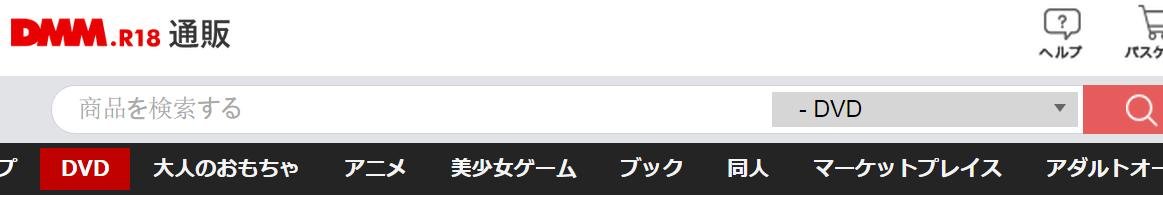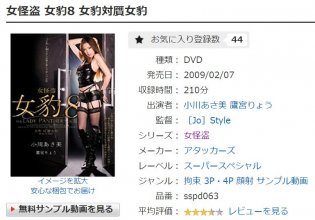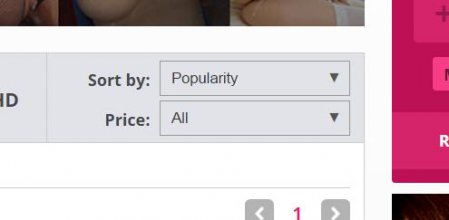.

Are you a non-Japanese speaker? Navigating through the DMM site may not have been too much of a problem, regardless; in the past, all I've needed were the ones saying "DVD" in the drop-down search menu (to place the I.D. or SKU number of the video I wanted to search), or the very first listing which is for "All Products."
But when I put the Japanese lettering of an actress in "All Products" recently, I got a result of videos with a bunch of different actresses. So I wanted to find the item in the drop down menu just for actresses.
Turned out it's the one that starts with "AV."
In case you find yourself in the spot of trying to figure out what the rest of the items in the drop-down menu stand for, below is a handy-dandy list. (Of what came up through Google Translator; I needed to go page by page.) The descriptions in the parantheses give an idea of some of the lines, in case you get lost, or in case the DMM order changes in the future. ("BLACK BLOCK" identifies the black square beginning some of the listings; the square turns white on mouseover.)
All Products (BLACK BLOCK)
Video (BLACK BLOCK)
-Video
Amateur (Two Japanese symbols, 2nd upside-down "Y")
Anime (3 symbols, ending in "=" & "X")
Adult Movie
Electronic Photo Album
Video Monthly (BLACK BLOCK)
1 Video (BLACK BLOCK)
-Video (3 symbols)
Amateur (2 symbols)
Free Video (BLACK BLOCK)
Game Pretty (BLACK BLOCK)
Game Pretty (BLACK BLOCK, 2 symbol)
e-comic (BLACK BLOCK)
Store (BLACK BLOCK)
DVD
SexToys
-Anime (3 symbols, ending in "=" & "X")
Games - Pretty
-Book (3 symbols, middle "smiley face")
-Doujin (2 symbol)
DVD Rental (BLACK BLOCK)
-Monthly Rental
Rental Individual
Set Rental
AV Actress Information (BLACK BLOCK)
smartphone/mobile (BLACK BLOCK)
Game console
-Mobile
REFERENCE: Problem accessing DMM website
.
Are you a non-Japanese speaker? Navigating through the DMM site may not have been too much of a problem, regardless; in the past, all I've needed were the ones saying "DVD" in the drop-down search menu (to place the I.D. or SKU number of the video I wanted to search), or the very first listing which is for "All Products."
But when I put the Japanese lettering of an actress in "All Products" recently, I got a result of videos with a bunch of different actresses. So I wanted to find the item in the drop down menu just for actresses.
Turned out it's the one that starts with "AV."
In case you find yourself in the spot of trying to figure out what the rest of the items in the drop-down menu stand for, below is a handy-dandy list. (Of what came up through Google Translator; I needed to go page by page.) The descriptions in the parantheses give an idea of some of the lines, in case you get lost, or in case the DMM order changes in the future. ("BLACK BLOCK" identifies the black square beginning some of the listings; the square turns white on mouseover.)
All Products (BLACK BLOCK)
Video (BLACK BLOCK)
-Video
Amateur (Two Japanese symbols, 2nd upside-down "Y")
Anime (3 symbols, ending in "=" & "X")
Adult Movie
Electronic Photo Album
Video Monthly (BLACK BLOCK)
1 Video (BLACK BLOCK)
-Video (3 symbols)
Amateur (2 symbols)
Free Video (BLACK BLOCK)
Game Pretty (BLACK BLOCK)
Game Pretty (BLACK BLOCK, 2 symbol)
e-comic (BLACK BLOCK)
Store (BLACK BLOCK)
DVD
SexToys
-Anime (3 symbols, ending in "=" & "X")
Games - Pretty
-Book (3 symbols, middle "smiley face")
-Doujin (2 symbol)
DVD Rental (BLACK BLOCK)
-Monthly Rental
Rental Individual
Set Rental
AV Actress Information (BLACK BLOCK)
smartphone/mobile (BLACK BLOCK)
Game console
-Mobile
REFERENCE: Problem accessing DMM website
.
Attachments
Last edited: