Search results
-
Akiba-Online is sponsored by FileJoker.
FileJoker is a required filehost for all new posts and content replies in the Direct Downloads subforums.
Failure to include FileJoker links for Direct Download posts will result in deletion of your posts or worse.
For more information see this thread.
-
V
meguIV: The Official Akiba-Online DVD Encoder (v1.0.1.1)
No, you save the script I put in the earlier post as "InterpolateFPSx2.avsi" (actually you can call it anything as long as it ends in ".avsi"). Then put that file in the plugins folder. It uses the same plugins as QTGMC so you won't need anything else.- Vitreous
- Post #591
- Forum: Tech Support
-
V
meguIV: The Official Akiba-Online DVD Encoder (v1.0.1.1)
I meant remove QTGMC and SelectEven only. Leave everything else in the script. Have you put the InterpolateFPSx2 plugin in the proper folder? It goes in: Sandbox\meguIV\1.0.1.1\Virtual\MODIFIED\@SYSDRIVE@\meguIV\Avisynth 2.5\plugins- Vitreous
- Post #589
- Forum: Tech Support
-
V
meguIV: The Official Akiba-Online DVD Encoder (v1.0.1.1)
That script isn't sensible. QTGMC is a deinterlacer. You don't usually use it on progressive material*. If you try to deinterlace progressive material you just get duplicate frames. You don't need SelectEven() if you're not using QTGMC. Just the InterpolateFPSx2 line will do it. Put a...- Vitreous
- Post #587
- Forum: Tech Support
-
V
meguIV: The Official Akiba-Online DVD Encoder (v1.0.1.1)
Not usually worth changing priority. If you leave your comp alone whilst processing then it will go at pretty much the same speed regardless of priority (unless you have some intrusive background process running). And if you do want to use you machine at the same time then it's better left at...- Vitreous
- Post #585
- Forum: Tech Support
-
V
meguIV: The Official Akiba-Online DVD Encoder (v1.0.1.1)
I don't use One-click or the MeguIVit presets, I do the process manually. The "Tools" menu contains each of the individual steps. File Indexer is where I start, and that tool can take m2ts files. It gives you a .dga file that can be loaded with AVCSource or equivalent. Rest of the AVS script is...- Vitreous
- Post #583
- Forum: Tech Support
-
V
meguIV: The Official Akiba-Online DVD Encoder (v1.0.1.1)
May not be to do with quality - this is probably the "Maximum GOP Size". Again go to the x264 settings, make sure "Advanced Settings" is checked. Then go the "Frame-Type" tab. Maximum GOP Size is probably 250 or something. Reduce this value, maybe to 100, maybe less (I'm not really sure for...- Vitreous
- Post #580
- Forum: Tech Support
-
V
meguIV: The Official Akiba-Online DVD Encoder (v1.0.1.1)
Yup, select a 60fps profile for 50fps output and a 30fps profile for 25fps output. Knock the CRF down by about 0.3 or 0.4 for an equivalent quality. The slider is a kinda measure of "quality" or rather how accurately the input is encoded. It is related to bitrate, but not in such a direct way...- Vitreous
- Post #578
- Forum: Tech Support
-
V
meguIV: The Official Akiba-Online DVD Encoder (v1.0.1.1)
I've updated QuickTGMC to v3.11. It improves memory efficiency, fixes some bugs from 3.0 and adds motion blur. Changelog: # v3.11: Exposed ThSAD1, ThSAD2, ThSCD1 and ThSCD2 to allow tweaks to temporal smoothing and scene change detection # Fixed bug introduced in v3.05, which skipped...- Vitreous
- Post #576
- Forum: Tech Support
-
V
meguIV: The Official Akiba-Online DVD Encoder (v1.0.1.1)
Here's the script I use to do that. Easy to use, just put InterpolateFPSx2() in your script. It will create odd effects on fast or complex motion where the motion analysis fails. But it can be OK, especially on slow moving idol vids. I've used it in a few rips. Edit: Save this text as...- Vitreous
- Post #573
- Forum: Tech Support
-
V
meguIV: The Official Akiba-Online DVD Encoder (v1.0.1.1)
Sorry, the comment wasn't directed at you IceManZ. Placebo settings are most certainly the best, but the differences from the "Very Slow" settings are very, very minor. The placebo settings are really there to test everything at the maximum. And for perfectionists. ;)- Vitreous
- Post #570
- Forum: Tech Support
-
V
meguIV: The Official Akiba-Online DVD Encoder (v1.0.1.1)
Increasing the bitrate doesn't make things sharper. The bitrate is used to make an accurate capture of your input - at whatever sharpness your input originally is. If your input isn't sharp enough... well, you have to sharpen it...! You can configure the avisynth profile in the one-click...- Vitreous
- Post #568
- Forum: Tech Support
-
V
meguIV: The Official Akiba-Online DVD Encoder (v1.0.1.1)
What are you are trying to open the m2ts file with? MeguIV(it) is set up for "One-Click" usage and One-Click doesn't support m2ts files. So I guess you are using the QuickTGMC script manually or something? Anyway, QuickTGMC only supports YV12 at the moment. There will be a revision to...- Vitreous
- Post #565
- Forum: Tech Support
-
V
meguIV: The Official Akiba-Online DVD Encoder (v1.0.1.1)
They are both high quality settings, they will work in the majority of cases. However, A might be rather sharp and B could be affected by noisy sources. That example B is taken from the script comments - it's only an example - it's not supposed to be the best way. Better to start with this...- Vitreous
- Post #562
- Forum: Tech Support
-
V
meguIV: The Official Akiba-Online DVD Encoder (v1.0.1.1)
This exact question (with the same versions of MT avisynth) has been asked over at d9. No-one knows. Like so many open-source projects, avisynth has become a jumbled mass of different people's contributions, hacks and fixes - I'm not sure any one person knows how it all works any more. And bear...- Vitreous
- Post #559
- Forum: Tech Support
-
V
meguIV: The Official Akiba-Online DVD Encoder (v1.0.1.1)
Thanks for the detailed information. Given your results, I'm afraid your problem is likely due to bugs in AviSynth. I have been looking much more closely at the avisynth source code and it really is a tangled mess when it comes to the multi-threading and caching. As scripts become more complex...- Vitreous
- Post #556
- Forum: Tech Support
-
V
meguIV: The Official Akiba-Online DVD Encoder (v1.0.1.1)
These messages are normal, it's not the problem. And yes, the sandbox runs a virtual system which exists on C:\ so those folder names are normal too. The log you posted looks like an amalgam of two runs: ... -[Error] Log for job9 (video, VTS 01 1.avs -> hfyu_VTS 01 1.avi) --[Information]...- Vitreous
- Post #554
- Forum: Tech Support
-
V
meguIV: The Official Akiba-Online DVD Encoder (v1.0.1.1)
I don't see any errors. Looking again, that bit you've highlighted is odd: it seems to be trying to rip the video before it has indexed the VOBs - that's gonna cause an error - indexing should be first. Are you running multiple Meguis or experimenting with workers or something similar?- Vitreous
- Post #552
- Forum: Tech Support
-
V
meguIV: The Official Akiba-Online DVD Encoder (v1.0.1.1)
@anandneemish Points 1 & 3 are straightforward: - Press One-Click, then next to the One-Click Profile, press Config - Make the changes you want - Press Update then OK - The changes are set and now permanent for that profile Unfortunately I don't know of any way of setting a default working...- Vitreous
- Post #548
- Forum: Tech Support
-
V
meguIV: The Official Akiba-Online DVD Encoder (v1.0.1.1)
That maximum denoise + maximum detail was an impossible request. And the result completely subjective in any case (one man's detail is another's noise). But to answer the question: source-match occurs entirely within the bypass, so is not directly affected by noise bypass. The full details of...- Vitreous
- Post #545
- Forum: Tech Support
-
V
meguIV: The Official Akiba-Online DVD Encoder (v1.0.1.1)
With SourceMatch=3 you may need a SetMemoryMax, set MT threads or EdiThreads lower, or even do a pre-rendering step. There will be 3 NNEDI3 calls per frame. That needs memory. Can make faster and use less memory with minimal loss by: QTGMC( Preset=XXX, SourceMatch=3, MatchEdi2="Bob" ) That...- Vitreous
- Post #542
- Forum: Tech Support
-
V
meguIV: The Official Akiba-Online DVD Encoder (v1.0.1.1)
The latest QuickTGMC V3.0 is finished. This version focuses on quality improvements, not speed, but don't worry, the standard settings are largely unchanged in performance. Haven't got time to update the QuickTGMC page here with the latest details, I've just added the download. There are...- Vitreous
- Post #540
- Forum: Tech Support
-
V
meguIV: The Official Akiba-Online DVD Encoder (v1.0.1.1)
That's the key. A quick Google shows a couple of results with other programs that I suspect are packaged the same way as MeguIV. The issue in those cases was a very recent Avast update.- Vitreous
- Post #538
- Forum: Tech Support
-
V
meguIV: The Official Akiba-Online DVD Encoder (v1.0.1.1)
Please press that "View problem details" button and any subsequent buttons that promise more info, then report what messages you get. And are you saying it also happens with regular MeguIV without the MeguIVit sandbox?- Vitreous
- Post #536
- Forum: Tech Support
-
V
meguIV: The Official Akiba-Online DVD Encoder (v1.0.1.1)
Yes, I always pre-render.- Vitreous
- Post #533
- Forum: Tech Support
-
V
meguIV: The Official Akiba-Online DVD Encoder (v1.0.1.1)
I have two ripping machines, a 930 and a 950, both 12Gb. If you're referring to the realtime run I did earlier, that was Slow, no edge clean on the 930 temporary OC @ 4.2Ghz. I tweaked a lot, threads, NNEDI threads, disks, and probably other stuff... A quick run with a random source just now on...- Vitreous
- Post #531
- Forum: Tech Support
-
V
meguIV: The Official Akiba-Online DVD Encoder (v1.0.1.1)
QTGMC is a deinterlacer. I will only add processes that are needed for that job. Sharpness is available as a setting because this deinterlacing algorithm requires a blur/resharpen anyway. There are denoising settings in there because deinterlacing is sensitive to noise. Brightness and contrast...- Vitreous
- Post #529
- Forum: Tech Support
-
V
meguIV: The Official Akiba-Online DVD Encoder (v1.0.1.1)
So to clarify, you were still running MeguIVit and its sandbox, and you fixed the problem by adding a SetMemoryMax? ____ If you tweak the number of threads with SetMTMode, you may also want to tweak the number of threads that NNEDI3 uses, like so: SetMTMode(5,10) # 5 is safer, especially for...- Vitreous
- Post #526
- Forum: Tech Support
-
V
meguIV: The Official Akiba-Online DVD Encoder (v1.0.1.1)
One more thing, delete the file at this location in the sandbox: Sandbox\meguIV\1.0.1.1\Virtual\DELETED\@SYSDRIVE@\meguIV\AviSynth 2.5\plugins\mt_masktools-25.dll.__deleted__ I should probably post a full sandbox, but busy atm...- Vitreous
- Post #521
- Forum: Tech Support
-
V
meguIV: The Official Akiba-Online DVD Encoder (v1.0.1.1)
Odd, that's what would happen if mvtools2.dll wasn't there...? First, I should note, you shouldn't be making any new folders in the Sandbox folders, the new files overwrite the old. Also delete and re-extract the sandbox folder each time you try something new A few other ideas: 1. I...- Vitreous
- Post #519
- Forum: Tech Support
-
V
meguIV: The Official Akiba-Online DVD Encoder (v1.0.1.1)
Ah, you'll make a good victim test subject for something I'm intending to add to the new MeguIVit. This is a zip file with most of the plugins required for MeguIVit: http://hotfile.com/dl/97202348/f25a2b3/AviSynth_Plugins.zip.html They contain a tentative hack to get round the threading problems...- Vitreous
- Post #515
- Forum: Tech Support
-
V
meguIV: The Official Akiba-Online DVD Encoder (v1.0.1.1)
FFTW3 is already in the Sandbox "System" folder. Maybe just putting another copy in a SysWow64 folder would do the trick. I'll give it a go in the next release.- Vitreous
- Post #508
- Forum: Tech Support
-
V
meguIV: The Official Akiba-Online DVD Encoder (v1.0.1.1)
I suspect Iceman is correct to highlight my earlier solution. The key is to put the dll in "SysWOW64". I probably didn't notice this as I already have the dlls elsewhere. [I should test on a clean VM...].- Vitreous
- Post #504
- Forum: Tech Support
-
V
meguIV: The Official Akiba-Online DVD Encoder (v1.0.1.1)
Try deleting the sandbox and run meguIV without it. It will create a sandbox folder when it runs - maybe it's appearing somewhere else...? If so, quit out and find where it is.- Vitreous
- Post #501
- Forum: Tech Support
-
V
meguIV: The Official Akiba-Online DVD Encoder (v1.0.1.1)
What you saw was exactly what the source was like. That's the point I've been making about accuracy vs quality. The Yuri vid is a clean, sharp fairly recent vid. The Sayaka vid is from 2004 and looks almost analog, much smoother and with more noise / less detail. In Yuri's vid, the new mode...- Vitreous
- Post #497
- Forum: Tech Support
-
V
meguIV: The Official Akiba-Online DVD Encoder (v1.0.1.1)
The new QTGMC will contain all the presets you use currently - they have not changed There will be new QTGMC presets that focus exclusively on accuracy to the source ISO. Note that accuracy is not the same as quality - the result quality depends on the source quality. However, in general the...- Vitreous
- Post #495
- Forum: Tech Support
-
V
meguIV: The Official Akiba-Online DVD Encoder (v1.0.1.1)
The new ripping approach is not actually a separate process. It's a set of additional processing tasks inserted into the algorithm that adjust and refine the default output. That means the original processing approach is still available by just disengaging the new parts. I will initially add new...- Vitreous
- Post #493
- Forum: Tech Support
-
V
meguIV: The Official Akiba-Online DVD Encoder (v1.0.1.1)
The better CD vids are detailed and not very noisy, so they would be appropriate. They often have poor lighting / contrast, but that doesn't affect the deinterlacing.- Vitreous
- Post #491
- Forum: Tech Support
-
V
meguIV: The Official Akiba-Online DVD Encoder (v1.0.1.1)
The new modes work in one pass now, but the extra precision still takes time: two NNEDI3 passes per frame rather than one, plus some other extra processing. The new modes really do extract more detail and give an almost exact progressive reproduction of the source. But we're talking about...- Vitreous
- Post #488
- Forum: Tech Support
-
V
meguIV: The Official Akiba-Online DVD Encoder (v1.0.1.1)
I don't think you'll need many changes to the instructions for my next release. I've been focusing on the internals (script, dlls). I expect the outward changes to just come in the form of added & changed presets for now.- Vitreous
- Post #485
- Forum: Tech Support
-
V
meguIV: The Official Akiba-Online DVD Encoder (v1.0.1.1)
I thought you meant that you were using progressive processing for mixed content. Now a QTGMC that can handle mixed content would be nice...- Vitreous
- Post #482
- Forum: Tech Support
-
V
meguIV: The Official Akiba-Online DVD Encoder (v1.0.1.1)
Disabling pre-rendering on Placebo settings runs the risk of out-of-memory issues and crashes. Really there's no good reason for memory issues on SD material, but unfortunately another problem with AviSynth is that it's caching algorithm is not smart enough. Caches too much, runs out of memory...- Vitreous
- Post #480
- Forum: Tech Support
-
V
meguIV: The Official Akiba-Online DVD Encoder (v1.0.1.1)
1) No idea really, depends how much time I get to work on it. Need time to create a more usable interface. I've already added the new settings to QTGMC, but they are very delicate - they require a great deal of TGMC algorithm knowledge to use effectively. I need to add a new kind of preset to...- Vitreous
- Post #477
- Forum: Tech Support
-
V
meguIV: The Official Akiba-Online DVD Encoder (v1.0.1.1)
It is possible to create a 30fps mkv from a 60fps mkv. But it isn't just a simple muxing thing, a reencode would be needed, which will lose quality. If you really want to know the method I can advise, but you will get better quality encoding from the ISO. Edit: Actually, the process for 60fps...- Vitreous
- Post #468
- Forum: Tech Support
-
V
meguIV: The Official Akiba-Online DVD Encoder (v1.0.1.1)
Edit:I slightly missed the original question. This is how to efficiently make both a 60fps and 30fps from the same ISO This can be done with a bit of manual tweaking in MeguIV(it): - Run MeguIV(it) and go to "Options>>Settings" - In the "Main" tab ensure "Delete Intermediate Files" is...- Vitreous
- Post #466
- Forum: Tech Support
-
V
meguIV: The Official Akiba-Online DVD Encoder (v1.0.1.1)
DivX is the fastest free codec I've tried. But be aware that it connects to the internet every time you play a video. Even if you switch off auto-updates. A firewall will stop it, but I find that behavior concerning.- Vitreous
- Post #454
- Forum: Tech Support
-
V
meguIV: The Official Akiba-Online DVD Encoder (v1.0.1.1)
Those of you who frequent my corner of AO will have seen that I've quit posting material to AO. However, I'll still visit and will remain somewhat active in this thread. QuickTGMC is very widely used outside of AO now, so it will still be supported. I also use MeguIVit for myself so it will...- Vitreous
- Post #451
- Forum: Tech Support
-
V
Exclusive Uploaders
I thought that exemption was for "exclusive material". Seems I was wrong. So exclusive uploaders do not have to upload exclusive material. They can repost any material on any filehost. Is there some kind of threshold of exclusive material you need to supply to retain the title and its...- Vitreous
- Post #17
- Forum: Feedback & Suggestions
-
V
Exclusive Uploaders
I've also seen a "exclusive uploader" reposting existing material on filehosts that are otherwise banned. Exactly the kind of post the new rules were attempting to get rid of. Should we report such posts? Or can exclusive uploaders do anything they like?- Vitreous
- Post #15
- Forum: Feedback & Suggestions
-
V
meguIV: The Official Akiba-Online DVD Encoder (v1.0.1.1)
Ah, of course - going one pass removes mencoder/ffmpeg and a huge amount of disk access - any of which might be the cause of the problems. 1-pass doesn't skip any processing, it just does it all at the same time. Which means it's only going to work on decent machines (requires more RAM, plus...- Vitreous
- Post #450
- Forum: Tech Support
-
V
meguIV: The Official Akiba-Online DVD Encoder (v1.0.1.1)
Do you mean the "blank" error message shown in this post? Notice that on that error, the encoder had managed to process 22 frames. Does yours manage to process any frames? (the fps is of no importance) Both you and monteyuma could try installing the C++ redistributables in this post. EDIT: And...- Vitreous
- Post #449
- Forum: Tech Support