Tutorial for Automatic Speech Recognition and Subtitle Generation For Translate Asians movies (avi, mp4, mkv, Files audio) Easily.
For Windows (you can work with Mac or Linux)
Time Process Subtitle = Time Movie
Accuracy estimate Per Movie: 5 - 40 %
Accuracy estimate Per Line: 0 - 100 %
METHOD 1.
Version Online
Use in Windows :
1 .- Click Right in Icon Sound in Bar Task
2. - Activate - Set as Default Device Stereo Mix

3a.- Go https://speechlogger.appspot.com
Selection Language:
Click Start

4.- Play Movie or (Upload Audio?)
5.- Export Caption - Srt (SAVE)
3b.- Translate in real-time file attachment.
METHOD 2.
Version Software with AutoSub
- Install Python
- Install AutoSub
https://github.com/agermanidis/autosub/
Step To Step For Windows With ONE CLICK (EASY)
https://github.com/agermanidis/autosub/issues/31
Other Translated for Japanese with IBM, Bing
https://pypi.python.org/pypi/SpeechRecognition/
Other Option Bugs For Unicodes
https://sourceforge.net/projects/srt-tran/
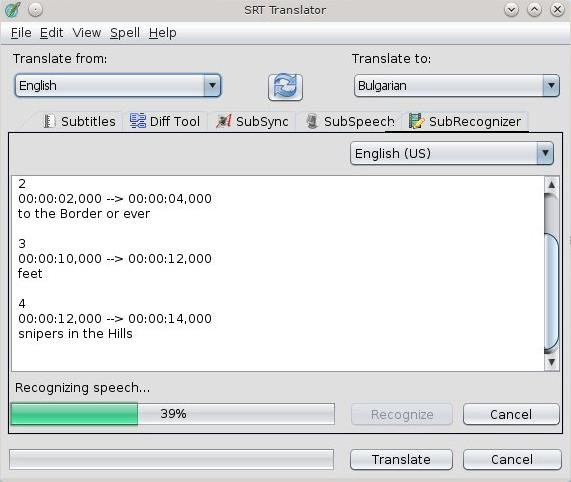
Translation Subtitles With Subtile Edit
http://www.nikse.dk/subtitleedit/
For Windows (you can work with Mac or Linux)
Time Process Subtitle = Time Movie
Accuracy estimate Per Movie: 5 - 40 %
Accuracy estimate Per Line: 0 - 100 %
METHOD 1.
Version Online
Use in Windows :
1 .- Click Right in Icon Sound in Bar Task
2. - Activate - Set as Default Device Stereo Mix

3a.- Go https://speechlogger.appspot.com
Selection Language:
Click Start

4.- Play Movie or (Upload Audio?)
5.- Export Caption - Srt (SAVE)
3b.- Translate in real-time file attachment.
METHOD 2.
Version Software with AutoSub
- Install Python
- Install AutoSub
https://github.com/agermanidis/autosub/
Step To Step For Windows With ONE CLICK (EASY)
https://github.com/agermanidis/autosub/issues/31
Other Translated for Japanese with IBM, Bing
https://pypi.python.org/pypi/SpeechRecognition/
Other Option Bugs For Unicodes
https://sourceforge.net/projects/srt-tran/
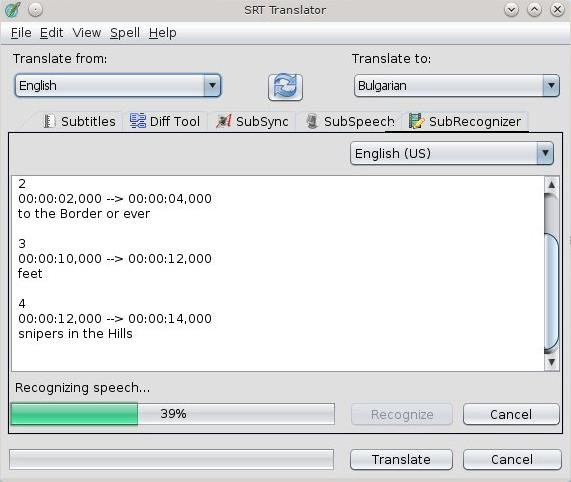
Translation Subtitles With Subtile Edit
http://www.nikse.dk/subtitleedit/
Last edited:






