it is likely this is being caused by a buffer overflow attack. malicious user utilise this flaw to install programs like
first, (im not even sure why you have it installed in the first place), uninstall adobe reader. please use an uninstaller to do this (revo uninstaller for example), scan and remove any leftover files/folders. reboot into safe mode with networking. next dl/update MBAM and run a quick scan. remove any infected items, reboot again into safe mode with networking. next dl superantispyware and repeat (disable realtime protection). reboot into windows normally and run a virus scan with your RT scanner. (which AV are you using?) i recommend avast 5 as it also has a boot time scanner. it takes a while but is thorough.
"bankerfoxa removal tool" (should be run in safe mode). this is 'spyware doctor' btw
ttp://www.2-spyware.com/remove-bankerfox-a.html
dl ccleaner slim and remove junk files. then, run a registry clean (save registry backup file before running).
if you are still unsure, try scanning with spybot S&D (but dont install tea-timer).
once you feel sure everything has been removed, dl and install the latest stable version of firefox and add-on:
noscript
adblock plus
ghostery
better privacy
trackmenot
WOT
consider upgrading to a third-party firewall (comodo/zonealarm etc).
i also recommend spyware blaster.
i am currently happy with PDFX-change PDF viewer as an adobe alternative.