I don't know what to to about it.:cry:
No matter which browser I use or which upload site
(tested with firefox, IE and Megaupload, sharebee, rapidshit)
I can't upload files bigger than 60 MB (don't know the exact size)
smaller is ok.
If I try to upload a bigger file the browser looses connectivity even to my own router and I have to restart the whole system to fix it.
this happens with filesharing programmes on and off.
xp sp3
i help myself with hjsplit but if someone has an idea - would be great.
No matter which browser I use or which upload site
(tested with firefox, IE and Megaupload, sharebee, rapidshit)
I can't upload files bigger than 60 MB (don't know the exact size)
smaller is ok.
If I try to upload a bigger file the browser looses connectivity even to my own router and I have to restart the whole system to fix it.
this happens with filesharing programmes on and off.
xp sp3
i help myself with hjsplit but if someone has an idea - would be great.