Most video player are based on the same decoders these days so just use the one you like best and weak hardware is plenty good these days to play almost anything so unless you're trying weird things, you also don't have to worry about that. You'd have to go play with a bunch of settings to make one display in better quality and it's so little that you'll likely not even notice.
Assuming you're using Windows as your operating system, I'd suggest mpchc, which is the one I prefer, if you're not happy with VLC:
https://github.com/clsid2/mpc-hc/releases/tag/1.9.18
You can download an app on your cellphone and use that as a remote(there's also one for vlc, neither of which I personally tested):
https://play.google.com/store/apps/details?id=com.skovvart.mpcremote&hl=en_US&gl=US
With MPCHC, to play in slow motion, you can press ctrl + down arrow to slow by half each time(or up arrow to speed up) and you can also go frame by frame using ctrl + left/right arrow.
Media Player Classic(and its variations, like mpchc), VLC and variations of mplayer(like smplayer that coolkevin suggested or mpv which I like since it has a very minimal interface) are the 3 most popular players.
Or if you want a media center application(manages and plays your video), Kodi is one of the best options out there and also has a remote app available.
Another option for a remote would be to use an air mouse. You just plug the dongle in your pc and you can use it as a mouse(has a gyroscope so you just move it in the air to move the mouse cursor on screen) and keyboard(when you flip it over) depending on the model. Takes a bit of getting used to but I have this one and I quite like it:
https://www.amazon.com/MX3-Backlit-Air-Mouse-Wireless/dp/B09D57QZBF/ref=sr_1_12?crid=39PP5ZIEPKZ69
Only issue is that it doesn't have the ctrl key on the keyboard so you'd have to change the mpchc Keys setting to change the slow motion to something other than the default if you use that player.