Ok now when you are downloadin (JAV) they give you a bunch of links to either MU or rapidshare (the most likely) is there a way to download them wtihout sitting in front of the computer and waitng for each donwload to finish then wait for the interval? i heard about jdownload :murder: but i need a guide with pics and step by step on how to use it.:death:
Downloading help.
- Thread starter vietbub
- Start date
-
Akiba-Online is sponsored by FileJoker.
FileJoker is a required filehost for all new posts and content replies in the Direct Downloads subforums.
Failure to include FileJoker links for Direct Download posts will result in deletion of your posts or worse.
For more information see this thread.
You are using an out of date browser. It may not display this or other websites correctly.
You should upgrade or use an alternative browser.
You should upgrade or use an alternative browser.
you can use a download manager. (get FDM Lite its free and works well)
RS - downloadmanager downloads but you can not restart a broken dl without a rs account even though the dl manager says that you can.
MU - dl manager works and you CAN resume broken dls but without an account you can only have one dl in your manager at a time.
so basicly i guess you need an account.
RS - downloadmanager downloads but you can not restart a broken dl without a rs account even though the dl manager says that you can.
MU - dl manager works and you CAN resume broken dls but without an account you can only have one dl in your manager at a time.
so basicly i guess you need an account.
sockmuncher, I am using megaupload to download the files. So far so good except some that are in rar or something.
But many of the files here are using rapidshare. I never seem to be able to download anything using this free version. Is there are ways to do it?
Thank you
But many of the files here are using rapidshare. I never seem to be able to download anything using this free version. Is there are ways to do it?
Thank you
You could look at sourceforge and see if you can get a working downloadmanager that is capable of beating the money hungry uploaders often used by our esteemed members here, (who work hard and give freely to share with us so I say this with the utmost respect), but until they offer a better host here we are stuck with what they use. If you can't tell uploaders like rapidshare and megaupload make me sick actually so I am in complete empathy with you. There are plenty of free uploaders out there but they don't retain the uploaded files as long, it is all about the money when one comes right down to it with these guys. Personally I would suggest sticking with the torrents, basically hassle free.
Personally I would suggest sticking with the torrents, basically hassle free.
Torrents are a hassle for uploaders, because they have constantly to seed them in order to keep them alive.
You don't have that problem with direct download links. It's uploaded once, then it's the website's bandwitdh that is used.
On the other hand torrents are nice for fast propagation of new releases, and for rather big uploads (over 200 MB).
So both sharing methods are useful, in the end.
On the long term, it's hard to say which one is better (file storage duration limit for ddl VS lack of seeders for torrents).
The uploaders here are a fountain of generousity, this is something I wish to make perfectly clear. This would be a sadder forum without them and they truly deserve the utmost respect and admiration for their efforts, their untiring and unselfish sharing with others. I truly feel this way and did not wish there to be any misunderstanding on that.
I had a few too many, if you know what I mean, when I made my last statement on the matter. Honestly it could probably have been left unsaid. That doesn't mean I don't truly feel that way because I do, it just means I think I could have gone without saying it. The fact that I make very little use of directdownloads here is a personal choice and speaking against Rapidshare and such may seem disrespectful to the uploaders here at Akiba Online. Nothing could be further from the truth, I have all the respect in the world for them and they deserve it.
I truly probably should not blame places such as Rapidshare, Megaupload, Depositfiles, and others of their ilk. They provide an excellent online storage facility for sharing files and this means upkeep and maintenance which costs money on their side so if they can turn a dollar or two it promotes the wellbeing of their site and allows them to expand and improve it. For this reason they encourage paid patronage and although they offer free use they purposely discourage it.
There are alternative sites that make their money off of advertising alone however. Sites such as these do not store files as long because of limited storage space, they grow more slowly and are not as well maintained. Yet they charge nothing to both uploader and downloader alike and from that perspective alone they have appeal, despite reduced upload and download times. However nothing is more annoying to an uploader or downloader alike than repost requests and this alone is probably responsible for their unpopularity.
Both torrents and directdownloads however can be reseeded or reuploaded by other than the original uploader. The best thing about torrents IMO is that it can be done hands free, you start the reseed and go on to work or whatever and unless you are reseeding a 4gig file it will probably be done when you get home. I've done this myself when I've seen a reseed request here and I found it easy for me anyway.
As far as the topic of this thread Sockmuncher likely did a good job in his reply. I have used download managers in the past and for mass file downloading they can't be beat. I haven't used one with rapidshare so that is another reason I should have kept my comments to myself. Please pardon my rudeness and I'll leave the rest of this thread to those who have more useful replies on the subject.
I had a few too many, if you know what I mean, when I made my last statement on the matter. Honestly it could probably have been left unsaid. That doesn't mean I don't truly feel that way because I do, it just means I think I could have gone without saying it. The fact that I make very little use of directdownloads here is a personal choice and speaking against Rapidshare and such may seem disrespectful to the uploaders here at Akiba Online. Nothing could be further from the truth, I have all the respect in the world for them and they deserve it.
I truly probably should not blame places such as Rapidshare, Megaupload, Depositfiles, and others of their ilk. They provide an excellent online storage facility for sharing files and this means upkeep and maintenance which costs money on their side so if they can turn a dollar or two it promotes the wellbeing of their site and allows them to expand and improve it. For this reason they encourage paid patronage and although they offer free use they purposely discourage it.
There are alternative sites that make their money off of advertising alone however. Sites such as these do not store files as long because of limited storage space, they grow more slowly and are not as well maintained. Yet they charge nothing to both uploader and downloader alike and from that perspective alone they have appeal, despite reduced upload and download times. However nothing is more annoying to an uploader or downloader alike than repost requests and this alone is probably responsible for their unpopularity.
Both torrents and directdownloads however can be reseeded or reuploaded by other than the original uploader. The best thing about torrents IMO is that it can be done hands free, you start the reseed and go on to work or whatever and unless you are reseeding a 4gig file it will probably be done when you get home. I've done this myself when I've seen a reseed request here and I found it easy for me anyway.
As far as the topic of this thread Sockmuncher likely did a good job in his reply. I have used download managers in the past and for mass file downloading they can't be beat. I haven't used one with rapidshare so that is another reason I should have kept my comments to myself. Please pardon my rudeness and I'll leave the rest of this thread to those who have more useful replies on the subject.
I've found the Jdownloader very helpful for downloading files from One-Click-Hosters like rapidshare.com or megaupload.com. It's free and yet powerful. Google the tutorials for Jdownloader, you should get plenty of help: http://www.google.com/search?q=Jdownloader+tutorial. Good Luck!
Fleet
Fleet
Ok now when you are downloadin (JAV) they give you a bunch of links to either MU or rapidshare (the most likely) is there a way to download them wtihout sitting in front of the computer and waitng for each donwload to finish then wait for the interval? i heard about jdownload :murder: but i need a guide with pics and step by step on how to use it.:death:
For rapidshare there is a program called rapidshare plus. If you have no problem waiting for torrents to download then this program should be no big deal. It is simple to use, you copy the links and click the paste tab to paste the links and then hit download and minimize to taskbar.
1. open program, "it may take a minute to load up"
2.click on the browse tab to pick a folder where you want the files to be
downloaded to.
3.In the upper left hand corner of rapidshare plus click on the config and then pick options.
4.When the config box pops up look near the lower right hand corner for the "seconds until retry" and change those numbers to 900 and hit the "okay" button.Which equals 15 minutes.
5.copy the rapidshare links and click on the "paste" button on rapidshare plus.
6.click download button.
7.Go to the upper left hand conner to click "file" and select minimize to taskbar.When you want to check the status just double click the rapidshare plus icon and then minimize to taskbar when you are done checking the the status.
Now if the rapidshare links are like this-
Code:
rapidshare.com/files/286525104/SaL15S2.part01.rar
Code:
http://rapidshare.com/files/286525104/SaL15S2.part01.rarhere is a link to a program that has rapidshare plus in it.
http://www.akiba-online.com/forum/showpost.php?p=340461&postcount=7
There are few similar programs for other file sharing services like megaupload but as far as I know you still have to enter the captcha letters. As of right now rapidshare just requires to wait between downloads.
For direct downloads, I'd recommend jdownloader as well. It's super-easy to use and super convenient.
After installing, just go to the configuration and add any login/password to any direct download sites that you have a premium membership for. If you don't have any premium memberships then you can start downloading right away.
The easiest way to do that is to copy the download links and jdownloader will automatically grab those links with its 'Linkgrabber.'
After that, select 'Add All Packages' on the left hand side of the jdownloader window and you're good to go!
After installing, just go to the configuration and add any login/password to any direct download sites that you have a premium membership for. If you don't have any premium memberships then you can start downloading right away.
The easiest way to do that is to copy the download links and jdownloader will automatically grab those links with its 'Linkgrabber.'
After that, select 'Add All Packages' on the left hand side of the jdownloader window and you're good to go!