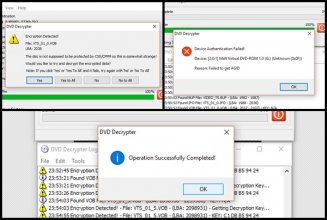You probably miss a step then
If you do it right you end up with 2 iso file ... the original encrypted iso and one decrypted iso that you can play
ekop- - -When I click on the DVD DECRYPTER ICON on my desktop it goes to 2 boxes
______________________________________________________________________________________________
DVD Decrypter
Files View Mode Tools Help
SOURCE: 0:0:0 MEMOREX DVD + Ram 550L vl (E : MEMOREX
LABEL: Unknown CURRENT PROFILE: DVD+R
REGION: 1,2,3,4,5,6,7,8 RCE Protection:N/A DISC INFORMATION
ON RIGHT SIDE OF PAGE DESTINATION F:\vuze\ENFD_5726iso little box to click for browse for a file PHYSICAL INFORMATION (ADIP):
CAPACITY: 976,760,000kb
FREE SPACE: 450,434,868 kb
_______________________________________________________________________________________________
DVD Decrypter Log
Files Edit Tools
Time listed................................................Job done
Time listed................................................Job done
every time I do a task the time is listed....................explains what task accomplished
________________________________________________________________________________________________
That's what I work from! That's the only thing I get when I click on DESK ICON!

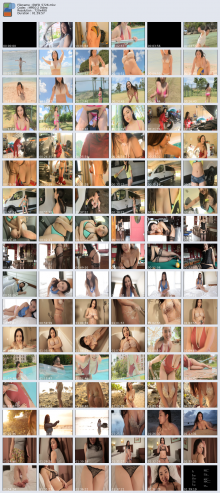

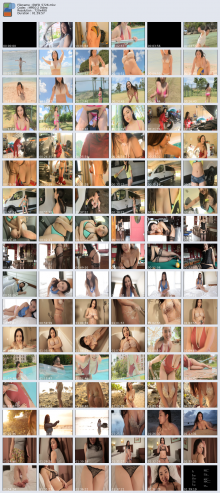




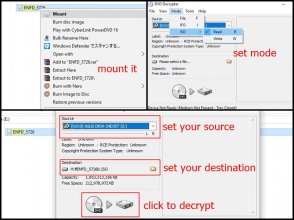
![VTS_01_3[(002590)09-47-14].JPG VTS_01_3[(002590)09-47-14].JPG](https://www.akiba-online.com/data/attachments/746/746964-f84fab649be154989dbb028155f6b84f.jpg?hash=-E-rZJvhVJ)