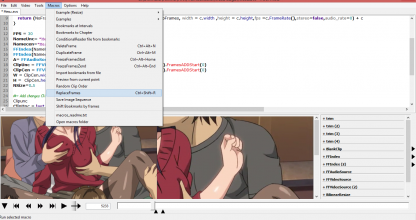Guide and Script mix Versions censored and uncensored (or Quality) Hentai with avisynth.
Requeriments:
Windows 32 or 64 bits, avisynth,plugin ffms2, AvsPMod.
https://sourceforge.net/projects/avisynth2/
https://github.com/FFMS/ffms2/releases/tag/2.21
https://github.com/AvsPmod/AvsPmod/releases
http://download.videolan.org/pub/x264/binaries/win32/
1.- Namecen = Put Path File Video Version Censored(Video BASE Audio and Video)
2.- NameUnc = Put pathFile Video Version Uncensored(Video2)
3.- Ajust FPS = 24 Recomended
fpsnum = 24000,fpsden=1001 For 23.976
3. FramesADDStart(0) .- Add Frame or Remove Frame for sycronize both videos.
4. ReplaceFrames(1624,2661,r) .- Add Frames Replace
Replace Range Frames 1624 to 2661 with version Uncesored or Video2
5. Ajust Frame Delete or Insert as required for Syncronize both Videos
6.- Add ReplaceFrames(1624,2661,r) as required
7.- uncomment last line (remove #~) #~ AudioDub(a)
8.- Encoded with x264.exe
Note:
The FreezeFrame filter replaces all the frames betweenfirst-frameandlast-framewith a copy ofsource-frame, use for Syncronize or repeat frame of range Start or End Video.
Script Modify For EASY add lines code in right place
"FreezeFramesZend.py".- Repeat Last Frame range
"FreezeFramesStart.py".- Repeat Frame start range
"DuplicateFrame.py".- Duplicate Frame
"DeleteFrame.py".- Delete Frame
"ReplaceFrames.py".- use with Bookmark, Add Two Bookmar (Range Replaced), and after delete Bookmark
Copy to Folder AvsPmod.exe \Avs\AvsPmod\macros
DeleteFrame.py, DuplicateFrame.py, FreezeFramesStart.py,FreezeFramesZend.py,ReplaceFrames.py.
Add shortcut keyboard

Requeriments:
Windows 32 or 64 bits, avisynth,plugin ffms2, AvsPMod.
https://sourceforge.net/projects/avisynth2/
https://github.com/FFMS/ffms2/releases/tag/2.21
https://github.com/AvsPmod/AvsPmod/releases
http://download.videolan.org/pub/x264/binaries/win32/
1.- Namecen = Put Path File Video Version Censored(Video BASE Audio and Video)
2.- NameUnc = Put pathFile Video Version Uncensored(Video2)
3.- Ajust FPS = 24 Recomended
fpsnum = 24000,fpsden=1001 For 23.976
3. FramesADDStart(0) .- Add Frame or Remove Frame for sycronize both videos.
4. ReplaceFrames(1624,2661,r) .- Add Frames Replace
Replace Range Frames 1624 to 2661 with version Uncesored or Video2
5. Ajust Frame Delete or Insert as required for Syncronize both Videos
6.- Add ReplaceFrames(1624,2661,r) as required
7.- uncomment last line (remove #~) #~ AudioDub(a)
8.- Encoded with x264.exe
Note:
The FreezeFrame filter replaces all the frames betweenfirst-frameandlast-framewith a copy ofsource-frame, use for Syncronize or repeat frame of range Start or End Video.
Script Modify For EASY add lines code in right place
"FreezeFramesZend.py".- Repeat Last Frame range
"FreezeFramesStart.py".- Repeat Frame start range
"DuplicateFrame.py".- Duplicate Frame
"DeleteFrame.py".- Delete Frame
"ReplaceFrames.py".- use with Bookmark, Add Two Bookmar (Range Replaced), and after delete Bookmark
Copy to Folder AvsPmod.exe \Avs\AvsPmod\macros
DeleteFrame.py, DuplicateFrame.py, FreezeFramesStart.py,FreezeFramesZend.py,ReplaceFrames.py.
Add shortcut keyboard
Code:
function ReplaceFrames(clip c, int fstart, int fend,clip d)
{
New = trim(c,0,fstart-1)++trim(d,fstart,fend)++trim(c,fend+1,c.FrameCount)
return New
}
function FramesADDStart(clip c, int NoFrames)
{
return (NoFrames<0) ? trim(c,NoFrames*-1, 0): BlankClip(length=NoFrames, width = c.width ,height = c.height,fps =c.FrameRate(),stereo=false,audio_rate=0) + c
}
FPS = 24
NameUnc= "c:\videouncen\Mesu Saga Persona - 01 UNC RAW.mp4"
Namecen="c:\videocen\Mesu Saga Persona - 01.mp4"
FFIndex(NameUnc)
FFIndex(Namecen)
A= FFAudioSource(Namecen)
ClipUnc = FFVideoSource(NameUnc,fpsnum = FPS).ConvertToRGB32().FramesADDStart(0)
ClipCen = FFVideoSource(Namecen,fpsnum = FPS).ConvertToRGB32().FramesADDStart(0)
W = ClipCen.width
H = ClipCen.height
NSize=0.5
#~ Add changes Clip Uncensored
Clipunc
DeleteFrame(11773)
DuplicateFrame(11780)
FreezeFrame(13848,13849,13850)
FreezeFrame(16869,16870,16868)
ClipUnc = last
r = Clipunc.BilinearResize(W,H)
#~ Add Frame Replace For Clip Censored
ClipCen
ReplaceFrames(1624,2661,r)
ReplaceFrames(5684,6766,r)
ClipCen = last
#~ Overlay or Audio
ClipCen
Overlay(ClipUnc.BilinearResize(int(W*NSize),int(H*NSize)))
#~ AudioDub(a)Attachments
Last edited: