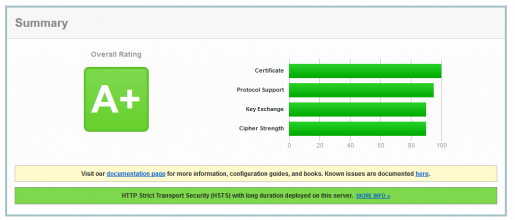Your connection is not secure
The owner of www.akiba-online.com has configured their web site improperly. To protect your information from being stolen, Firefox has not connected to this web site.
https://www.akiba-online.com/ Unable to communicate securely with peer: requested domain name does not match the server's certificate. HTTP Strict Transport Security: false HTTP Public Key Pinning: false Certificate chain: -----BEGIN CERTIFICATE----- MIIFsTCCBJmgAwIBAgIDBv3gMA0GCSqGSIb3DQEBCwUAMEcxCzAJBgNVBAYTAlVT MRYwFAYDVQQKEw1HZW9UcnVzdCBJbmMuMSAwHgYDVQQDExdSYXBpZFNTTCBTSEEy NTYgQ0EgLSBHMzAeFw0xNTA5MTYwMDMzMDJaFw0xNzA5MTgwNDAzNDVaMIGbMRMw EQYDVQQLEwpHVDU4MDczMzAyMTEwLwYDVQQLEyhTZWUgd3d3LnJhcGlkc3NsLmNv bS9yZXNvdXJjZXMvY3BzIChjKTE1MS8wLQYDVQQLEyZEb21haW4gQ29udHJvbCBW YWxpZGF0ZWQgLSBSYXBpZFNTTChSKTEgMB4GA1UEAxMXc2VhcmNoLmRuc2FkdmFu dGFnZS5jb20wggIiMA0GCSqGSIb3DQEBAQUAA4ICDwAwggIKAoICAQCwktbK5LPl uxgTMNXpsrnP/FeT474yEim1KqdD/jsQFYIAZKVSbxU2oMqRqWqTSWVGbrOfNGcO Wm8wt8ZsW74RBDPnmta7TSCmXqMKWYSUOrBSCz9+WKZhubLjLKmfm89sxeoH793b OABGhdc/DK+fbZC2wnINx7oSV3WrVrq6QlcenOlqlLOiO/ec5CKWy7SEk0ahm0Xj xwrj2iY/Z3hhcMe7M0g0i7Vy+y6tEak+sMmfCZaq0VYlmQbbCaMjltgXLkJvNYPI rt/K8ttC5EZuTeVWTeWnY02LIUZT4qsvZQmgwnCQzlumY3gXabH5qgEUGy6NuB2/ lDD9wm+OAO8FH72DwNggfiJWtPnqd8R4oqNrXhoHzl7RPpr6s4siQv7ql4PbCSbY N/iraMPqJksl+Zi6gjnk1u2MGa6c93lhiea8tTeZgDZV3vpw+IuQC5YW+/ZYlz8V Np1kkUIl4kp/HptDUTsrA83xNXQ6WuYEzJ/fSHwTg33i559tMIVVwJx5OBRkXC9k +kvUiWzyEuhUXO6l9tECebrV5YT2wPMc1RZvcxbyWlxqal7KKIzsxKtKYF0FqZ/c IF2amCHTbS3k+8Rdwl0SOGfFeSdSO4N7MoyGlBAg5GSjC9F96pxkLNZR1BYJauZD pm/OsouqSYOez1BlMwF//dzyDI/gu3+JXwIDAQABo4IBTzCCAUswHwYDVR0jBBgw FoAUw5zz/NNGCDS7zkZ/oHxb8+IIy1kwVwYIKwYBBQUHAQEESzBJMB8GCCsGAQUF BzABhhNodHRwOi8vZ3Yuc3ltY2QuY29tMCYGCCsGAQUFBzAChhpodHRwOi8vZ3Yu c3ltY2IuY29tL2d2LmNydDAOBgNVHQ8BAf8EBAMCBaAwHQYDVR0lBBYwFAYIKwYB BQUHAwEGCCsGAQUFBwMCMCIGA1UdEQQbMBmCF3NlYXJjaC5kbnNhZHZhbnRhZ2Uu Y29tMCsGA1UdHwQkMCIwIKAeoByGGmh0dHA6Ly9ndi5zeW1jYi5jb20vZ3YuY3Js MAwGA1UdEwEB/wQCMAAwQQYDVR0gBDowODA2BgZngQwBAgEwLDAqBggrBgEFBQcC ARYeaHR0cHM6Ly93d3cucmFwaWRzc2wuY29tL2xlZ2FsMA0GCSqGSIb3DQEBCwUA A4IBAQCsluwg3oAwyL6opH9Hjopmc1Ufb12ByI+DG+TglevvvDn/UNa5oxjTo87V EWqCKrYvzB9AUT62KVtlu8B+J01eo4vLunhZLGxxQW25VMrwmWPF03rAwDNPsP0L /S5+VmxeCvvXUu/2Hy/K36/xjsezALgKZgigPeyb2gTciXl7PlybDIpM2vDtklBr nW4JB8j9jb+L8S6sK9JHPv6V++wFvWCR/b82wdaBakgqXmu4Pw/NzolckM9Zkd2f vD2XalV31iAWQ3hLtBHv/b9zI4C/Y1N3zvp6E1FGCBG2DTWqbS+7iyrlipQ7Ly6U bER4APY1wPEt+CQcRF/AMyCN/bmS -----END CERTIFICATE----- -----BEGIN CERTIFICATE----- MIID1TCCAr2gAwIBAgIDAjbRMA0GCSqGSIb3DQEBBQUAMEIxCzAJBgNVBAYTAlVT MRYwFAYDVQQKEw1HZW9UcnVzdCBJbmMuMRswGQYDVQQDExJHZW9UcnVzdCBHbG9i YWwgQ0EwHhcNMTAwMjE5MjI0NTA1WhcNMjAwMjE4MjI0NTA1WjA8MQswCQYDVQQG EwJVUzEXMBUGA1UEChMOR2VvVHJ1c3QsIEluYy4xFDASBgNVBAMTC1JhcGlkU1NM IENBMIIBIjANBgkqhkiG9w0BAQEFAAOCAQ8AMIIBCgKCAQEAx3H4Vsce2cy1rfa0 l6P7oeYLUF9QqjraD/w9KSRDxhApwfxVQHLuverfn7ZB9EhLyG7+T1cSi1v6kt1e 6K3z8Buxe037z/3R5fjj3Of1c3/fAUnPjFbBvTfjW761T4uL8NpPx+PdVUdp3/Jb ewdPPeWsIcHIHXro5/YPoar1b96oZU8QiZwD84l6pV4BcjPtqelaHnnzh8jfyMX8 N8iamte4dsywPuf95lTq319SQXhZV63xEtZ/vNWfcNMFbPqjfWdY3SZiHTGSDHl5 HI7PynvBZq+odEj7joLCniyZXHstXZu8W1eefDp6E63yoxhbK1kPzVw662gzxigd gtFQiwIDAQABo4HZMIHWMA4GA1UdDwEB/wQEAwIBBjAdBgNVHQ4EFgQUa2k9ahhC St2PAmU5/TUkhniRFjAwHwYDVR0jBBgwFoAUwHqYaI2J+6sFZAwRfap9ZbjKzE4w EgYDVR0TAQH/BAgwBgEB/wIBADA6BgNVHR8EMzAxMC+gLaArhilodHRwOi8vY3Js Lmdlb3RydXN0LmNvbS9jcmxzL2d0Z2xvYmFsLmNybDA0BggrBgEFBQcBAQQoMCYw JAYIKwYBBQUHMAGGGGh0dHA6Ly9vY3NwLmdlb3RydXN0LmNvbTANBgkqhkiG9w0B AQUFAAOCAQEAq7y8Cl0YlOPBscOoTFXWvrSY8e48HM3P8yQkXJYDJ1j8Nq6iL4/x /torAsMzvcjdSCIrYA+lAxD9d/jQ7ZZnT/3qRyBwVNypDFV+4ZYlitm12ldKvo2O SUNjpWxOJ4cl61tt/qJ/OCjgNqutOaWlYsS3XFgsql0BYKZiZ6PAx2Ij9OdsRu61 04BqIhPSLT90T+qvjF+0OJzbrs6vhB6m9jRRWXnT43XcvNfzc9+S7NIgWW+c+5X4 knYYCnwPLKbK3opie9jzzl9ovY8+wXS7FXI6FoOpC+ZNmZzYV+yoAVHHb1c0XqtK LEL2TxyJeN4mTvVvk0wVaydWTQBUbHq3tw== -----END CERTIFICATE-----
The owner of www.akiba-online.com has configured their web site improperly. To protect your information from being stolen, Firefox has not connected to this web site.
https://www.akiba-online.com/ Unable to communicate securely with peer: requested domain name does not match the server's certificate. HTTP Strict Transport Security: false HTTP Public Key Pinning: false Certificate chain: -----BEGIN CERTIFICATE----- MIIFsTCCBJmgAwIBAgIDBv3gMA0GCSqGSIb3DQEBCwUAMEcxCzAJBgNVBAYTAlVT MRYwFAYDVQQKEw1HZW9UcnVzdCBJbmMuMSAwHgYDVQQDExdSYXBpZFNTTCBTSEEy NTYgQ0EgLSBHMzAeFw0xNTA5MTYwMDMzMDJaFw0xNzA5MTgwNDAzNDVaMIGbMRMw EQYDVQQLEwpHVDU4MDczMzAyMTEwLwYDVQQLEyhTZWUgd3d3LnJhcGlkc3NsLmNv bS9yZXNvdXJjZXMvY3BzIChjKTE1MS8wLQYDVQQLEyZEb21haW4gQ29udHJvbCBW YWxpZGF0ZWQgLSBSYXBpZFNTTChSKTEgMB4GA1UEAxMXc2VhcmNoLmRuc2FkdmFu dGFnZS5jb20wggIiMA0GCSqGSIb3DQEBAQUAA4ICDwAwggIKAoICAQCwktbK5LPl uxgTMNXpsrnP/FeT474yEim1KqdD/jsQFYIAZKVSbxU2oMqRqWqTSWVGbrOfNGcO Wm8wt8ZsW74RBDPnmta7TSCmXqMKWYSUOrBSCz9+WKZhubLjLKmfm89sxeoH793b OABGhdc/DK+fbZC2wnINx7oSV3WrVrq6QlcenOlqlLOiO/ec5CKWy7SEk0ahm0Xj xwrj2iY/Z3hhcMe7M0g0i7Vy+y6tEak+sMmfCZaq0VYlmQbbCaMjltgXLkJvNYPI rt/K8ttC5EZuTeVWTeWnY02LIUZT4qsvZQmgwnCQzlumY3gXabH5qgEUGy6NuB2/ lDD9wm+OAO8FH72DwNggfiJWtPnqd8R4oqNrXhoHzl7RPpr6s4siQv7ql4PbCSbY N/iraMPqJksl+Zi6gjnk1u2MGa6c93lhiea8tTeZgDZV3vpw+IuQC5YW+/ZYlz8V Np1kkUIl4kp/HptDUTsrA83xNXQ6WuYEzJ/fSHwTg33i559tMIVVwJx5OBRkXC9k +kvUiWzyEuhUXO6l9tECebrV5YT2wPMc1RZvcxbyWlxqal7KKIzsxKtKYF0FqZ/c IF2amCHTbS3k+8Rdwl0SOGfFeSdSO4N7MoyGlBAg5GSjC9F96pxkLNZR1BYJauZD pm/OsouqSYOez1BlMwF//dzyDI/gu3+JXwIDAQABo4IBTzCCAUswHwYDVR0jBBgw FoAUw5zz/NNGCDS7zkZ/oHxb8+IIy1kwVwYIKwYBBQUHAQEESzBJMB8GCCsGAQUF BzABhhNodHRwOi8vZ3Yuc3ltY2QuY29tMCYGCCsGAQUFBzAChhpodHRwOi8vZ3Yu c3ltY2IuY29tL2d2LmNydDAOBgNVHQ8BAf8EBAMCBaAwHQYDVR0lBBYwFAYIKwYB BQUHAwEGCCsGAQUFBwMCMCIGA1UdEQQbMBmCF3NlYXJjaC5kbnNhZHZhbnRhZ2Uu Y29tMCsGA1UdHwQkMCIwIKAeoByGGmh0dHA6Ly9ndi5zeW1jYi5jb20vZ3YuY3Js MAwGA1UdEwEB/wQCMAAwQQYDVR0gBDowODA2BgZngQwBAgEwLDAqBggrBgEFBQcC ARYeaHR0cHM6Ly93d3cucmFwaWRzc2wuY29tL2xlZ2FsMA0GCSqGSIb3DQEBCwUA A4IBAQCsluwg3oAwyL6opH9Hjopmc1Ufb12ByI+DG+TglevvvDn/UNa5oxjTo87V EWqCKrYvzB9AUT62KVtlu8B+J01eo4vLunhZLGxxQW25VMrwmWPF03rAwDNPsP0L /S5+VmxeCvvXUu/2Hy/K36/xjsezALgKZgigPeyb2gTciXl7PlybDIpM2vDtklBr nW4JB8j9jb+L8S6sK9JHPv6V++wFvWCR/b82wdaBakgqXmu4Pw/NzolckM9Zkd2f vD2XalV31iAWQ3hLtBHv/b9zI4C/Y1N3zvp6E1FGCBG2DTWqbS+7iyrlipQ7Ly6U bER4APY1wPEt+CQcRF/AMyCN/bmS -----END CERTIFICATE----- -----BEGIN CERTIFICATE----- MIID1TCCAr2gAwIBAgIDAjbRMA0GCSqGSIb3DQEBBQUAMEIxCzAJBgNVBAYTAlVT MRYwFAYDVQQKEw1HZW9UcnVzdCBJbmMuMRswGQYDVQQDExJHZW9UcnVzdCBHbG9i YWwgQ0EwHhcNMTAwMjE5MjI0NTA1WhcNMjAwMjE4MjI0NTA1WjA8MQswCQYDVQQG EwJVUzEXMBUGA1UEChMOR2VvVHJ1c3QsIEluYy4xFDASBgNVBAMTC1JhcGlkU1NM IENBMIIBIjANBgkqhkiG9w0BAQEFAAOCAQ8AMIIBCgKCAQEAx3H4Vsce2cy1rfa0 l6P7oeYLUF9QqjraD/w9KSRDxhApwfxVQHLuverfn7ZB9EhLyG7+T1cSi1v6kt1e 6K3z8Buxe037z/3R5fjj3Of1c3/fAUnPjFbBvTfjW761T4uL8NpPx+PdVUdp3/Jb ewdPPeWsIcHIHXro5/YPoar1b96oZU8QiZwD84l6pV4BcjPtqelaHnnzh8jfyMX8 N8iamte4dsywPuf95lTq319SQXhZV63xEtZ/vNWfcNMFbPqjfWdY3SZiHTGSDHl5 HI7PynvBZq+odEj7joLCniyZXHstXZu8W1eefDp6E63yoxhbK1kPzVw662gzxigd gtFQiwIDAQABo4HZMIHWMA4GA1UdDwEB/wQEAwIBBjAdBgNVHQ4EFgQUa2k9ahhC St2PAmU5/TUkhniRFjAwHwYDVR0jBBgwFoAUwHqYaI2J+6sFZAwRfap9ZbjKzE4w EgYDVR0TAQH/BAgwBgEB/wIBADA6BgNVHR8EMzAxMC+gLaArhilodHRwOi8vY3Js Lmdlb3RydXN0LmNvbS9jcmxzL2d0Z2xvYmFsLmNybDA0BggrBgEFBQcBAQQoMCYw JAYIKwYBBQUHMAGGGGh0dHA6Ly9vY3NwLmdlb3RydXN0LmNvbTANBgkqhkiG9w0B AQUFAAOCAQEAq7y8Cl0YlOPBscOoTFXWvrSY8e48HM3P8yQkXJYDJ1j8Nq6iL4/x /torAsMzvcjdSCIrYA+lAxD9d/jQ7ZZnT/3qRyBwVNypDFV+4ZYlitm12ldKvo2O SUNjpWxOJ4cl61tt/qJ/OCjgNqutOaWlYsS3XFgsql0BYKZiZ6PAx2Ij9OdsRu61 04BqIhPSLT90T+qvjF+0OJzbrs6vhB6m9jRRWXnT43XcvNfzc9+S7NIgWW+c+5X4 knYYCnwPLKbK3opie9jzzl9ovY8+wXS7FXI6FoOpC+ZNmZzYV+yoAVHHb1c0XqtK LEL2TxyJeN4mTvVvk0wVaydWTQBUbHq3tw== -----END CERTIFICATE-----