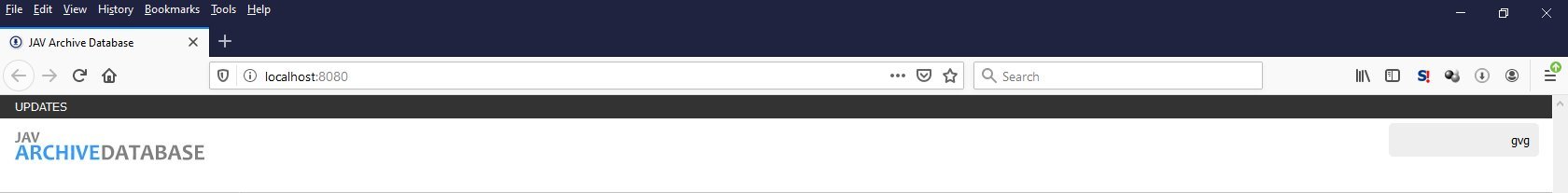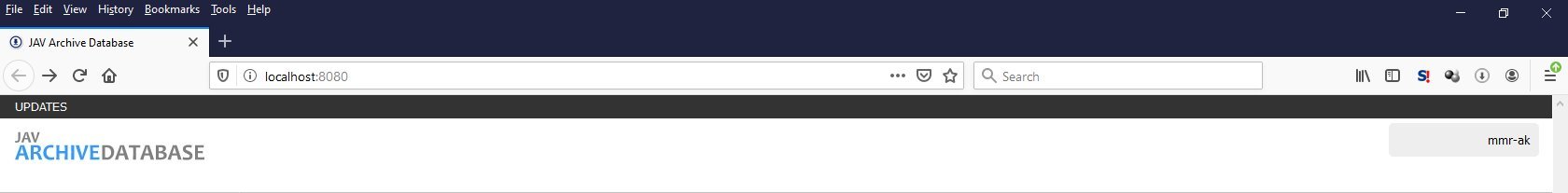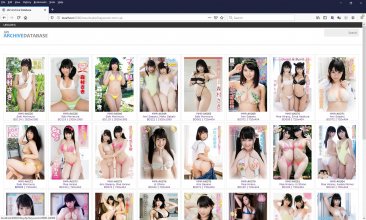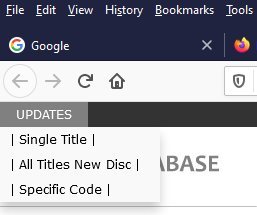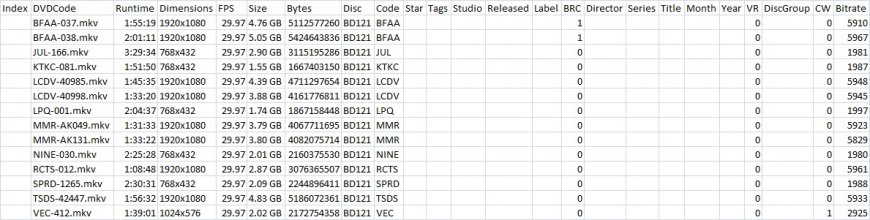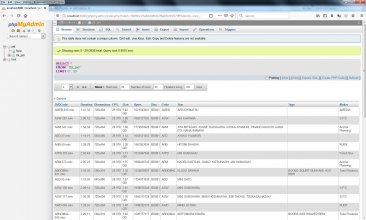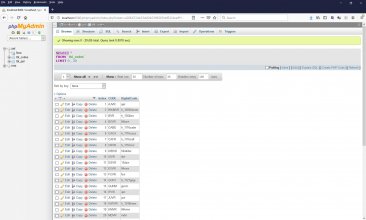* Real quick! I promise this will be my last thread that I discuss any of this, you know I've been all over the board talking about this and similar things. Sorry! 
I guess I am finally willing to release this in the wild and see what happens. I’m hopeful good things will as I know there are those of you who are good at coding, more so than I am. I’ve been a programmer for many years, but, this is my first plunge into PHP as a web technology. I’ve focused more on ASP Classic, VB Script, Visual Basic (6!), Excel VBA, HTML and light scripting for anything work or hobby related. And, yes, I realize those are all antiquated or already obsolete technologies, but, it is what I know.
Many of you will make it look better. Many of you will make it work better. Probably more of you will ask how to make it work on your PC/Mac/Linux box. You are the ones I’m worried about, to be honest, because my answer will be I don’t know. I’ve been using USBWebserver to learn PHP and create this. It is working for me, and that is going to be enough for me for now. Unless someone asks for a super cool feature that I think I would like and can probably figure out how to implement, any wants or suggestions I will leave to the community to figure out. Heck, I’m actually excited to see what others do with this. Believe me, it is basic and does just what I want it to. No doubt it will be made tons better.
What you will need to run this as presented here.
This hobby of ours can be overwhelming at times, with the sheer amount of content out there. There is nothing else like it. Keeping track, for those who care to, can be daunting. And for those who don’t know they need a system to keep track of things, they soon find they do. My only regret with this project is that it isn’t a turnkey system anyone can get and start using. To be sure, if you set it up and run exactly the way I do, then, yes, you can get up and running pretty quick. But, my guess is most will find things lacking, that’s where it will be up to the community to develop such a thing, if you’re comfortable around PHP and the server(s) required for it to run. As you may know if you’ve followed things, my whole goal has been to make something easy to use, but, the need for something cross platform took away much of my arsenal of tools, primarily the languages mentioned above, as they are Windows-based.
In December of 2019 I turned to PHP since it can be run on any platform, being a web technology cable of it. I started learning what I could; this is the end result so far. I’ve tried to put as much comments as I could in the code as to the way and reason I do things. By all means, improve on anything that can be improved on, which will be a lot of it!
EDIT - forgot the images folder, this goes in the root as well. This is not the images for your titles, these are images for the site. You can use the dimensions of the include images to make your own logos or branding. If you need help with that let me know.
Wherever you have PHP installed and/or running, extract this to the root.
Shared.rar (228.8 Kb)
This is the images folder, extract to root
images.rar (116.9 Kb)
I guess I am finally willing to release this in the wild and see what happens. I’m hopeful good things will as I know there are those of you who are good at coding, more so than I am. I’ve been a programmer for many years, but, this is my first plunge into PHP as a web technology. I’ve focused more on ASP Classic, VB Script, Visual Basic (6!), Excel VBA, HTML and light scripting for anything work or hobby related. And, yes, I realize those are all antiquated or already obsolete technologies, but, it is what I know.
Many of you will make it look better. Many of you will make it work better. Probably more of you will ask how to make it work on your PC/Mac/Linux box. You are the ones I’m worried about, to be honest, because my answer will be I don’t know. I’ve been using USBWebserver to learn PHP and create this. It is working for me, and that is going to be enough for me for now. Unless someone asks for a super cool feature that I think I would like and can probably figure out how to implement, any wants or suggestions I will leave to the community to figure out. Heck, I’m actually excited to see what others do with this. Believe me, it is basic and does just what I want it to. No doubt it will be made tons better.
What you will need to run this as presented here.
- Web Server that can run PHP. I’ve read mentioned around here XAMPP, WAMP, LAMP, and some others. I’ve been using USBWebserver.
- Database. Must be something PHP can read. I’m using a version of MySQL that came with USBWebserver
- Data. For my example package I have included a database table schema (not really) and one record of data in CSV format, you can import this into the database you use.
- PHP files. The suite of files I have included are all used to run things for me. They are basic and ugly but those who know their way around PHP should be able to read and improve on them.
- Images. The way I use images is to always have just one for normal titles and two for VR titles. The full DVD/Blu-Ray cover is all I use, they are thumbnailed using CSS. VR titles are different, they have no front covers, so, there are only smaller “covers” available then the full title image.
- Folders. I only use two, aside from the root where the PHP files are located. One for the full title covers and one for the smaller VR thumbnails
This hobby of ours can be overwhelming at times, with the sheer amount of content out there. There is nothing else like it. Keeping track, for those who care to, can be daunting. And for those who don’t know they need a system to keep track of things, they soon find they do. My only regret with this project is that it isn’t a turnkey system anyone can get and start using. To be sure, if you set it up and run exactly the way I do, then, yes, you can get up and running pretty quick. But, my guess is most will find things lacking, that’s where it will be up to the community to develop such a thing, if you’re comfortable around PHP and the server(s) required for it to run. As you may know if you’ve followed things, my whole goal has been to make something easy to use, but, the need for something cross platform took away much of my arsenal of tools, primarily the languages mentioned above, as they are Windows-based.
In December of 2019 I turned to PHP since it can be run on any platform, being a web technology cable of it. I started learning what I could; this is the end result so far. I’ve tried to put as much comments as I could in the code as to the way and reason I do things. By all means, improve on anything that can be improved on, which will be a lot of it!
EDIT - forgot the images folder, this goes in the root as well. This is not the images for your titles, these are images for the site. You can use the dimensions of the include images to make your own logos or branding. If you need help with that let me know.
Wherever you have PHP installed and/or running, extract this to the root.
Shared.rar (228.8 Kb)
This is the images folder, extract to root
images.rar (116.9 Kb)
Attachments
Last edited: