I'm going to try to include all of the relevant details without getting too sidetracked. Basically, I figured I would try using a foreign Visa credit card on gcolle and it seemed to work great until I got charged a cash advance fee. I got it waived but only as a one-time thing, although the cost may be worth it if you have lower cash advance fees. I did want to share the other information I collected as part of navigating through this site and that has bold headers near the bottom.
So here's the scenario with my gcolle usage: I've had someone else help me buy stuff off gcolle for a fee because around April 2024, I wanted to buy some stuff and realized that I couldn't. In a message to the person who helped me out, I mentioned that my card got declined, so it's likely that it's because they didn't accept foreign credit cards at all. If somebody remembers for sure, that would be helpful to mention as I might have simplified the description for whatever reason. I assume gcolle knew from the start that it wouldn't be a great idea to accept foreign credit cards for this type of adult content.
I noticed that they had some line in their site announcement box about accepting Visa and Mastercard so I decided to try buying stuff with my foreign card and it worked. The catch is that the transaction showed up through KVB Global Capital with an accompanying cash advance fee. If you look that company up, they basically deal with foreign exchange and global settlements/payments. I was able to get the cash advance fee waived ($10 per transaction, so $20 total because I messed up and bought things in 2 sessions before realizing the fee applied) but the front line rep wasn't able to do it. I asked to speak to a supervisor and they got the following details from the first person: That I purchased something from an international site, it was presented to me as a regular credit card transaction but on the back end it was a money transfer. The supervisor also wanted to check about the details of the purchase. If you've seen gcolle, no I was not about to tell him I was buying pornographic materials. I told him I was buying this off an international Japanese site for the first time and it was for in-game currency to buy items or characters. I was going to name DMM as a stand-in for gcolle if it came to that, but he just said they would apply a one-time credit because he understands how I wouldn't be expecting the payment to be a money transfer through credit card and I was a customer in good standing for a number of years.
Outside of having a friend who can do it for free, the next best method may be to use something like Revolut or Wise, which are geared towards international payments. They still incur fees but they're lower by default, maybe less than $5 and sourcing the funds via ACH should be free. Technically those would be virtual debit cards, however, and I don't know if they accept debit. I have a Revolut account so I can try it next time. A regular debit card would probably incur worse fees, especially if it counts as a wire transfer. Looking at the exact terms for my credit card, interest accrues from the transaction date so I overpaid so that my current balance is negative just in case. I had other transactions in the current billing period, so I figured best to not overcomplicate it and just pay everything along with the gcolle purchase and cash advance charge. I'm probably not going to use this card again to do this unless the cash advance fee drops to $5 or less. Other things that qualify for cash advances include sending money to friends/family via paypal (I actually thought about this once but international fees are cheaper using my bank as a payment source), gambling, paying off loans, exchanging foreign currency. They also don't qualify for rewards so it's a small % haircut to make the purchase as well compared to a normal credit card transaction.
Gcolle Research Notes:
Let me give a rundown of gcolle works according to my understanding in terms of what the Japanese/English options give you.
Making an account
Anyone can make an account last I checked. The ungodly difficult verification process that people seem to complain about is a simple math problem in Japanese. Not as crazy as it seems.
The difference between the English and Japanese selection on the sidebar
Obviously besides the language being different, you are allowed to read full descriptions for all products and move everything to your cart if you select the Japanese language. If you select English, you can search and see every product through a valid link. However, you may not be able to view the full descriptions or move the item into your cart if the content is restricted to Japan only. I can confirm that there are products that do not have this problem but it is quite frequent. If you encounter this problem, VPN doesn't seem to make a difference. You just need to click the Japanese button on the Languages menu on the side and then you can buy whatever you want. Note that Japan-restricted content can only be added to your cart if you selected the Japanese language, but if you add it to your cart and then change the language to English, you can still buy it without a problem.
Buying stuff
After you add everything to your cart, the Japanese or English language setting doesn't matter. As of now, you have the option of JCB for 500JPY+, Visa/Mastercard for 1500JPY+, and bank transfer. There is more information available under the Japanese setting but I don't think it matters unless you're using JCB or bank transfer. It says bank transfer is only for Japanese and they have details for which bank and account to send money to before processing your order. I'm not knowledgeable about how the banking system works but from what I've heard, I wouldn't try anything here unless you actually have a Japanese bank account. Too much that can go wrong there and it's manually reviewed by someone before they give you access to the files.
Here is the first screen that shows up. Wait, it asks you for your phone number, prefecture in Japan and city? You could actually just fill it with gibberish and it'll let you move onto the next screen. If you have it set to English, it still shows up in Japanese.

For reference, the payment gateway has this base URL: https://grand-pay.payment-gateway.asia/en/checkout/
The following is a snapshot of what it looks like when you choose Visa/Mastercard. Note that the button to choose Visa/Mastercard only pops up when you have 1500JPY or more worth of stuff in your cart, while JCB starts at 500JPY. Also, changing the language bar on the top right to Japanese only changes the bold text to Japanese.
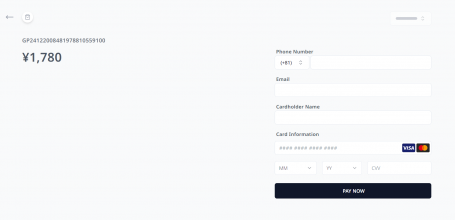
So it sure fooled me into thinking it was a regular transaction and they didn't mention it on the site announcements or anything. I'm sure they figured their overseas purchasers were so few that not that many people would bother to try. I used both some fake Japanese phone number the first time and my actual foreign country code and phone number the second time but that didn't matter. The payment will also go through Visa 3D-secure and it somehow went through.
Downloading stuff
You have about 7 days to download all the stuff you ordered so do it fast.
I think that's all the useful information I could gather. If you have any questions or anything to add, please do it as this info isn't really aggregated anywhere.
So here's the scenario with my gcolle usage: I've had someone else help me buy stuff off gcolle for a fee because around April 2024, I wanted to buy some stuff and realized that I couldn't. In a message to the person who helped me out, I mentioned that my card got declined, so it's likely that it's because they didn't accept foreign credit cards at all. If somebody remembers for sure, that would be helpful to mention as I might have simplified the description for whatever reason. I assume gcolle knew from the start that it wouldn't be a great idea to accept foreign credit cards for this type of adult content.
I noticed that they had some line in their site announcement box about accepting Visa and Mastercard so I decided to try buying stuff with my foreign card and it worked. The catch is that the transaction showed up through KVB Global Capital with an accompanying cash advance fee. If you look that company up, they basically deal with foreign exchange and global settlements/payments. I was able to get the cash advance fee waived ($10 per transaction, so $20 total because I messed up and bought things in 2 sessions before realizing the fee applied) but the front line rep wasn't able to do it. I asked to speak to a supervisor and they got the following details from the first person: That I purchased something from an international site, it was presented to me as a regular credit card transaction but on the back end it was a money transfer. The supervisor also wanted to check about the details of the purchase. If you've seen gcolle, no I was not about to tell him I was buying pornographic materials. I told him I was buying this off an international Japanese site for the first time and it was for in-game currency to buy items or characters. I was going to name DMM as a stand-in for gcolle if it came to that, but he just said they would apply a one-time credit because he understands how I wouldn't be expecting the payment to be a money transfer through credit card and I was a customer in good standing for a number of years.
Outside of having a friend who can do it for free, the next best method may be to use something like Revolut or Wise, which are geared towards international payments. They still incur fees but they're lower by default, maybe less than $5 and sourcing the funds via ACH should be free. Technically those would be virtual debit cards, however, and I don't know if they accept debit. I have a Revolut account so I can try it next time. A regular debit card would probably incur worse fees, especially if it counts as a wire transfer. Looking at the exact terms for my credit card, interest accrues from the transaction date so I overpaid so that my current balance is negative just in case. I had other transactions in the current billing period, so I figured best to not overcomplicate it and just pay everything along with the gcolle purchase and cash advance charge. I'm probably not going to use this card again to do this unless the cash advance fee drops to $5 or less. Other things that qualify for cash advances include sending money to friends/family via paypal (I actually thought about this once but international fees are cheaper using my bank as a payment source), gambling, paying off loans, exchanging foreign currency. They also don't qualify for rewards so it's a small % haircut to make the purchase as well compared to a normal credit card transaction.
Gcolle Research Notes:
Let me give a rundown of gcolle works according to my understanding in terms of what the Japanese/English options give you.
Making an account
Anyone can make an account last I checked. The ungodly difficult verification process that people seem to complain about is a simple math problem in Japanese. Not as crazy as it seems.
The difference between the English and Japanese selection on the sidebar
Obviously besides the language being different, you are allowed to read full descriptions for all products and move everything to your cart if you select the Japanese language. If you select English, you can search and see every product through a valid link. However, you may not be able to view the full descriptions or move the item into your cart if the content is restricted to Japan only. I can confirm that there are products that do not have this problem but it is quite frequent. If you encounter this problem, VPN doesn't seem to make a difference. You just need to click the Japanese button on the Languages menu on the side and then you can buy whatever you want. Note that Japan-restricted content can only be added to your cart if you selected the Japanese language, but if you add it to your cart and then change the language to English, you can still buy it without a problem.
Buying stuff
After you add everything to your cart, the Japanese or English language setting doesn't matter. As of now, you have the option of JCB for 500JPY+, Visa/Mastercard for 1500JPY+, and bank transfer. There is more information available under the Japanese setting but I don't think it matters unless you're using JCB or bank transfer. It says bank transfer is only for Japanese and they have details for which bank and account to send money to before processing your order. I'm not knowledgeable about how the banking system works but from what I've heard, I wouldn't try anything here unless you actually have a Japanese bank account. Too much that can go wrong there and it's manually reviewed by someone before they give you access to the files.
Here is the first screen that shows up. Wait, it asks you for your phone number, prefecture in Japan and city? You could actually just fill it with gibberish and it'll let you move onto the next screen. If you have it set to English, it still shows up in Japanese.

For reference, the payment gateway has this base URL: https://grand-pay.payment-gateway.asia/en/checkout/
The following is a snapshot of what it looks like when you choose Visa/Mastercard. Note that the button to choose Visa/Mastercard only pops up when you have 1500JPY or more worth of stuff in your cart, while JCB starts at 500JPY. Also, changing the language bar on the top right to Japanese only changes the bold text to Japanese.
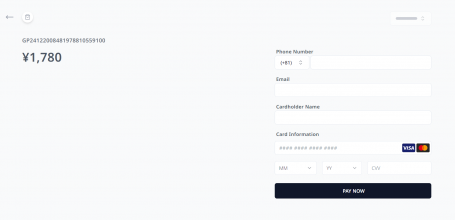
So it sure fooled me into thinking it was a regular transaction and they didn't mention it on the site announcements or anything. I'm sure they figured their overseas purchasers were so few that not that many people would bother to try. I used both some fake Japanese phone number the first time and my actual foreign country code and phone number the second time but that didn't matter. The payment will also go through Visa 3D-secure and it somehow went through.
Downloading stuff
You have about 7 days to download all the stuff you ordered so do it fast.
I think that's all the useful information I could gather. If you have any questions or anything to add, please do it as this info isn't really aggregated anywhere.


