Not a big fan of Winzip myself, I believe WinRar to be more useful as it supports many compression formats. Not familar with PAR2, have to look into that. Very good and sound advice techie. I would like to add something if I may.
WinRAR limitations:
The number of files, which can be added to an archive, depends upon the amount of available memory and the length of file names. Roughly 128 bytes of memory are required per archived file for RAR archive. For example, it can take about 128 MB to compress one million of files. WinRAR has been tested to handle over one million of files.
Excellent compression, compresses files up to even 10% of the original size in some cases. Compresses files relatively quickly.
The size of a RAR archive, as well as the size of any single file within a RAR archive, is limited to 8,589,934,591 GB (9,223,372,036,854,775,807 bytes). Note that to create archives larger than 4 GB, you need to use NTFS, as older file systems do not support such large files.
WinRAR has been tested to support compression of up to a million files. Compression in the ZIP format is limited to files only up to 2GB in size. RAR compression supports much higher stats. (Though using the RAR format may not be recommended as the windows default compression utility does not support it.)
In general RAR archive format is much better optimized for heavy tasks involving huge number of files and gigabytes of disk space.
Link of possible interest:
http://en.wikipedia.org/wiki/Comparison_of_file_archivers