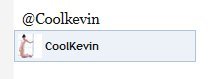Hi,
I am not sure this is bug or not, After editing or creating the thread/post URL automatically adds inside the CODE. Noticed this 2 days ago and now still happening..
Before:
>> http://i.imgur.com/OKRDfQS.png
Now:
>> http://i.imgur.com/8y3mqXj.png
Another weird thing I faced when creating this thread... URL also adding to IMG and extra http. It seems the site adds URL wherever http:// is .
>> http://i.imgur.com/bRdBgPG.png
please check : )
I am not sure this is bug or not, After editing or creating the thread/post URL automatically adds inside the CODE. Noticed this 2 days ago and now still happening..
Before:
>> http://i.imgur.com/OKRDfQS.png
Now:
>> http://i.imgur.com/8y3mqXj.png
Another weird thing I faced when creating this thread... URL also adding to IMG and extra http. It seems the site adds URL wherever http:// is .
>> http://i.imgur.com/bRdBgPG.png
please check : )
Last edited: