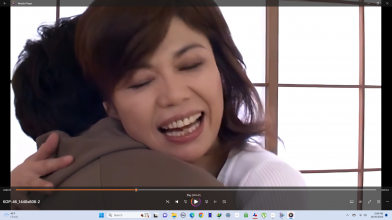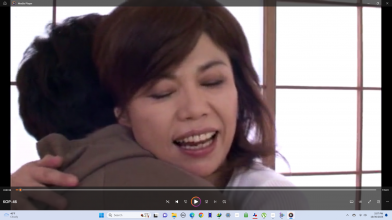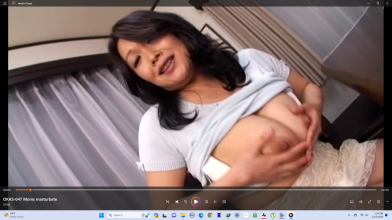I've been using Videoproc to convert my .ts file to mp4 files and it does a good job with that. Fast and efficient. New release of their software features an AI process that will upscale videos to higher quality resolution. My poor PC doesn't really have a powerful GPU but I might cough up and buy a new PC if this really works. Software is $50. Check it out. Don't you want some of those old 480p Jav that you love to look even better?
Videoproc Converter with AI
- Thread starter Not2srius
- Start date
-
Akiba-Online is sponsored by FileJoker.
FileJoker is a required filehost for all new posts and content replies in the Direct Downloads subforums.
Failure to include FileJoker links for Direct Download posts will result in deletion of your posts or worse.
For more information see this thread.
You are using an out of date browser. It may not display this or other websites correctly.
You should upgrade or use an alternative browser.
You should upgrade or use an alternative browser.
You devil- you just used that example to drive me crazy, knowing it's Fumie. I have had a couple of old videoa ruin through A1 and the result was amazing! An old Maria Yumeno title and an earlier Misa Arisawa clip that i found on Spankbang- an incredible difference!
Just messaged you. Where did you find the AI upscaling?
You devil- you just used that example to drive me crazy, knowing it's Fumie. I have had a couple of old videoa ruin through A1 and the result was amazing! An old Maria Yumeno title and an earlier Misa Arisawa clip that i found on Spankbang- an incredible difference!
Here is a sample of before and after. Original KOP-46. Original resolution was 720x404 upscaled to 1440x808. Looks a lot better to me. You need a powerful GPU with 4 or more GB of VRAM to run quickly.
View attachment 3354455View attachment 3354456
how long you converted the video (full movie) ?a hour or more?
Yes friend tell us more about it. I’ve been searching for the best software to upscale my super old vids to 720p or 1080p. So it was a toss up between topaz and videoproc. How long does it take on average?
Update: I purchased an Asus laptop with an I7 processor and Nvidia RTX3050 GPU with 6 GB of ram. 16 GB ram main board and a 500GB SSD drive. Unfortunately, Videoproc AI upscaling would shut down after two minutes of processing. I theorize that the laptop overheated and automatically shut down. I'm returning the laptop.
The good news is that 2 minute clips were created and the results were outstanding: a definite improvement. So, if you have a computer with a good GPU and ram--like a good gaming desktop--then I recommend trying Videproc. Much cheaper than Topaz and great results. Please let me know what your results are.
The good news is that 2 minute clips were created and the results were outstanding: a definite improvement. So, if you have a computer with a good GPU and ram--like a good gaming desktop--then I recommend trying Videproc. Much cheaper than Topaz and great results. Please let me know what your results are.
Ok will try when I get back to my porn pc, now on a business trip. I do see there is a free trial version that limits your vid to 5 minutes, so will try that firstUpdate: I purchased an Asus laptop with an I7 processor and Nvidia RTX3050 GPU with 6 GB of ram. 16 GB ram main board and a 500GB SSD drive. Unfortunately, Videoproc AI upscaling would shut down after two minutes of processing. I theorize that the laptop overheated and automatically shut down. I'm returning the laptop.
The good news is that 2 minute clips were created and the results were outstanding: a definite improvement. So, if you have a computer with a good GPU and ram--like a good gaming desktop--then I recommend trying Videproc. Much cheaper than Topaz and great results. Please let me know what your results are.
Ok will try when I get back to my porn pc, now on a business trip. I do see there is a free trial version that limits your vid to 5 minutes, so will try that first
Videoproc offers a free download limited to 5 minutes of play. I would encourage you to try it out if your computer has a good graphics card.Now new collections of old films like NASH-, MBM- and the like are being released with improved graphics and resolution. In some places it’s very pleasing and well done, but in others they go overboard and the video becomes too artificial.
Here's limited time offer for a free license to another different video processor that claims to offer AI upscale. I haven't tested it yet though.

 appsumo.com
appsumo.com
The VideoProc example up above was not really that impressive. It didn't look like it created any additional detail which is what an AI upscaler should be doing, but looks like a smoothed and sharpened standard upscale.
Topaz is so far the best at this in terms of their AI models but their development process seems pretty unstable (every version seems to be a total rewrite that usually has some steps backward in UI or workflow or adds tons of bugs that they never get to fixing before another year another new rewrite). The licensing model is yearly too.

EaseUS VideoKit for Windows PC - Simplify video editing
Use this all-in-one video toolkit to convert, compress, and edit video or audio content in a snap. Discover the best deal for EaseUS VideoKit for Windows PC on AppSumo today.
The VideoProc example up above was not really that impressive. It didn't look like it created any additional detail which is what an AI upscaler should be doing, but looks like a smoothed and sharpened standard upscale.
Topaz is so far the best at this in terms of their AI models but their development process seems pretty unstable (every version seems to be a total rewrite that usually has some steps backward in UI or workflow or adds tons of bugs that they never get to fixing before another year another new rewrite). The licensing model is yearly too.
So I’ve played around with the free 5-min version of video proc ai and was not too impressed. Yes it did clean up my low res vids if I kept at the same res, but when I upscaled, 2x and 4x, video looked ‘washed out’
Topaz Ai has a 30-day trial and no time limit for the video so you could try to upscale a full movie to find out how long it would take, results were nice, but there’s a huge watermark on vids that kind of blocks your view. Topaz has a one time fee, that gives access to updates for one year?? After that you’ll need to pay for any upgrades
Topaz Ai has a 30-day trial and no time limit for the video so you could try to upscale a full movie to find out how long it would take, results were nice, but there’s a huge watermark on vids that kind of blocks your view. Topaz has a one time fee, that gives access to updates for one year?? After that you’ll need to pay for any upgrades
looks like it did a good job on the clothes, wall and curtains, but not much change or improvement in the hair, face. Hands look oversharpened but hard to compare since the low-res screenshot has motion blur, not the same frame.I've upgraded my video card and have been doing upsampling of some lower resolution videos with VideoProc AI. For example, see some captures from OKAS-047. Original is 720x404. Upscaled to 1140x808.
Similar threads
- Replies
- 1
- Views
- 294
- Replies
- 30
- Views
- 68K
FileJoker Exclusive
GIGA Superhero [AI Upscaled] videos
- Replies
- 3
- Views
- 6K