VivaJapan 1.2.0 (May 29, 2020)
1.2.0
- Upgraded and made project compatible with .Net Core 3.1
- Updated CsvHelper and other Package Dependencies to latest version
Downloads:
VivaJapan_1.2.0.zip (8.3 Mb)
VivaJapan_1.2.0.zip (8.3 Mb)
VivaJapan_1.2.0_src.zip (5.2 Mb)
VivaJapan_1.2.0_src.zip (5.2 Mb)
VivaJapan_1.2.0_osx.zip (44.2 Mb)
VivaJapan_1.2.0_osx.zip (44.2 Mb)
VivaJapan_1.2.0_win-x86.zip (40.8 Mb)
VivaJapan_1.2.0_win-x86.zip (40.8 Mb)
Note: For windows, you probably want to grab the x86 version.
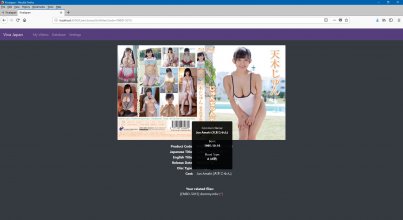
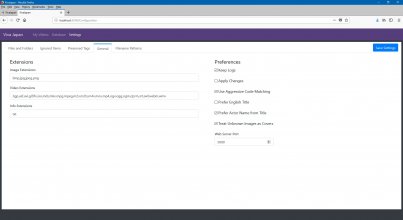
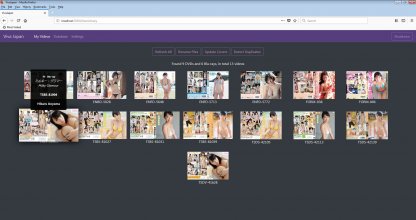
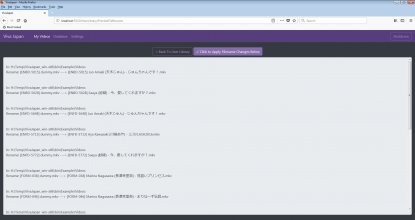

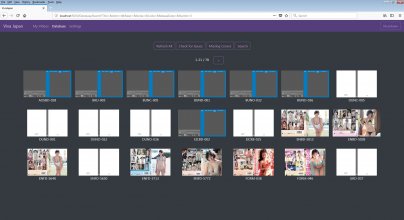
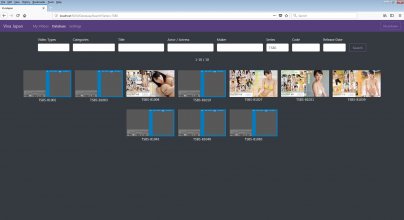
This project was previously previously released to a more limited audience but has now been released to the general public.
VivaJapan is a cross platform console and web interface Video Manager Tool which can be used to rename videos using custom patterns. It can also be used to manage and complete your video collection with covers if one or more folders containing covers are configured, as well as for finding duplicate videos in your collection.
The tool won't work without a title database and a cover folder with BD/DVD covers (if you want cover support). However, a sample csv/ods database and a few covers has been included in the bin\Examples folder that should work out of the box, you also can find instructions on how to maintain a title database in the same location.
A web interface has recently been added that can be used to browse titles and configure the application, it launches a local web server on port 5000 (can be configured), but all of the console command features are not yet supported in the Web UI.
Future plans:
Bugfixes, no other future plans, this project is now in maintenance mode.
You have my permission to fork and continue this project on github or similar, just keep it open source.
1.2.0
- Upgraded and made project compatible with .Net Core 3.1
- Updated CsvHelper and other Package Dependencies to latest version
Downloads:
VivaJapan_1.2.0.zip (8.3 Mb)
VivaJapan_1.2.0.zip (8.3 Mb)
VivaJapan_1.2.0_src.zip (5.2 Mb)
VivaJapan_1.2.0_src.zip (5.2 Mb)
VivaJapan_1.2.0_osx.zip (44.2 Mb)
VivaJapan_1.2.0_osx.zip (44.2 Mb)
VivaJapan_1.2.0_win-x86.zip (40.8 Mb)
VivaJapan_1.2.0_win-x86.zip (40.8 Mb)
Note: For windows, you probably want to grab the x86 version.
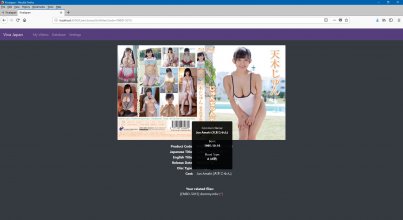
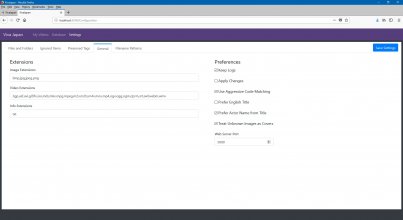
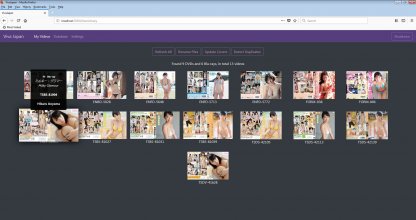
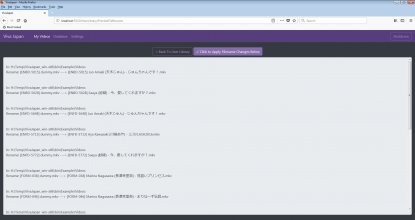

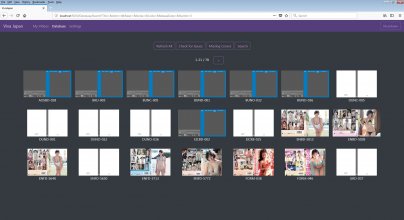
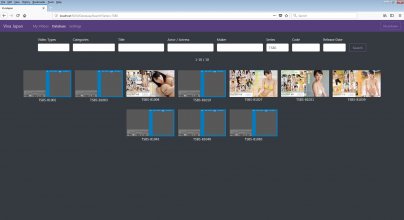
This project was previously previously released to a more limited audience but has now been released to the general public.
VivaJapan is a cross platform console and web interface Video Manager Tool which can be used to rename videos using custom patterns. It can also be used to manage and complete your video collection with covers if one or more folders containing covers are configured, as well as for finding duplicate videos in your collection.
The tool won't work without a title database and a cover folder with BD/DVD covers (if you want cover support). However, a sample csv/ods database and a few covers has been included in the bin\Examples folder that should work out of the box, you also can find instructions on how to maintain a title database in the same location.
A web interface has recently been added that can be used to browse titles and configure the application, it launches a local web server on port 5000 (can be configured), but all of the console command features are not yet supported in the Web UI.
- There are binaries for Windows and OS X available, but the OS X version has not been tested.
- There is also a .net core .dll only version that in theory should work for Linux or platforms where the .Net Core 3.1 sdk cli are installed.
- You can configure your own folders and patterns in the VivaConfig.xml or through the Web UI
- Run the VivaJapan.exe from commandline for more instructions.
- By default a preview text file of changes will be generated, commands won't actually do anything with your files as long as you don't specify the applychanges parameter.
Future plans:
Bugfixes, no other future plans, this project is now in maintenance mode.
You have my permission to fork and continue this project on github or similar, just keep it open source.
Last edited:





