Much like how @tmas3 organizes his collection, which is awesome btw, I pretty much do the same and take it a step further.
View attachment 967609
It's all thanks to you guys on here with your tips and such. I've been pretty much quite but browsing and waiting for the opportunity to leave some advice and/or reinforcement. Being that most of my loli collection pretty much started from scratch besides some files lying around, it wasn't difficult to organize. In fact, my uncensored is the least organized of the two. I've pretty much rebuilt (and there wasn't much to begin with) my censored collection.
As you can see, starting with the censored collection, I use the studio or label method of organizing. Some organize by actress (I have a tip if you use a Mac). So within the studio/label folders goes the folder that will house the video. I do it this way to add photos such as the cover art and screen captures to keep everything neatly within. As far as the actual video, the naming has been sporadic (pretty much whatever file names get downloaded. I am however very anal about the actual folder the video will go in and not so much the video file it self. Although, that may change as I get more efficient at this.
ie [Censored] > [STUDIO/LABEL] > [VIDEO CODE + Video Name + Actress(es)] > Video + photos
If you have a Mac (I'm not sure you can do with Windows) and want to organize by actress and studio, simply create a smart folder within your main folder "Censored" and name it the respective actress. Going a step further, you may notice the difference colors as well as the tags. The colors/tags are based on a rating I give each video. You're also able to build smart folders based on color tags as well as regular tags, which I have also done. All of these can go neatly within your main folder. So you can organize by using both methods without the hassle of trying to physically do everything. As you can see, I have also organized by date of download. This is all automatic and set as a criteria of the smart folder itself. I have entertained the idea of making smart folders based on studios but that may be overdoing it
View attachment 967621 View attachment 967622
I use the following resources to keep things as organized and correct as possible: R18.com, JAVLibrary, this forum of course, as well as others.
Thanks for all your help in getting me this far. I appreciate both the content and the networking that goes on here. I'm sure you'll hear from me again soon. Any positive constructive feedback, comments, or suggestions are also always welcome.
I hope this helps.
Also, kudos for the relevant tags @tmas3 . I may starting using some of those as well.
Welcome to the discussion @mysticred
 . I'm honored that you save my gifs and downloaded my Yuuna torrent
. I'm honored that you save my gifs and downloaded my Yuuna torrent  . Your sorting method looks pretty nice. Maybe I should switch to mac..
. Your sorting method looks pretty nice. Maybe I should switch to mac.. 
..and what is the extra Yuuna Himekawa+ folder for? Also, Yuna Yamakawa only has a single u btw









 So I created a new smart folder (+) with both.
So I created a new smart folder (+) with both. 
 (I love these onions btw.)
(I love these onions btw.)

 That will be an easy fix as I don't have many Yamakawa titles.
That will be an easy fix as I don't have many Yamakawa titles. 
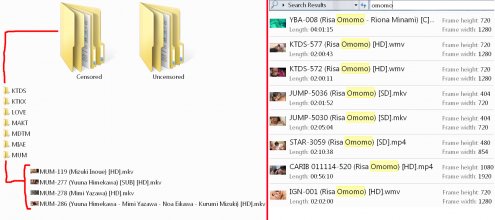















 But at the same time, nooooo!
But at the same time, nooooo!

 (jk)
(jk)