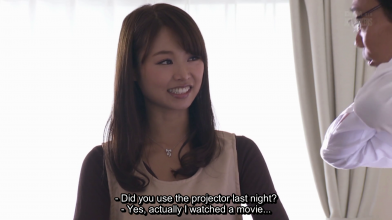It's great to hear that you are willing to contribute to this thread with translations of your own. Are there any particular movies that you have in mind that you are looking to work on?
Another option is if i provide you with a shell file for a movie with the timings already done. That way you could concentrate on just the translation and we could offer the sub to the forum. It would save a lot in terms of cost, unless of course, you are looking to be paid for your work.
Anyway back to the question in hand, but i found Aegisub easy to use although finding a clear and precise tutorial online was a little trickier. They all seemed too complicated but i managed to work it out in the end, sort of.

In the discussion for the sub of RBD-650
tortex asked the question of how we all create timings while explaining his own method to us. I tried to explain how i go about using Aegisub myself which i will now and copy and paste for you:
''I think like most i use Aegisub although i'm pretty sure i don't do it in the correct manner as you guys may already have ascertained given that the timings only go down to a tenth of a second. I haven't used it much so i don't know about keyboard shortcuts and all that. The only tutorial i have used is the one below and he seemed to be typing the times in manually so i just followed suite.
I will list the process i use and please tell me if i could do things a lot easier because i am a total noob.
1. I start up Aegisub and load the video and audio (it has to be done separately for some reason) to it.
2. I then start the same video on my normal video player. I use VLC player.
3. I play the video on VLC first to the point of the audio that i want translating, noting the rough timings of when they start and stop talking.
4. I then go to Aegisub and play towards (or skip forward if there is a gap) the audio. Having watched it before i know roughly to the second when the audio will begin so once it does i pause it immediately.
5. The timing will have stopped just a little bit after the audio obviously so when i go to enter the time into the first timing window (on the left) i enter the time one second prior to when it paused. I don't think there is any need to time it to hundredths of a second as it makes no difference. This gives about a half second buffer to the start of the audio.
6. I then continue the video in Aegisub until the audio that i want stops and again immediately press pause. This time there is no need to change the time so enter the timings into the middle window, usually rounding up by a tenth. The third window (on the right) should then be displaying the time between the first and second windows.
7. The big window on the right of the video is where you type in the text. I usually place an initial for the person speaking there just as a marker (if the line you want has two people talking then [shift+enter] will create another line). You can then press enter in this window and the program will automatically begin a new line, at which point you just rinse and repeat.
I find it easier to play the movie on VLC and get the rough timings on that first because often if there is a lot of audio and back and forth between those that are talking then you will have to watch it a few times to see what's going on.
I've tried my best to explain what i do but having read it back just now it does seem confusing, especially with no images to show clearly what i mean. What i will say is just watch the youtube tutorial or the many others that are available and you may just about get what i am trying to explain here.''