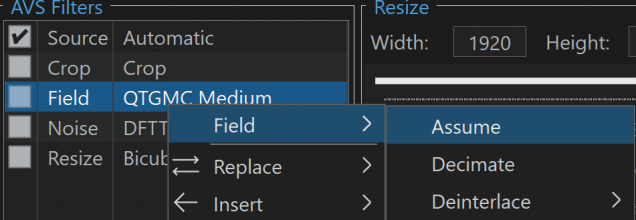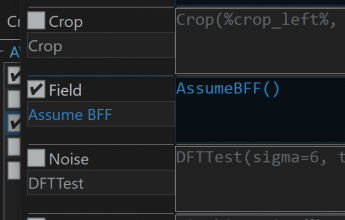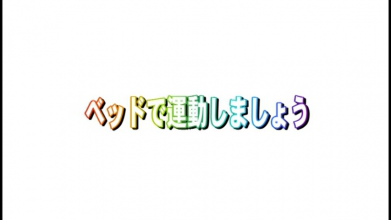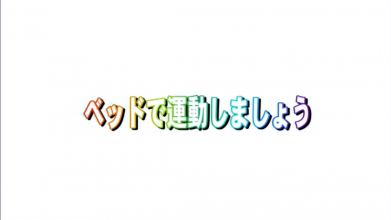There's so many varied formats with video encoding that it's basically impossible to have 1 software do everything.
You might think staxrip is 1 software but it's one interface that uses many different software under the hood so the more encompassing a software is, the more likely that's the case. That's why if you try to encode the audio to aac, it tells you you need to go download something else and link you to a website page that explains how to do it easily since the license for that software prohibits redistributing it bundled in another software.
Handbrake is basically just an easy to use interface for ffmpeg which can handle a lot of things, but not everything.
I've got over 20 different softwares related to video installed right now and there's some I've used in the past that I haven't installed yet on this newer computer. The deeper you delve into video encoding to try and fix other peoples mistakes, the more complicated it gets and the more software you'll need.
The less you have, the more limited your options, even if it's a pain to have to manage all that.
At least staxrip does a lot of the complicated stuff for you like dealing with avisynth and the dozens of plugins it uses, especially for QTGMC.
There's a reason even professionals mess things up, it's not easy learning how to deal with all the different possibilities, but as you learn things, you need less different software to diagnose problems since you already know the solution and can see the issue more easily.
If you're asking for help on an actual encoding forum, them asking you to cut a part of a vob(if the source is a DVD) is the first thing they'll ask since they can take a quick look at the original file(and they don't have to deal with the copyright issue of you sharing the whole thing which those forums won't allow) and see if the issue is in there or in your encoding setup.
With that said, since it's an official DVD, you can assume FTBD-036 is interlaced and just use QTGMC to deinterlace at 30 fps like porni had you try. It would be unlikely for a studio to make a progressive one, but you never know so as long as it looks fine, either should be ok.
Most interlaced DVD will use the default TFF so it's usually not a problem to load an mkv instead of the vob files, unless you run into an exception like SBOG-004, but it's noticeable that there's an issue and if you play the video frame by frame(Just to suggest yet another software

I use mpchc and do ctrl + left or right arrow to do that, in case your player don't have that feature).
You can use insert or add after right-clicking to add the Assume filter and drag and drop it in the right place instead of having it overwrite the deinterlacer. Good to know since that means you don't have to hijack one of the existing one to add custom avisynth stuff like I told you for REAL-001.