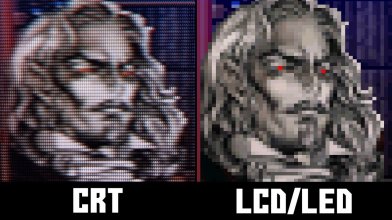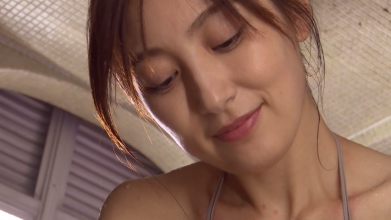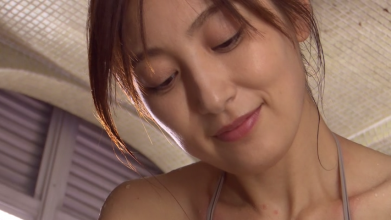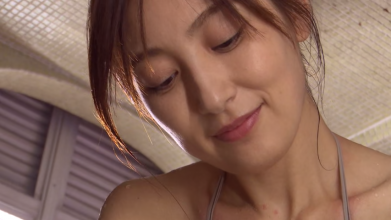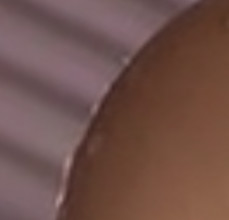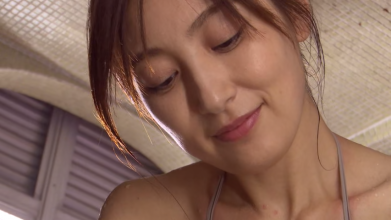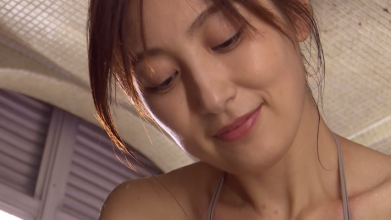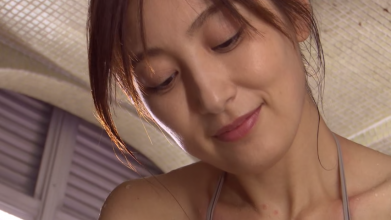nnedi3 sounds interesting.
Is it the one with the 13MB pattern database? Perhaps I should try it. But it is still bobbing?
About the canvas ringing, I wonder how this can have any relevance, nothing to see there.
The asymmetric kernel needs a shift, so internally there is a canvas to add left and below, and then to remove.
I would know what to do, some extra canvas that mirrors the data for 6px to the outside, so the convolution can't catch any edges there to carry around.
If you know a canvas plugin that does mirror instead of plain black or grey, I would include it. Scripting it might be slower and a nuisance.
For the thousands of mp4s in the wild that are blurred like hell, I am really happy with my own, that are almost lossless if I like it so.
So I don't object if I really like the girl. She can have a mole and the canvas can have ringing, and a free video can have a little blur, but that's just what I think.
The bobbing is pretty nostalgic, but the general resolution will prevent many young viewers from watching anyway, even when all traces of that are removed.
My parents had a very good B&O CRT TV, I know how it looks in the analog world.
So what I am attempting is to get that stuff a bit more glossy, instead of noisy, BR 4k to compare aren't noisy, and also steal a bit more of detail from between the pixels, as you see above. There is a theory for this.
((you can cheat Nyquist to some extent when patterns repeat, or when there is soft blur that is mathematically clean. you can't exactly restore the original but the neighbor pixels carry information scattered from surroundings, that is not quantized to a pixel position of its origin, lense errors are analog, and we can collect this and it will contribute a little bit.))
The bobbing preserves a little bit more detail than QTGMC can do, but it can be noise or be distorted as well. Depends on the compression factor in the mpeg2.
I would recommend to execute the scripts, would be glad to upload this one, it takes Avidemux and changing like 4 paths, =source file, also in the included d2v, and =yadif path, also dgdecode if not found and it has 2 versions, because some ISOs work only with the older decoder version.
Results can be felt only with playing the video, and getting used to it for a minute. In a dark room, it feels like a window, not like a digital screen. Very 3-dimensional, while to my eyes, most QTGMC results look a bit flat and boring. So currently we are a handful of people with different taste, but I would be excited to know if there are downloaders that like the style. But I am not an uploader, I leave everything to the one who does the operative.
Is it the one with the 13MB pattern database? Perhaps I should try it. But it is still bobbing?
About the canvas ringing, I wonder how this can have any relevance, nothing to see there.
The asymmetric kernel needs a shift, so internally there is a canvas to add left and below, and then to remove.
I would know what to do, some extra canvas that mirrors the data for 6px to the outside, so the convolution can't catch any edges there to carry around.
If you know a canvas plugin that does mirror instead of plain black or grey, I would include it. Scripting it might be slower and a nuisance.
For the thousands of mp4s in the wild that are blurred like hell, I am really happy with my own, that are almost lossless if I like it so.
So I don't object if I really like the girl. She can have a mole and the canvas can have ringing, and a free video can have a little blur, but that's just what I think.
The bobbing is pretty nostalgic, but the general resolution will prevent many young viewers from watching anyway, even when all traces of that are removed.
My parents had a very good B&O CRT TV, I know how it looks in the analog world.
So what I am attempting is to get that stuff a bit more glossy, instead of noisy, BR 4k to compare aren't noisy, and also steal a bit more of detail from between the pixels, as you see above. There is a theory for this.
((you can cheat Nyquist to some extent when patterns repeat, or when there is soft blur that is mathematically clean. you can't exactly restore the original but the neighbor pixels carry information scattered from surroundings, that is not quantized to a pixel position of its origin, lense errors are analog, and we can collect this and it will contribute a little bit.))
The bobbing preserves a little bit more detail than QTGMC can do, but it can be noise or be distorted as well. Depends on the compression factor in the mpeg2.
I would recommend to execute the scripts, would be glad to upload this one, it takes Avidemux and changing like 4 paths, =source file, also in the included d2v, and =yadif path, also dgdecode if not found and it has 2 versions, because some ISOs work only with the older decoder version.
Results can be felt only with playing the video, and getting used to it for a minute. In a dark room, it feels like a window, not like a digital screen. Very 3-dimensional, while to my eyes, most QTGMC results look a bit flat and boring. So currently we are a handful of people with different taste, but I would be excited to know if there are downloaders that like the style. But I am not an uploader, I leave everything to the one who does the operative.