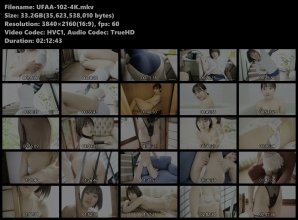As a free user you just have to wait. This will normally require you to wait the time it would have taken to DL the file. which at least for me if it was something around 2 GB would be in the area of 12+ hours. Then you have to wait for what would have been the normal waiting time had the file downloaded successfully to begin with.
From my experience the best thing you can do to get a big file successfully is once it is started don't do anything else that could interrupt the DL in any way. For example, opening a bunch of tabs at once in your browser can kill a FileJoker download. I would recommend starting a large download before you go bed or when you know you aren't going to be using your PC / Internet for a considerable amount of time. If you are doing anything online at the same time as the DL is going just be slow and careful with opening pages or loading pages with lots of pictures.