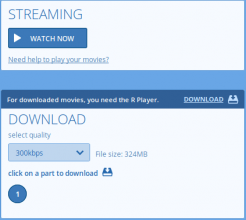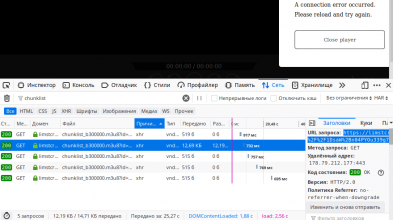Hi,
I do apologize if this isn't the right forum for this, I hesitated between just posting in JAV discussion, site support or here.
I have no problem actually putting money where my mouth is and buy stuff directly from R18, I have bought a few things before, but I absolutely loathe streaming it from them (It's so unreliable since it's a JP server) and I really hate using that W10-only player, it requires an internet connection and it just hasn't got my keyboard shortcut.
I wanna be able to watch stuff in my own video player at my own liesure. I assume there's no applications to just crack these videos as I couldn't really find anything about that.
At first I would leave PC open overnight and queue a video using the streaming server, and would capture my video, it usually worked but because of the shitty server I'd often wake up to find the video just buffering forever, or it would end up having more spots where it stalled for several minutes so my recording that I had time to be just a little longer than the movie (Because I'm not made of HDD space!) would cut off the end.
Of course, Their fucking players seems to twart the video capture software I'm using right now (4videosoft Scree Capture) and just have it capture a black screen. I know there's better capture software out there but I know they're also a bit more fussy so I didn't want to start trying something else only to find out it's also not working.
So, anyone have tips for trying to get a god damn no DRM video from R18?
Also for curiosity's sake: I wanna buy MIZD-185, it's been out since May and hasn't been uploaded here and or anywhere else (Not that I looked super hard)
https://www.r18.com/videos/vod/movi...ref=video.movies.popular&i3_ref=list&i3_ord=8
Also, if there's not too many hoops to jump through I'll likely upload it here for you guy's benefit.
I do apologize if this isn't the right forum for this, I hesitated between just posting in JAV discussion, site support or here.
I have no problem actually putting money where my mouth is and buy stuff directly from R18, I have bought a few things before, but I absolutely loathe streaming it from them (It's so unreliable since it's a JP server) and I really hate using that W10-only player, it requires an internet connection and it just hasn't got my keyboard shortcut.
I wanna be able to watch stuff in my own video player at my own liesure. I assume there's no applications to just crack these videos as I couldn't really find anything about that.
At first I would leave PC open overnight and queue a video using the streaming server, and would capture my video, it usually worked but because of the shitty server I'd often wake up to find the video just buffering forever, or it would end up having more spots where it stalled for several minutes so my recording that I had time to be just a little longer than the movie (Because I'm not made of HDD space!) would cut off the end.
Of course, Their fucking players seems to twart the video capture software I'm using right now (4videosoft Scree Capture) and just have it capture a black screen. I know there's better capture software out there but I know they're also a bit more fussy so I didn't want to start trying something else only to find out it's also not working.
So, anyone have tips for trying to get a god damn no DRM video from R18?
Also for curiosity's sake: I wanna buy MIZD-185, it's been out since May and hasn't been uploaded here and or anywhere else (Not that I looked super hard)
https://www.r18.com/videos/vod/movi...ref=video.movies.popular&i3_ref=list&i3_ord=8
Also, if there's not too many hoops to jump through I'll likely upload it here for you guy's benefit.