Hi all.
As I already got a request to answer how I solved this issue I thought I might as well post it here to shed some light on a problem faced mostly by people who have older hardware running on FiberLan or very high speed ADSL boxes.
FiberLan is exactly what it sounds like, a fiber optic line normally going to a central connection area in your neighborhood before connecting to a larger citywide area network.
The problems with this otherwise amazing speed hookup (mostly rendering promises of 100Mbps connections) is that most users hardware hardly support this kind of speed, and it is nearly impossible to measure the speeds using regular speed check web sites.
I noticed over the three months I have been trying this out that my connections in fact top out at some 3-5 MBps no matter what I do, and most likely due to the fact that domains cannot serve or will not serve clients more than this speed due to load balancing and other service interuptions anyway.
In other words, dont expect to get your favorite downloads at 100 Mbps anytime soon.
Now as for the connection interruptions I also noticed some issues related to the ISP.
The ISP is/could be using two different router subsets depending on your OS.
I use Windows XP on one side and have a dual boot with Ubuntu 10.4 for other things I do.
The ISP promises 100 Mbps DL and 10 Mbps UL in my case.
Whenever I boot into Ubuntu I get superb speeds, upwards of 55-60 Mbps on speedcheck with some 20-30 MB uploads.
When I go in through Windows XP the problems start.
1. The time to connect to a server, google or anyone else for that matter is upwards of three minutes before the browser shows a hint of waking up and start loading the elements of the webpage.
2. The time to get a DHCP appointed IP number when returning from Ubuntu (*Nix) mode is somewhere around 15-20 minutes.
This is most likely caused by the ISP using two different GW and DHCP routers for different O/S but also the fact they tend to lock in on your MAC address to assign the dynamic IP address.
You normally have two solutions available to you, both with their own disadvantages and advantages.
Solution 1: You can get a static IP address.
The advantage will be that you dont have to worry about the MAC address lock anymore, and you can assign the IP address directly to your box.
A further enhancement will be that no matter where you go, you will always be surfing at the full speed possible (not promised) by the ISP.
The clear disadvantage in this case is that you cannot use more than one computer for your home network, and also your IP is locked so any advantage of using TOR or other proxy software is pretty much rendered useless if your ISP is tracking your IP usage.
Solution 2: You can get an additional router.
Now I have a secondary router installed between the ISP provided FiberLan box on the wall and my system(s).
No need to elaborate to much on this but I have two 16 port rack hubs and a four port Barricade router so technically speaking I can run 34 systems on my home network.
The advantage in this is also that I can run pretty much any O/S I want at any time because any dynamic or static IP address is assigned to the Barricade router inside the network after passing through the fiberlan router, and as such, the mac address the ISP finds is solely the one from my router.
The benefit with the Barricade router is as follows;
a: It can clone your Mac Address and thus return what the ISP always thought to be correct.
b: Barricade has its own firewall so you could run an Intranet on your local network and block any undesirable connects to your machine. Useful if you do a lot of dev work and testing at home.
c: It is dead simple to set up because Barricade by default gets an IP assigned by DHCP from the ISP. If you don't want this you can admin the thing just like any good router through a web interface to assign mac address cloning, static IP or even a domain name to the network.
The disadvantage using this kind of setup is that if your router is not prepared for WAN (incoming connections) in excess of 10 MBps, then you may experience a forced reduction in speed.
Now keep in mind as I said above, you may notice that your download speed from some sites or in fact most sites is still less than 10 Mbps so practically there will be no difference in download times.
You simply have to weigh the benefits and disadvantages against each other in this case.
A word of warning
Don't try to set up a regular ADSL modem as a secondary router only because it has an incoming port and a DHCP router built in. This will not work.
You must get a secondary router that has a full ethernet LAN port WAN and one or more LAN ports out.
The reason I mention this may seem redundant since most ADSL modems have a telephone plug called RJ-11 on the back where your phoneline goes in.
(plug with 4 pins)
This is not the case with routers which use an RJ-45 (network cable plug with 8 pins)
This is also applicable to network modems of the SDSL type.
If you use an SDSL modem for this, such as a Thompson Broadband SDSL router you could establish a 1 port internal lan to hook a hub or switch to, but you will limit the whole networks actual surfing speed to the max range of the router, that would be 1.5 MB UL/DL which would not give you any use of the FiberLan or even a 10 MBps ADSL connection at all.
In Summary
Now why would you want to do this to your network?
Well the benefits (at least in my case) clearly outweigh the disadvantages.
a) More stable connection to your ISP...
b) Less intrusion and sniffing of which your preferred O/S on the can is by outside sources...
c) Improved security by an extra firewall before any machine on the inside is hit...
d) Faster connection times in your browser to certain websites...
The choice is yours, and your mileage may vary, but this works for me so it might help someone else too.
If you have any questions or ideas on how to improve your net-life along these lines, feel free to drop them in here so others may benefit from the shared knowledge.
As I already got a request to answer how I solved this issue I thought I might as well post it here to shed some light on a problem faced mostly by people who have older hardware running on FiberLan or very high speed ADSL boxes.
FiberLan is exactly what it sounds like, a fiber optic line normally going to a central connection area in your neighborhood before connecting to a larger citywide area network.
The problems with this otherwise amazing speed hookup (mostly rendering promises of 100Mbps connections) is that most users hardware hardly support this kind of speed, and it is nearly impossible to measure the speeds using regular speed check web sites.
I noticed over the three months I have been trying this out that my connections in fact top out at some 3-5 MBps no matter what I do, and most likely due to the fact that domains cannot serve or will not serve clients more than this speed due to load balancing and other service interuptions anyway.
In other words, dont expect to get your favorite downloads at 100 Mbps anytime soon.
Now as for the connection interruptions I also noticed some issues related to the ISP.
The ISP is/could be using two different router subsets depending on your OS.
I use Windows XP on one side and have a dual boot with Ubuntu 10.4 for other things I do.
The ISP promises 100 Mbps DL and 10 Mbps UL in my case.
Whenever I boot into Ubuntu I get superb speeds, upwards of 55-60 Mbps on speedcheck with some 20-30 MB uploads.
When I go in through Windows XP the problems start.
1. The time to connect to a server, google or anyone else for that matter is upwards of three minutes before the browser shows a hint of waking up and start loading the elements of the webpage.
2. The time to get a DHCP appointed IP number when returning from Ubuntu (*Nix) mode is somewhere around 15-20 minutes.
This is most likely caused by the ISP using two different GW and DHCP routers for different O/S but also the fact they tend to lock in on your MAC address to assign the dynamic IP address.
You normally have two solutions available to you, both with their own disadvantages and advantages.
Solution 1: You can get a static IP address.
The advantage will be that you dont have to worry about the MAC address lock anymore, and you can assign the IP address directly to your box.
A further enhancement will be that no matter where you go, you will always be surfing at the full speed possible (not promised) by the ISP.
The clear disadvantage in this case is that you cannot use more than one computer for your home network, and also your IP is locked so any advantage of using TOR or other proxy software is pretty much rendered useless if your ISP is tracking your IP usage.
Solution 2: You can get an additional router.
Now I have a secondary router installed between the ISP provided FiberLan box on the wall and my system(s).
No need to elaborate to much on this but I have two 16 port rack hubs and a four port Barricade router so technically speaking I can run 34 systems on my home network.
The advantage in this is also that I can run pretty much any O/S I want at any time because any dynamic or static IP address is assigned to the Barricade router inside the network after passing through the fiberlan router, and as such, the mac address the ISP finds is solely the one from my router.
The benefit with the Barricade router is as follows;
a: It can clone your Mac Address and thus return what the ISP always thought to be correct.
b: Barricade has its own firewall so you could run an Intranet on your local network and block any undesirable connects to your machine. Useful if you do a lot of dev work and testing at home.
c: It is dead simple to set up because Barricade by default gets an IP assigned by DHCP from the ISP. If you don't want this you can admin the thing just like any good router through a web interface to assign mac address cloning, static IP or even a domain name to the network.
The disadvantage using this kind of setup is that if your router is not prepared for WAN (incoming connections) in excess of 10 MBps, then you may experience a forced reduction in speed.
Now keep in mind as I said above, you may notice that your download speed from some sites or in fact most sites is still less than 10 Mbps so practically there will be no difference in download times.
You simply have to weigh the benefits and disadvantages against each other in this case.
A word of warning
Don't try to set up a regular ADSL modem as a secondary router only because it has an incoming port and a DHCP router built in. This will not work.
You must get a secondary router that has a full ethernet LAN port WAN and one or more LAN ports out.
The reason I mention this may seem redundant since most ADSL modems have a telephone plug called RJ-11 on the back where your phoneline goes in.
(plug with 4 pins)
This is not the case with routers which use an RJ-45 (network cable plug with 8 pins)
This is also applicable to network modems of the SDSL type.
ADSL = Asynchrone DSL (high speed down, slow speed up, usually 10-24 MB DL / 128-768 KB UL)
SDSL = Synchrone DSL (same speed up and down, normally 1.5/1.5 Mbps)
If you use an SDSL modem for this, such as a Thompson Broadband SDSL router you could establish a 1 port internal lan to hook a hub or switch to, but you will limit the whole networks actual surfing speed to the max range of the router, that would be 1.5 MB UL/DL which would not give you any use of the FiberLan or even a 10 MBps ADSL connection at all.
In Summary
Now why would you want to do this to your network?
Well the benefits (at least in my case) clearly outweigh the disadvantages.
a) More stable connection to your ISP...
b) Less intrusion and sniffing of which your preferred O/S on the can is by outside sources...
c) Improved security by an extra firewall before any machine on the inside is hit...
d) Faster connection times in your browser to certain websites...
The choice is yours, and your mileage may vary, but this works for me so it might help someone else too.
If you have any questions or ideas on how to improve your net-life along these lines, feel free to drop them in here so others may benefit from the shared knowledge.