That's exactly why I am beginning to use BD DL discs.
me too, I'm still burning my vids collection into DVD R discs
some vids that I think are not easy to get I burn it into several discs and store it in different case
That's exactly why I am beginning to use BD DL discs.
I've got two folders with titles ready for burning. The capacity is 46.5 for the 50GB Blu-ray. I'll soon be able to test my idea.me too, I'm still burning my vids collection into DVD R discs
some vids that I think are not easy to get I burn it into several discs and store it in different case
Anyone luck??[Edit] i think i find it, it scans my hard drive. I will see if it works.
Aside
I've got two folders with titles ready for burning. The capacity is 46.5 for the 50GB Blu-ray. I'll soon be able to test my idea.
What a method ,,, genius I will try it it make the collection look more fabulous that using pics in folders[/QUOTE][QUO a m0TE="Casshern2, post: 3471612, member: 63572"]So I used that image mentioned above as inspiration for a very simple solution for me.
View attachment 967510
sorry screwed up the sample video will update later
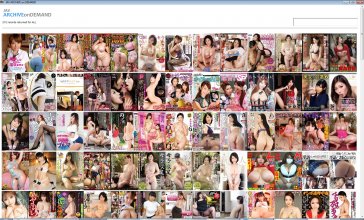
Are you still working on this? It's really nice!I have it working a bit better, can search by star and DVD code. Later I'll try adding genre. What you see so far is searching my new CSV file where I've started warehousing to BD50 discs.
JAD_Test02.mkv - 22 MB
https://mega.nz/#!6YFzDBQJ!gEuWoX-4ClaJkFWwu4eEB-zdViK0eUxIgrk4rCWoT9c
This is just an HTA file with VBScript and a CSV backend for the data. One CSS file for formatting the HTML and, of course, the thumbnails. That's it. No downloaded program, just a vision and some stolen time from the important things in life. It has to create two small text files (queryItem.txt and export.txt). Well...doesn't have to, I'm sure, but I was lazy and had it create instead of store in arrays or something. Actually, the export.txt was the only way I could get the CSS to work. What I'm working on now is to have the thumbnail raise up if the disc that title is on is in the disc tray.
JAD.hta - 7KB
style.css - 2KB
jad_s.gif - 2KB
app.ico - 2KB
library.csv - 19KB
The CSV file so far only has 272 SD titles that I"ve offloaded to 9 BD50 discs. You can see briefly in the image hover the BD disc the title is on and other title data. Just what I need, nothing fancy.
Note: The colors in the video look off, it's the screen capture program doing that, in front of you it looks fine.

im really interested in using KODI now and i really like it so far but does the .nfo and covers have to be in the same folder as the video file itself? if so, do you personally have each video in its own folder with its respective .nfo and stuff, or do you just use one folder with all of that stuff in there? i feel like having just one folder makes things too cluttered, but i also dont want an individual folder for every single movie. sorry, im new to this and im trying to think how best to organize. ive been wanting to organize all this JAV for a while now but damn i let it get this far and now its overwhelming me


Kodi does not require each title to be a separate folder. Some ppl do it because you may have a whole bunch of support files not just NFO and cover, also subtitles, screen shots even movies split up into scenes.ithanks, ill do it this way then. having that many folders is something im not used to but i guess the point is i wont have to dig through those folders anymore in the first place.


