Usually when I want to insert an album picture (and/or thumbnail) to a post, I do it by hand...
But yeah I'm kinda psycho. I see four combinations of pictures viewing and linking, so I will make a tutorial for psycho boys like me. I break intentionally some links so that you can see the tags and BBcode.
1/ For a thumbnail view, just copy the picture link of that thumbnail with your browser and insert it with the tag. I think the "?dl=1278253420" part is not necessary but it comes up when you copy the link.
Example of thumbnail from one of my albums:
IMG]http://www.akiba-online.com/forum/albumpictures_tn/29/acbd50b8d474238478943dc3e1d0fc3b_29880.jpg?dl=1278253420[/IMG
[IMG]http://www.akiba-online.com/forum/albumpictures_tn/29/acbd50b8d474238478943dc3e1d0fc3b_29880.jpg?dl=1278253420
2/ For an album picture view, you can use the BBcode already proposed in the album picture page.
IMG]http://www.akiba-online.com/forum/picture.php?albumid=1333&pictureid=29880[/IMG
3/ For linking to an album picture with a thumbnail view, you can put the thumbnail as , select the text result and insert the real picture link with the [URL] tag on top of it.
Example:
URL="http://www.akiba-online.com/forum/picture.php?albumid=1333&pictureid=29880"] IMG]http://www.akiba-online.com/forum/albumpictures_tn/29/acbd50b8d474238478943dc3e1d0fc3b_29880.jpg?dl=1278253420[/IMG [/URL
[URL="http://www.akiba-online.com/forum/picture.php?albumid=1333&pictureid=29880"][IMG]http://www.akiba-online.com/forum/albumpictures_tn/29/acbd50b8d474238478943dc3e1d0fc3b_29880.jpg?dl=1278253420[/URL]
4/ For linking to an album picture page with a thumbnail view, it is the same way as the third example, except you put the page link in the tag. You can see that this is prac...8943dc3e1d0fc3b_29880.jpg?dl=1278253420[/IMG]
 uzzled:
uzzled: