森下真依 11歳
Mai Morishita (11) ....(30.06.1997)
森下真依 まい☆らぶ ....KODV-0093 ....(27.02.2009)
AVI....720 x 478 .....0,98 GB....01:03:00
Source: Share (ISO)

http://rapidshare.com/files/232693870/KODV_0093.part01.rar
http://rapidshare.com/files/232700832/KODV_0093.part02.rar
http://rapidshare.com/files/232707294/KODV_0093.part03.rar
http://rapidshare.com/files/232714365/KODV_0093.part04.rar
http://rapidshare.com/files/232720935/KODV_0093.part05.rar
http://rapidshare.com/files/232729250/KODV_0093.part06.rar
http://rapidshare.com/files/232735200/KODV_0093.part07.rar
http://rapidshare.com/files/232758600/KODV_0093.part08.rar
http://rapidshare.com/files/232758830/KODV_0093.part09.rar
http://rapidshare.com/files/232752403/KODV_0093.part10.rar
http://rapidshare.com/files/232752560/KODV_0093.part11.rar
Something like this comes in so many pieces, how would I put them into just one video again? Because when I try to open one file just by itself it says "invalid file" or something along those lines. These files are not .001 files, they are .avi files that I don't think you can connect using HJsplit