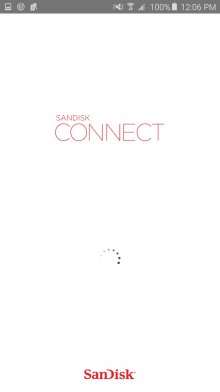Sure, you can put your favorite JAV files on your devices already, but do you worry about others accidentally stumbling onto them while using them? Rule #1: Don't let people use your devices! But, when rules don't apply I found a neat solution for me. The Sandisk Connect Wireless Stick.
https://www.sandisk.com/home/mobile-device-storage/connect-wireless-stick

I grabbed a 16GB to test (and have a 32GB on the way because I liked it!). I placed some choice titles on it. Downloaded the Sandisk Connect app for Android. Turned on the stick's built in WiFi. Opened the app. It connected and I'm able to view my folders and files. Streamed HD content flawlessly (some Fear the Walking Dead episodes...I don't download much HD for JAV). Of course, my JAV SD titles looked great as well! Now I can stream media without a computer OR an internet connection because the app talks directly to the WiFi from the stick. Awesome stuff. It is advertised as being able to connect up to three devices simultaneously. But I won't be sharing my JAV, thank you.
https://www.sandisk.com/home/mobile-device-storage/connect-wireless-stick

I grabbed a 16GB to test (and have a 32GB on the way because I liked it!). I placed some choice titles on it. Downloaded the Sandisk Connect app for Android. Turned on the stick's built in WiFi. Opened the app. It connected and I'm able to view my folders and files. Streamed HD content flawlessly (some Fear the Walking Dead episodes...I don't download much HD for JAV). Of course, my JAV SD titles looked great as well! Now I can stream media without a computer OR an internet connection because the app talks directly to the WiFi from the stick. Awesome stuff. It is advertised as being able to connect up to three devices simultaneously. But I won't be sharing my JAV, thank you.