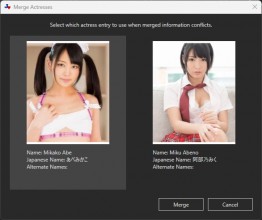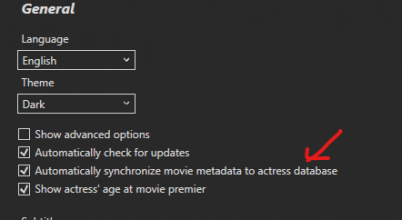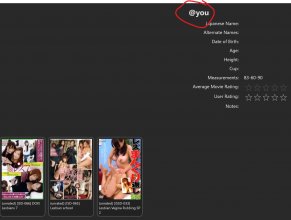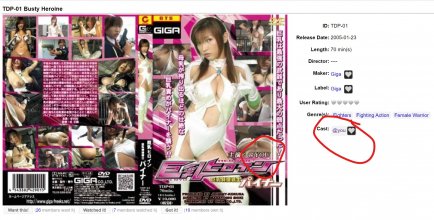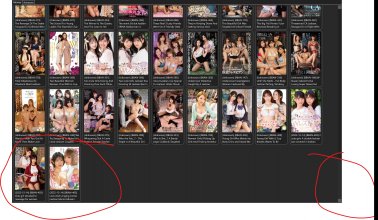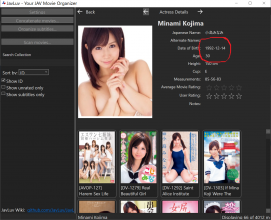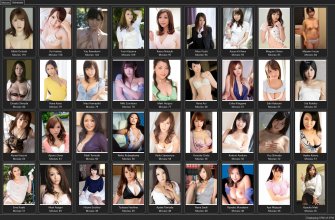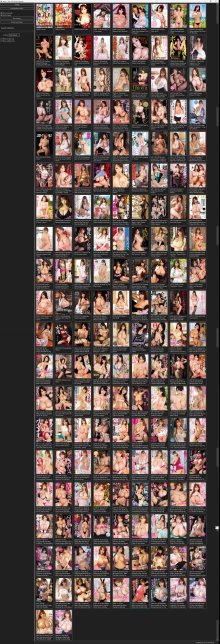Yeah, names have to be unique. In your case, probably the simplest way to deal with this is to select both names in the Actress View, right-click, then select Merge Actresses... When the dialog pops up, you select the version that's most correct, in this case, which I think is Mikako Abe. JavLuv expects first-last name order (for now).
(Just an example with two different actresses)
View attachment 3116888
Before you do that, however, you may wish to decide if you want to sync your movie metadata to the actress database. What does this do exactly? You've apparently got some movie entries with "Abe Mikako" listed instead of "Mikako Abe". Now, when you merge the actresses, "Abe Mikako" will be listed as an alternate name, and you'll need to keep it so ensure those movies are recognized as hers. OR... you could check this option in Settings:
View attachment 3116886
What that will do is to make sure that whatever you set as the primary name, it will automatically change the metadata to match. This means you could then merge the actresses, then get rid of the alternate name with the incorrect ordering. So, this option searches all the metadata and essentially corrects this.
I left this option off by default because it does mean that JavLuv can edit a bunch of your movie metadata just by typing a different name for an actress, so you have to be a bit careful. Once you check this, it's going to edit ALL your movie metadata this way. But I use it myself, and haven't run into issues. I prefer my movie metadata to list an actress' current name, even if she used to go by a different names. It's just easier to keep track of that way.