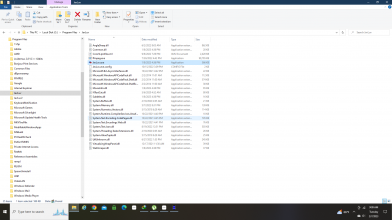This may have been asked and I'm sorry if it was.
Not at all. Happy to answer questions.
What is the best way to migrate from javinizer and has anyone done it? Is it possible to have to separate working programs - i.e. have javluv work on same movies as I have in Javinizer and create different nfo/metadata or reuse them?
JavLuv is
mostly compatible with Javinizer, or at least it should be, since they both use the Kodi standard nfo file format - for exactly this purpose, I might add. Javanizer does deviate from the standard in a couple ways, and I've tried to accommodate that on import. It may be a problem if you use Javinizer does to read nfo JavLuv has generated, since I stick more closely to the standard, as I interpret it at least.
I looked at
https://github.com/JavLuv/JavLuv/wiki/Automatic-Move-and-Rename and I can setup the same naming scheme.
The reason is javinizer didnt find a bunch of movies, perhaps I didnt setup the right scrapers etc, a lot of times the ID lookup failed and sometimes it grabbed the wrong movie. As a result I have a bunch of movies which I dont know where the actual metadata was picked from, but I'm afraid to run again as many have been delisted, R18 is gone etc. Also the names of actresses varies a lot by the scraper.
Yeah, missing IDs is going to happen. I know Javanizer has quite a few scrapers, and it's been around longer that JavLuv, so it's hard to say whether it's going to catch anything Javinizer missed. No harm in trying, I guess.
What I want to do is run Javluv on my existing collection - which is organized as Studio\ID\ID - Title and then filenames, nfo are ID - Title.nfo/avi etc. As well as a bunch of unknown/incorrectly identified files. I'd like to keep the same structure, but then do a few things -
- I want to have a ranking system such that movies with subtitles or decensored rank higher than censored. if a movie exists in both censored and decensored, or if there are 2 copies, keep the eng/highest bitrate/decensored one, and move the others to a \dups folder with same structure. I started writing a program using nodejs and ffmpeg to identify bitrates, a lot of times javinizer will keep this in nfo already
JavLuv can't actually keep duplicate IDs in it's database, It assumes you're only going to store one copy per movie. It does have a copy of "extra" movies, which it places in the same location, but this is meant for things like trailers, behind-the-scenes or extra videos like that.
When scanning a movie, if there's an ID that already exists, JavLuv will look at the resolution and ask if you want to replace the existing movie if it's equal or higher resolution (it doesn't utilize bitrate). This behavior is optional, though.
- have actress aliases recognized and use the same for every movie
JavLuv can do this, but it's sort of hit and miss as to whether or not this is detected automatically, since actress information varies widely depending on how it's scraped. But it does have tools to help manage this.
- if no movie is found can it use the existing nfo if one exists? I dont see this in 'Generate metadata from local files if no online resources are found'
If an nfo already exists, it will use that instead of trying to scrape movies. That other option is only when it can't find an ID online.
- same for reusing the thumbnails already downloaded which are in extrafanart subfolders
JavLuv recognizes thumbnails, but I'm pretty sure it won't will pick them up if they're in a subfolder. It assumes related files are in the same folder (either shared or one folder per movie).
Thanks again and any tips are welcome.
It's hard to say if JavLuv is going to work for you or not. What I'd recommend is to selectively scan some of your mis-identified files to see if JavLuv can identify those. Because of the minor differences in the nfo files, I'm not 100% certain Javinizer can actually read nfo files written by JavLuv, so that's probably the first thing I'd check. I'd hate for you to accidentally clobber all your nfo files with a slightly incompatible version.