thanks for nice update!JavLuv for Windows is a handy browser for finding and displaying all your JAV movies. Using the DVD-ID embedded in your folders or filenames, it downloads metadata from online databases and writes them to local .nfo files. You can browse and search for movies by keywords, categories, actress names, folders, etc and sort by various criteria.
Installing JavLuv couldn't be easier. Just download the Setup executable, install it, and you're done. Then, scan your movies, and the rest is automatic. You can even have JavLuv organize and rename all your movies into nearly whatever sort of organizational structure and naming scheme using movie metadata.
View attachment 3031908
JavLuv Browser View
View attachment 3031909
JavLuv Detail View
JavLuv Features
- Browse collections in a traditional thumbnail / details view, and launch movies
- Automatically scan movies, scrape metadata from a few well-known websites, and download covers if needed
- Stores metadata in Kodi/Javinizer compatible .nfo files next to the movie
- Sort and browse movies by title, ID, actress, newest / oldest release date, or user rating.
- Search / filter collection by title, names, keywords, IDs, studio, label, or folders using a search bar
- Automatic renaming and organizing of collection into nearly any folder and file structure
- Built-in utility to concatenate movies losslessly
- User-definable filters for genre tags, actress, studio, label, and director.
- And more...
The latest updates are available on GitHub:

Releases · JavLuv/JavLuv
Your JAV Movie Organizer. Contribute to JavLuv/JavLuv development by creating an account on GitHub.github.com
JavLuv JAV Browser
- Thread starter TmpGuy
- Start date
-
Akiba-Online is sponsored by FileJoker.
FileJoker is a required filehost for all new posts and content replies in the Direct Downloads subforums.
Failure to include FileJoker links for Direct Download posts will result in deletion of your posts or worse.
For more information see this thread.
You are using an out of date browser. It may not display this or other websites correctly.
You should upgrade or use an alternative browser.
You should upgrade or use an alternative browser.
I did some work with Kodi and I discovered something that I was previously unaware of - that there exists a great deal of difference in the quality of the metadata info available for movies from different movie studios.
The nfo's generated for big-name studios like NHDT contain enormous amounts of information - detailed summaries, actress headshots, movie posters - and all this shows up in Kodi.
The small studios, none of this gets scraped, and therefore is not available for view in Kodi as well.
The result of this information is, then, when using Kodi to view the nfo metadata from big studios like NHDT, it's a glorious experience! But when using Kodi to view info from small studios, it's just as confusing and uninformative as if you weren't using any media viewer at all.
I'm pretty bummed out by this knowledge. Kodi only works well with certain movie titles. Javguru's media browser, OTOH, consistently displays more useful data.
This all means that there's no good way to view the metadata that Javguru displays on anything but a Windows PC. Trying to use Kodi as a viewer of the metadata on an Android device is wildly inconsistent, to the point of being useless for many, many movies.
I hope this was all clear enough.
Ed. For context, here are two movies viewed in Kodi - first is Hunta-427, second is SDDE-439. Last is SDDE-439 viewed in JavGuru.



The nfo's generated for big-name studios like NHDT contain enormous amounts of information - detailed summaries, actress headshots, movie posters - and all this shows up in Kodi.
The small studios, none of this gets scraped, and therefore is not available for view in Kodi as well.
The result of this information is, then, when using Kodi to view the nfo metadata from big studios like NHDT, it's a glorious experience! But when using Kodi to view info from small studios, it's just as confusing and uninformative as if you weren't using any media viewer at all.
I'm pretty bummed out by this knowledge. Kodi only works well with certain movie titles. Javguru's media browser, OTOH, consistently displays more useful data.
This all means that there's no good way to view the metadata that Javguru displays on anything but a Windows PC. Trying to use Kodi as a viewer of the metadata on an Android device is wildly inconsistent, to the point of being useless for many, many movies.
I hope this was all clear enough.
Ed. For context, here are two movies viewed in Kodi - first is Hunta-427, second is SDDE-439. Last is SDDE-439 viewed in JavGuru.



Last edited:
I did some work with Kodi and I discovered something that I was previously unaware of - that there exists a great deal of difference in the quality of the metadata info available for movies from different movie studios.
The nfo's generated for big-name studios like NHDT contain enormous amounts of information - detailed summaries, actress headshots, movie posters - and all this shows up in Kodi.
The small studios, none of this gets scraped, and therefore is not available for view in Kodi as well.
The result of this information is, then, when using Kodi to view the nfo metadata from big studios like NHDT, it's a glorious experience! But when using Kodi to view info from small studios, it's just as confusing and uninformative as if you weren't using any media viewer at all.
I'm pretty bummed out by this knowledge. Kodi only works well with certain movie titles. Javguru's media browser, OTOH, consistently displays more useful data.
This all means that there's no good way to view the metadata that Javguru displays on anything but a Windows PC. Trying to use Kodi as a viewer of the metadata on an Android device is wildly inconsistent, to the point of being useless for many, many movies.
I hope this was all clear enough.
Ed. For context, here are two movies viewed in Kodi - first is Hunta-427, second is SDDE-439. Last is SDDE-439 viewed in JavGuru.
View attachment 3044461View attachment 3044462View attachment 3044467
I played around with Kodi a bit myself, and learned a few things. I store each movie in its own folder, so I made sure that option was selected. Koki also wants the cover images to be named poster.jpg, or <moviename>-poster.jpg (easy to do if you're using JavLuv's auto-naming feature). I scanned using just local information, and it picked up all the information in my .nfo files. Titles, genres, actresses, user rating, all the information was there, so that's a good start. It definitely shows the metadata files are compatible.
Granted, there's no plot summary (few sites have those) and no actress info. JavLuv doesn't support that (yet), beyond a simple name. And unfortunately, Kodi expects poster-sized images, not the full covers JAV collectors have.
I'll have to investigate a bit, but there's a place for actor thumbnails in the nfo spect, which might be a way for Kodi to display local image files. Probably the next major feature is going to be an actress database, so maybe I can see if the "thumbnail"spec can use local images.
As for the movie posters and how they're displayed... One potential way to fix that might be to automatically generate an additional Kodi-compatible image that only shows the front cover. That would kind of suck, but it seems feasible at least.
Edit: I figured out how to get actress portraits showing up in movie info in Kodi. In your movie folder, create a sub-folder called .actors and put actresses portraits in there named FirstName_LastName.jpg. In the info page, hit "Refresh" button, and they should show up. Note that I don't know if they'll show up if you're using a shared folder. Kind of a crappy system, since it's going to create a ton of duplicates if you're using a folder-per-movie, but I suppose it has the virtue of simplicity.
Last edited:
Just FYI, there's a new version of JavLuv out.
A few features of note:.
Japanese language titles are now fully supported. When you scrape new movie info, it grabs the original Japanese title, which is a field in the Kodi metadata spec I hadn't used before. For your metadata that was generated previously (which may be in the hundreds or thousands of movies), I didn't want to force people to re-scrape all that. So, what JavLuv will do is scrape that information in the background each time you view a movie in detail view. In order to view the Japanese movie title, there's now a tiny "JP" toggle button in the upper right hand corner of the detail view.
JavLuv will now also check for updates automatically at program startup. For new users, this is on by default. For upgrading users, you'll have to turn this on yourself. I've tried not to make it obnoxious. It checks no more than once per day, and it will only notify you once for each new version. It tells you the current and new version, and displays a summary of new features. No more having to check a website to see if there's anything new.
One minor improvement is that after deleting your cache and rescanning files (something I do all the time for testing purposes), there's a significant delay when the scanner doesn't show any progress. What's actually happening there is that instead of downloading metadata, it's loading up all your existing .nfo files from disk. There's now a message and progress bar telling you what's happening more clearly.
Additional note: JavLuv is fully localization-ready. All we need is a Japanese-fluent volunteer to help translate the text.
A few features of note:.
Japanese language titles are now fully supported. When you scrape new movie info, it grabs the original Japanese title, which is a field in the Kodi metadata spec I hadn't used before. For your metadata that was generated previously (which may be in the hundreds or thousands of movies), I didn't want to force people to re-scrape all that. So, what JavLuv will do is scrape that information in the background each time you view a movie in detail view. In order to view the Japanese movie title, there's now a tiny "JP" toggle button in the upper right hand corner of the detail view.
JavLuv will now also check for updates automatically at program startup. For new users, this is on by default. For upgrading users, you'll have to turn this on yourself. I've tried not to make it obnoxious. It checks no more than once per day, and it will only notify you once for each new version. It tells you the current and new version, and displays a summary of new features. No more having to check a website to see if there's anything new.
One minor improvement is that after deleting your cache and rescanning files (something I do all the time for testing purposes), there's a significant delay when the scanner doesn't show any progress. What's actually happening there is that instead of downloading metadata, it's loading up all your existing .nfo files from disk. There's now a message and progress bar telling you what's happening more clearly.
Additional note: JavLuv is fully localization-ready. All we need is a Japanese-fluent volunteer to help translate the text.
Last edited:
Kinda unrelated but does anyone know of any software similar to this one for western porn? Was thinking of just manually adding the info in and just using JavLuv but wanted to ask if their was a more efficient option first.
Probably the next major feature is going to be an actress database, so maybe I can see if the "thumbnail"spec can use local images.
Can't wait, that would be an awesome addition! Javluv is a JAV collector's dream.
Just wanted to say a huge thank you @TmpGuy!
Big lurker but this tool made me log on to say what an amazing easy to use tool this is. Have a heap of videos in various states, no images for them and no order (random sub folders through the years). This tool has literally saved me hours of work, let mw rediscover old classics and search for movies with and without subs.
Huge kudos for this
Keen to see whatever updates you make next!
Big lurker but this tool made me log on to say what an amazing easy to use tool this is. Have a heap of videos in various states, no images for them and no order (random sub folders through the years). This tool has literally saved me hours of work, let mw rediscover old classics and search for movies with and without subs.
Huge kudos for this
Keen to see whatever updates you make next!
I think JavLuv has gotten better and better in the short few months I've been using it. Kudos to TmpGuy! It would be nice to be able to delete videos from the software--I understand that the "folder" allows you to see the location of the video and delete it that way. It would also be nice to see only videos that have subtitles, or is there already some way to do that?
Again, thanks for the hard work!
Again, thanks for the hard work!
Yes you can check a box under search bar to do that. From my side it will be nice to add checkbox to view only films without subs.It would also be nice to see only videos that have subtitles, or is there already some way to do that?
I tried that but only one movie out of 1280 showed as subbed when I have 100sYes you can check a box under search bar to do that. From my side it will be nice to add checkbox to view only films without subs.
i think the american porn have it .Kinda unrelated but does anyone know of any software similar to this one for western porn? Was thinking of just manually adding the info in and just using JavLuv but wanted to ask if their was a more efficient option first.
the most problem of this kind of program ,,,,, because some of them need update ..
its called scrapper .. lots of porn scrapper on the net but i dont know if its update or not
just google porn+scrapper and if you are lucky ???
I tried that but only one movie out of 1280 showed as subbed when I have 100s
JavLuv recognizes subs via subtitle file extensions (srt, ssa, ass, vtt, smi), and assumes the subtitle file names are the same as the movie name, with the same path. That's typically the same convention required for movie players to be able to find and display subtitles. There are a lot more obscure formats, though. If you're using one of those, you can add it to the list of recognized subtitle extensions in Settings. You can then select all your movies (Ctrl-A), right-click, and Rescan files.
JavLuv can't auto-detect any movies that are hard-subbed, of course.
Let me know if it's still not working, and we can try to figure out what's going on.
Well, you've got something to look forward to then. Support for actresses is JavLuv's next big feature I've got it working pretty well right now, and have progressed to testing things out on my own collection. Hopefully it won't be long before you all can try it for yourselves.If we could get actresses in JavLuv then that would be the biggest and best thing IMO. This would be a great feature to an already invaluable tool.
Here's the actress browser. You can sort by name, age (youngest or oldest), number of movies, birthday, and user rating.
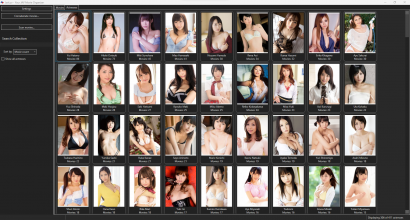
Here's the actress detail view. As you can see, JavLuv scraped some basic information, which is displayed below. All movies by the actress are listed below in a browser view, which works just like the main movie browser. You can also add as many pictures as you want and select which one you want displayed.
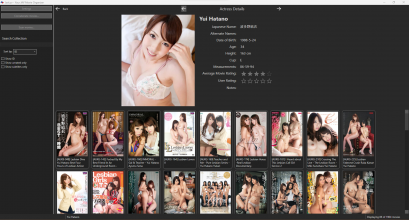
I've gone to heaven! The only problem now is the not insignificant number of JAV's that fail to include complete actress lists.Well, you've got something to look forward to then. Support for actresses is JavLuv's next big feature
This info needs to be posted somewhere prominently. I could have used this knowledge on several occasions already!You can then select all your movies (Ctrl-A), right-click, and Rescan files.
OMG! I love the new version. This is like a dream come true  Thanks you TmpGuy. You the best.
Thanks you TmpGuy. You the best.
One suggestion. could we get a light and dark theme button. Just a toggle between white and black background? not hugely important but would be a nice addition.
Edit: Run it through 5500 or so movies. While it took a while to process, JavLuv handled them all. I havent seen any issue so far but Will add if I find anything.
One suggestion. could we get a light and dark theme button. Just a toggle between white and black background? not hugely important but would be a nice addition.
Edit: Run it through 5500 or so movies. While it took a while to process, JavLuv handled them all. I havent seen any issue so far but Will add if I find anything.
Last edited:
Playing around with the new actress feature. Great addition! The hit rate (about 75%) isn't as high as with individual movies, which makes sense since there is no actress code like there is with studio movies.
It did surprise me that some big names did not result in a hit after scanning. For instance Shouko Takahasi, Yume Nikaidou or Suzu Honjou. Is that perhaps because they changed names or have names that or not always spelled the same everywhere?
It did surprise me that some big names did not result in a hit after scanning. For instance Shouko Takahasi, Yume Nikaidou or Suzu Honjou. Is that perhaps because they changed names or have names that or not always spelled the same everywhere?
Playing around with the new actress feature. Great addition! The hit rate (about 75%) isn't as high as with individual movies, which makes sense since there is no actress code like there is with studio movies.
It did surprise me that some big names did not result in a hit after scanning. For instance Shouko Takahasi, Yume Nikaidou or Suzu Honjou. Is that perhaps because they changed names or have names that or not always spelled the same everywhere?
Yeah, I found actresses to be a lot more hit and miss. A lot of it is that the sources are just worse overall, and the fact that many actresses have previous aliases also can make things more difficult. Most likely is that their profile on JavDatabase or JavModel (the two sources I currently scrape) simply didn't have full entries. There are occasionally surprising gaps like that, unfortunately.
I'm hoping to find more sources for scraping in the future. But overall, I think it's at least decent enough to be usable. With a little extra work, you can fill in most missing info manually, at least if it's an actress you care enough to do that.
While I've got a pretty big to-do list still, I think the next feature will be replacing the simple text field of actresses on the movie detail page. It's really crying out for a visual portrait list that can jump you straight to an actress page with a double-click.
@TmpGuy What about adding another row for if the actress has done any uncensored work and name used for it? I'm not sure of a source for this info so maybe it would have to community organized. Same goes for subs but that would be even harder.
For the moment, I'd like to hold off adding new fields, especially fields with no chance of being automatically scraped. Instead, I'd suggest putting that sort of info in the notes section. I also just fixed a bug in which that field wasn't searchable.
OMG! I love the new version. This is like a dream come trueThanks you TmpGuy. You the best.
One suggestion. could we get a light and dark theme button. Just a toggle between white and black background? not hugely important but would be a nice addition.
Edit: Run it through 5500 or so movies. While it took a while to process, JavLuv handled them all. I havent seen any issue so far but Will add if I find anything.
Glad to hear it's working well. I thought I had a lot of movies at just under 2000. Also, multiple themes are now on the to-do list. No promises on how long it will take to get to purely cosmetic items like that, of course.
It would be nice to be able to delete videos from the software--I understand that the "folder" allows you to see the location of the video and delete it that way.
Movie delete option is on the to-do list.
From my side it will be nice to add checkbox to view only films without subs.
Hmm, this is one of those tasks that's technically easy to do, but is going to clutter up the interface somewhat, That means replacing a simple checkbox with a dropdown selection with three options (Show All, Show Only Subtitles, Show No Subtitles), or put those three options in a radio-style control. Let me think about this a bit.


