Look at the attachments first. Then you can read this post. :bow-pray:
I've wanted one of these ever since I first saw one about 2½ years ago. I thought, "Every hentai enthusiast has got to have one of these!" And now I finally have my own.

I highly recommend fellow fans of H-manga (doujinshi, magazines, tankoubons) to invest in a portrait-orientation-swiveling monitor!
I've wanted one of these ever since I first saw one about 2½ years ago. I thought, "Every hentai enthusiast has got to have one of these!" And now I finally have my own.
:sleeping:
And yes, this makes reading hentai SO much better!- Because the entire page can occupy ~the entire screen space w/o any image cropping, I can instantaneously glance from cel to cel -- NO MOUSE, NO KEYBOARD NECESSARY! -- and the characters are all legible now without any need for magnifying the page to try and identify what an unfamiliar and scrunched-up kanji is.
- The monitor tilts at just the right angle to make it feel like I'm reading a super-sized doujin that is resting on a musical stand (i.e. the place where instrumentalists place their sheet music). It's the perfect viewing angle while standing up.
I highly recommend fellow fans of H-manga (doujinshi, magazines, tankoubons) to invest in a portrait-orientation-swiveling monitor!