I am currently downloading this torrent, in the download directory I see the following files;
Saki Tsuji - SUPS_077.piece_part.bc!
SUPS_077.md0.bc!
SUPS_077.mdf.bc!
SUPS_077.mds.
Can someone tell me what I need to do to play these files once they have finished downloading?
I have a similar problem with this one. These are the files in the completed download folder;
KAWD_159.I00
KAWD_159.I01
KAWD_159.I02
KAWD_159.I03
KAWD_159.I04
KAWD_159.I05
KAWD_159.I06
KAWD_159.MDS
What do I do????
:why2:
Saki Tsuji - SUPS_077.piece_part.bc!
SUPS_077.md0.bc!
SUPS_077.mdf.bc!
SUPS_077.mds.
Can someone tell me what I need to do to play these files once they have finished downloading?
I have a similar problem with this one. These are the files in the completed download folder;
KAWD_159.I00
KAWD_159.I01
KAWD_159.I02
KAWD_159.I03
KAWD_159.I04
KAWD_159.I05
KAWD_159.I06
KAWD_159.MDS
What do I do????
:why2: