Planned offline-time as well as server-move
- Thread starter C00Lzero
- Start date
-
Akiba-Online is sponsored by FileJoker.
FileJoker is a required filehost for all new posts and content replies in the Direct Downloads subforums.
Failure to include FileJoker links for Direct Download posts will result in deletion of your posts or worse.
For more information see this thread.
You are using an out of date browser. It may not display this or other websites correctly.
You should upgrade or use an alternative browser.
You should upgrade or use an alternative browser.
I don't see any changes in names?Why the username change to the nickname,the original username can't login
I use the email Login to the forum,then I found that the username has changed
what's the difference between username and nickname? As far as i see, there only exists username since xenforo1
my username before was a13349570 and mc Z just a forum idI don't see any changes in names?
what's the difference between username and nickname? As far as i see, there only exists username since xenforo1
username I mean the forum account
Last edited:
https://www.akiba-online.com/forums/u-15-idol-torrents.99/question will U-15 Idol Torrents return or they are lost forever?
So it moved. as i always tried to enter it from here. https://www.akiba-online.com/categories/idol-torrents.171/
I think I know how to reproduce the "disappearing like" problem. I have noticed that when there are other likes, mine does appear on the list in the bottom left corner of the post; otherwise only the bottom-right button is marked, but my like is not shown to anyone else. This will work only when someone else will like as well. Is this a setting for minimal count of likes to be displayed?
Edit: another thing that is not intuitive - image carousel goes only through thumbnailed attachments, skipping the expanded one, while formerly all of them were included; can be seen for example on https://www.akiba-online.com/thread...honoka-momoko-ikeda-eri-kamataki-etc.2001411/
Edit: another thing that is not intuitive - image carousel goes only through thumbnailed attachments, skipping the expanded one, while formerly all of them were included; can be seen for example on https://www.akiba-online.com/thread...honoka-momoko-ikeda-eri-kamataki-etc.2001411/
added a new-button to unread threads. is this enough or should i actually add some more color to the thread-list?
so... i'm not exactly sure why the link has changed
I've lowered the time for a new thread to the same amount - didn't see that thread-creation is also part of a "discussion"
in the worst case there's also the option to create an uploader-rank to bypass the flood protection. Please tell me if it's ok now.
do you want to see all the people already thanked a post and not the "and xy other"?
oh! i didn't actually trigger a recount of posts/threads and forums :/So it moved. as i always tried to enter it from here. https://www.akiba-online.com/categories/idol-torrents.171/
so... i'm not exactly sure why the link has changed
will look into this. There is a global limit that's set to 30s; not sure that there are other limitations.@C00Lzero can you shorten the time gap in posting topics? or for selected known posters only. for at least 30-60 seconds only. thank you for all the hardwork!
I've lowered the time for a new thread to the same amount - didn't see that thread-creation is also part of a "discussion"
in the worst case there's also the option to create an uploader-rank to bypass the flood protection. Please tell me if it's ok now.
? I don't get it.I think I know how to reproduce the "disappearing like" problem. I have noticed that when there are other likes, mine does appear on the list in the bottom left corner of the post; otherwise only the bottom-right button is marked, but my like is not shown to anyone else. This will work only when someone else will like as well. Is this a setting for minimal count of likes to be displayed?
do you want to see all the people already thanked a post and not the "and xy other"?
i'm going to look into this.Edit: another thing that is not intuitive - image carousel goes only through thumbnailed attachments, skipping the expanded one, while formerly all of them were included; can be seen for example on https://www.akiba-online.com/thread...honoka-momoko-ikeda-eri-kamataki-etc.2001411/
Color! Definitely more color! Button doesn't have a fixed position and "hunting" it on the entire page is tiring for eyes. Previously we had an extra orange dot between thread icon and the title, it was at least aligned into a single straight line.added a new-button to unread threads. is this enough or should i actually add some more color to the thread-list?
No, I mean the case where only one user thanked/liked - he is not shown and only he and the owner of liked post have information about this.? I don't get it.
do you want to see all the people already thanked a post and not the "and xy other"?
doneColor! Definitely more color! Button doesn't have a fixed position and "hunting" it on the entire page is tiring for eyes. Previously we had an extra orange dot between thread icon and the title, it was at least aligned into a single straight line.
ah! I see. not sure, if i can fix this :/No, I mean the case where only one user thanked/liked - he is not shown and only he and the owner of liked post have information about this.
I have played around a bit and it got weirder:
Assumed is post without likes.
1st click: "Like" button turns blue, no info about the like.
2nd click: "Like" button turns gray, but "You" is displayed as someone who liked this post (!).
3rd click: "Like" button turns blue again, but post is not liked by anyone.
4th click: "Like" button turns gray, but post is suddenly liked by... @granatnik ...
This goes on, alternating button and the displayed like, also shuffling "You" and nickname.
Additionally, if I click on "liker", I get a message "No one has reacted to this content yet.", which does match the fact I have unliked the post in question.
Assumed is post without likes.
1st click: "Like" button turns blue, no info about the like.
2nd click: "Like" button turns gray, but "You" is displayed as someone who liked this post (!).
3rd click: "Like" button turns blue again, but post is not liked by anyone.
4th click: "Like" button turns gray, but post is suddenly liked by... @granatnik ...
This goes on, alternating button and the displayed like, also shuffling "You" and nickname.
Additionally, if I click on "liker", I get a message "No one has reacted to this content yet.", which does match the fact I have unliked the post in question.
didn't find a solution;I have played around a bit and it got weirder:
Assumed is post without likes.
1st click: "Like" button turns blue, no info about the like.
2nd click: "Like" button turns gray, but "You" is displayed as someone who liked this post (!).
3rd click: "Like" button turns blue again, but post is not liked by anyone.
4th click: "Like" button turns gray, but post is suddenly liked by... @granatnik ...
This goes on, alternating button and the displayed like, also shuffling "You" and nickname.
Additionally, if I click on "liker", I get a message "No one has reacted to this content yet.", which does match the fact I have unliked the post in question.
seems like the first click is only to bring up the like-bar (for mobile use)
but then i don't know why the system saves this status ...
it's a bit strange. I'm looking into the other plugins to perhaps fix this
it's still there.We used to have Quick Search which made it easier to find things within that sub-forum or specific topic. Will we have it back again?
View attachment 2437457
on the top click in the search-bar and then on the dropdown
choose "this forum"
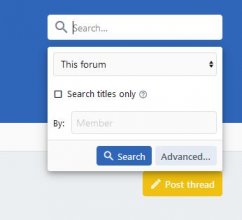
edit
still not sure what color i want to have as "accent"-color.
i'm now going for a green. Recommendations welcome.
Last edited:
Looks improved - pressing like resulted in a like shown.
Green feels a bit too much "your job is done for today, now you can leave", even though it should be more like "GET TO WORK!" Especially such a nice green, not a pale, feverish or sick one.
Especially such a nice green, not a pale, feverish or sick one.
Edit: how searching "threads" is different from "everywhere"?
Edit2: OK, this option makes little sense in quick search, in advanced it allows selecting parts of forum.
Green feels a bit too much "your job is done for today, now you can leave", even though it should be more like "GET TO WORK!"
Edit: how searching "threads" is different from "everywhere"?
Edit2: OK, this option makes little sense in quick search, in advanced it allows selecting parts of forum.
everywhere: well everywhere in the forum you have access toEdit: how searching "threads" is different from "everywhere"?
threads: actually not so sure what this does; I suppose it's for actual threads and not comments, media, whatever else is possible.
This thread: only within this thread you are at the moment
This forum: if you are in the Forum (e.g. Skybox, or JAV-Download) or in a thread within one.
Yes, I have checked a phrase "bigger cover lover" taken from my profile post and "Everywhere" search has found it with a "Profile post" remark, while "Threads" did not discover this one appearance. Advanced search also has modes for searching media, comments, or specifically just profile posts.
I have confirmed that hovering over "Like" and selecting one of balloon icons gives a consistent state of like on both "sides" of the post. Maybe this button has broken event handling, doing only a subset of actions related to a click. From mobile view, it confuses click with a press?
Funny thing - I can't unlike a post, even if it seems to be liked correctly; clicking either on button or popup icon only changes "You" to "granatnik". This is so Japanese, referring to myself in third person.
I have confirmed that hovering over "Like" and selecting one of balloon icons gives a consistent state of like on both "sides" of the post. Maybe this button has broken event handling, doing only a subset of actions related to a click. From mobile view, it confuses click with a press?
Funny thing - I can't unlike a post, even if it seems to be liked correctly; clicking either on button or popup icon only changes "You" to "granatnik". This is so Japanese, referring to myself in third person.



