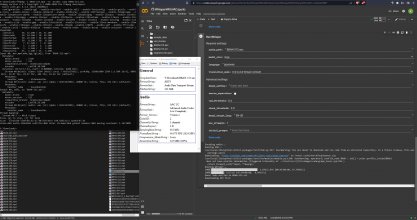Proper audio for Whisper (no filtering):You gotta be careful since extracting(aka demuxing or demultiplexing) audio isn't the same as converting(aka re-encoding) audio to a specific format. Both will give you an audio file on its own as a result(so you can technically say re-encoding it is extracting it too) so the difference might not be obvious to those unfamiliar with how these things work.
The former doesn't change the audio in any way and is basically instantaneous or takes a couples secs to do, it just takes the audio part out of the file container that holds both video and audio and the latter takes that audio part and completely re-encodes it to a different format or even the same to create an entirely new file and can take a few seconds or minutes depending on your pc.
I think VLC can do both of those things though, but the first one is better since re-encoding means quality loss(unless it's to a lossless format like wav, but those files are huge).
"C:\Program Files\ffmpeg\bin\ffmpeg.exe" -i "X:\SomeJAVMovie.mp4" -ar 16000 "X:\SomeJAVMovie.wav"