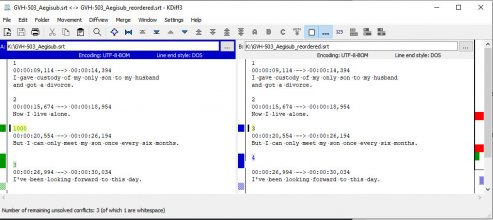I am giving it a try using the app on my phone, but I don't see how to stop it from reading the translation aloud each time. I don't need the voice feature. I prefer to just read the translations. Is there a way to shut that feature off?Just wanted to share that I had been using Google's Translate app to help with personal subs I've been wanting to clean up post-Whisper translation, but Google's Translate app seems to be pretty bad at hearing and picking up Japanese and then tends to go completely schizophrenic after prolonged use (like translating random words). After an exit and restart, it gets okay again for some translation, but I always usually have to re-interpret what it thinks it hears. Same with the browser version of the app.
After some frustration with Google's Translate app, I decided to try Microsoft's Translator app. It felt like night and day. Microsoft's Translator app was giving me much more coherent audio-to-text translation much more consistently. I usually translate the same line of dialogue a few times to make certain the translation is picking up right, but the translations seem much more plot relevant than what Google was spitting out.
A few notes:
TLDR; Try out Microsoft's Translator app if you need some lines of audio transcribed post-Whisper translation.
- My sad method of translation is to use the app on my phone and leave it close to my PC speaker to pick up audio. I'm that desperate for a translation.
- I try to let the recording of audio go as long as it can to see if there are distinct thoughts/sentences. If I do pick up multiple sentences, I go back and try to isolate by ear and demeanor of the speaker. I do this because if you translate just the first few words of a sentence/thought as opposed to the entire thing, the translation can vastly change. Yeah, this is far from plug and play, but it's the best I can do not being educated in Japanese.
- This isn't for everybody. Just those who don't know the Japanese language well and want some key lines translated. Whisper misses lines of dialogue here and there, sometimes during pivotal scenes, and this has helped me fill in the gaps.
- The pro of Google's Translate vs Microsoft's Translator app is that Google shows you the Japanese it is translating in Kanji/Hiragana/Katakana and the Romanized (latin phonetic spelling) version. Microsoft only shows the Kanji/Hiragana/Katakana version. Seeing the Romanized version just helps you identify if it is picking up the right words to translate or not. In Google's case, it usually thinks it's hearing something else and translating that instead of what you want it to translate.
Edit to add: I realized I can just turn the volume down on my phone so I don't have to hear the voice part. Still wondering if there is a way to shut it off though.
Last edited: