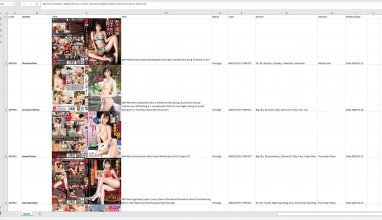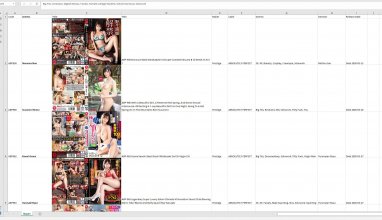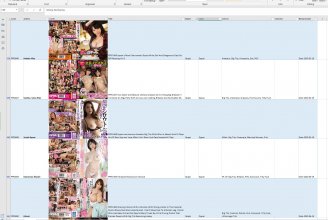Ok, Using software provided by
theydonotwantto I am trying o create an Excel speed sheet listing the subtitles contained in the RUNBKK collection I recently uploaded.
The fields on the spreed sheet include the Movie ID number, Film Title, Actress name, Studio, Fettish tags (ie, BIG TITS, CREAMPIE) Nd the movie cover JPG.
Since it's a Excl file you can sot and search it based on any of the fields, it's pretty cool!
I used the following piece of VB code to replace the Cover image urls in the cells with the actual cover images
Public Sub Add_Images_To_Cells()
Dim lastRow As Long
Dim URLs As Range, URL As Range
Dim pic As Picture
With ActiveSheet
lastRow = .Cells(Rows.Count, "A").End(xlUp).row
Set URLs = .Range("A2:A" & lastRow)
End With
For Each URL In URLs
URL.Offset(0, 1).Select
Set pic = URL.Parent.Pictures.Insert(URL.Value)
With pic.ShapeRange
.LockAspectRatio = msoFalse
.Height = URL.Offset(0, 1).Height - 1
.Width = URL.Offset(0, 1).Width - 1
.LockAspectRatio = msoTrue
End With
DoEvents
Next
End Sub
Now I'm trying to save the Excel file so I can upload it here, but it won't save the cover images into the document!
As I am not a routine excel user I was hoping someone in the fourm with more excel knowledge could tell me how to do this.
Thanks.
View media item 38182
QUOTE="avatarthe, post: 4170762, member: 52407"]
HAPPY NEW YEAR!
Here is a collection of RUNBKK's Chinese subtitle releases for the second half of 2020 (7-6-20 to 12-31-20)
There are 761 subtitles and should start up right where the 11,500+ subtitle pack ended as that pack contained subs RUNBKK released on 6-16-20, but not the one's he released 7-6-20
Please note the dates I'm referring to are the dates the subtitle packs were released not the dates the movies were released.
Enjoy, and if you translate them, please post the translations!
https://mega.nz/file/rckTkYDQ#5jYL1gZDTXLzoRgCvjCTS6OnPEriVP-uSTMRGIw6ekg