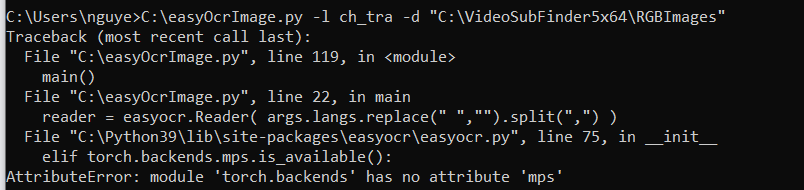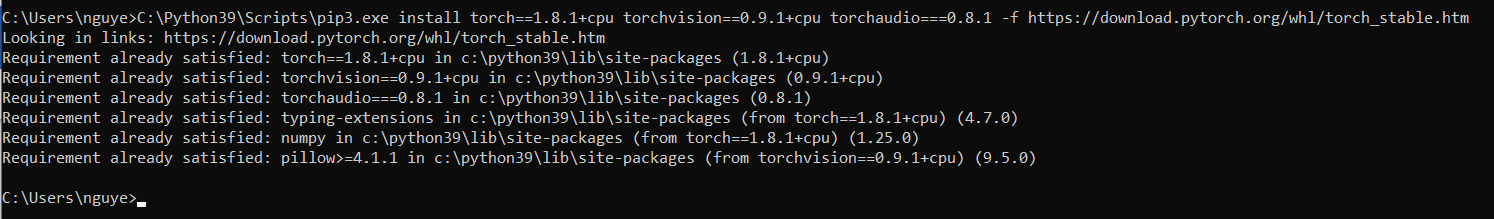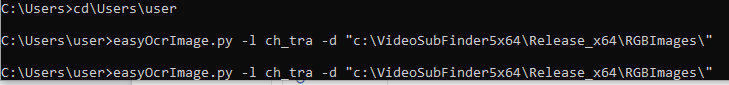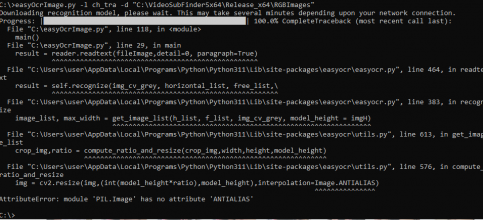Yes, what SamKook said. Command prompt isn't hard to use, but if you're not familiar with it, this may be more complicated for you than most. I was trying to illustrate what the command prompt should look like. I'm going to guess if you're not familiar with using command prompt, installing Python will be a headache for you too @hobbies . You have to install all the Python stuff before getting to my steps. Good luck!The "C:\>" is not part of the command, it's the command prompt telling you where it's pointing to.
And the "\cd" I assume they meant type "cd \" to go to the root of the c drive since the default usually is "C:\Windows\system32>" meaning you're in the system32 folder in the Windows folder that's located in the C drive.
Tutorial OCR Chinese(english) movies hardsub
- Thread starter DarkSpiderVenom
- Start date
-
Akiba-Online is sponsored by FileJoker.
FileJoker is a required filehost for all new posts and content replies in the Direct Downloads subforums.
Failure to include FileJoker links for Direct Download posts will result in deletion of your posts or worse.
For more information see this thread.
You are using an out of date browser. It may not display this or other websites correctly.
You should upgrade or use an alternative browser.
You should upgrade or use an alternative browser.
If you followed the instructions exactly, you possibly installed too old versions of the torch stuff or used the cuda version without an nvidia gpu(or one that doesn't support the cuda version you installed) so try to check that.
Without knowing what hardware you have, it's hard to help more.
Without knowing what hardware you have, it's hard to help more.
Thanks for your help. I really appreciate it. My hardware is HP Pavilion 15-eg0504TU which has core i7-1165G7, 8Gb DDR4 RAM and no VGA attached.If you followed the instructions exactly, you possibly installed too old versions of the torch stuff or used the cuda version without an nvidia gpu(or one that doesn't support the cuda version you installed) so try to check that.
Without knowing what hardware you have, it's hard to help more.
That means you can't use cuda, you have to use the "FOR CPU" option when installing the pytorch stuff.
You did not specify which you used, but if it was cuda, then it would explain that issue.
You did not specify which you used, but if it was cuda, then it would explain that issue.
It only sees that it's already installed, it doesn't know it's a different one so you have to uninstall it first before installing the cpu one.
This should do it:
And then install the cpu one.
Looking at it more closely it seems it's the cpu version that was indeed installed, but better be safe and still do this to check if it fixes it.
This should do it:
Code:
pip3 uninstall torch torchvision torchaudioLooking at it more closely it seems it's the cpu version that was indeed installed, but better be safe and still do this to check if it fixes it.
It did work. Thank you sooooooo much!It only sees that it's already installed, it doesn't know it's a different one so you have to uninstall it first before installing the cpu one.
This should do it:
And then install the cpu one.Code:pip3 uninstall torch torchvision torchaudio
Looking at it more closely it seems it's the cpu version that was indeed installed, but better be safe and still do this to check if it fixes it.
Is there images with text in that folder? It will have nothing to do if there aren't.Hmmm weird, this is what happens when i try running the code, nothing happens
It's not blank, the code is definitely there in the zip, but I assume that when you tried to extract it there was an error and it only created the file without actually extracting the content for it.
To remove the python folder for version 3.11 properly, you'd have to run the python uninstaller. Not sure if you can choose which version to remove since I never tried on windows but both can coexist with no issues.
I'm assuming you want to try the older version since 3.11 is probably not compatible anymore with the script and the default is 3.11, but you can manually tell it to use 3.10 instead by using the python.exe from the 3.10 path.
Might also need to run the pip exe from the scripts folder for python 3.10 to install the right requirement first too.
You can also change the PATH environment variable to point to the 3.10 folder instead of the 3.11 one so it would get used by default instead.
To remove the python folder for version 3.11 properly, you'd have to run the python uninstaller. Not sure if you can choose which version to remove since I never tried on windows but both can coexist with no issues.
I'm assuming you want to try the older version since 3.11 is probably not compatible anymore with the script and the default is 3.11, but you can manually tell it to use 3.10 instead by using the python.exe from the 3.10 path.
Might also need to run the pip exe from the scripts folder for python 3.10 to install the right requirement first too.
You can also change the PATH environment variable to point to the 3.10 folder instead of the 3.11 one so it would get used by default instead.
Seems the issue from the error had nothing to do with that. I had to use an older version of PIL . A quick google search fixed the issue for me (forcing python to install an older version of PIL). Thanks for replying thoughIt's not blank, the code is definitely there in the zip, but I assume that when you tried to extract it there was an error and it only created the file without actually extracting the content for it.
To remove the python folder for version 3.11 properly, you'd have to run the python uninstaller. Not sure if you can choose which version to remove since I never tried on windows but both can coexist with no issues.
I'm assuming you want to try the older version since 3.11 is probably not compatible anymore with the script and the default is 3.11, but you can manually tell it to use 3.10 instead by using the python.exe from the 3.10 path.
Might also need to run the pip exe from the scripts folder for python 3.10 to install the right requirement first too.
You can also change the PATH environment variable to point to the 3.10 folder instead of the 3.11 one so it would get used by default instead.
From the error, it looked like a version mismatch of some kind but I don't know that script or python internal plugins well enough to know PIL was a separate plugin, the first post doesn't list all of the requirements since I assume installing easyOCR adds them automatically. Odd that it picked a bad one or the script is just too old now.
Now it adds UMI OCR that has Graphical User Interface (GUI), which has several OCR engines, including "WeChat", which is very fast for Japanese, Chinese and English horizontally. And a new plugin is added for UMIOCR, but you can also work alone (attachment).
Thanks a lot. These all sound realy good. By any chance does WeChat have any audio transcriber (ASR)?