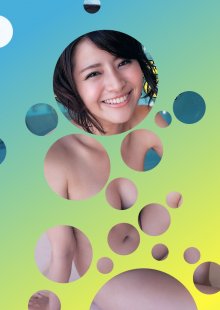Unnecessary Censorship (Gravure Edition)
- Thread starter ezepietro
- Start date
-
Akiba-Online is sponsored by FileJoker.
FileJoker is a required filehost for all new posts and content replies in the Direct Downloads subforums.
Failure to include FileJoker links for Direct Download posts will result in deletion of your posts or worse.
For more information see this thread.
You are using an out of date browser. It may not display this or other websites correctly.
You should upgrade or use an alternative browser.
You should upgrade or use an alternative browser.
Any chance of a small tutorial or guide on how to do this ???
Any program that works in Layers (Gimp is a free one) will work. Simply put the picture on a bottom layer, create a new empty layer on top of it, and fill it (the empty layer) with your color of choice. That will hide the picture under it. Make the layer 50% or so transparent so you can see the picture under it. Then, just take your eraser tool and turn it into the shape of a circle and start cropping out parts from the colored layer, avoiding any clothed areas. Once you're satisfied, change the opacity (transparency) back up to 100% on the colored layer, then merge the 2 layers and save the image.
It's actually really simple to figure out just looking at the picture. The technique is called "Bubbling" I think.
Last edited by a moderator:
or you can combine two pictures to make a better "illusion" :th_059_:
Now that's an interesting trick. It certainly seems straight forward, but I don't suppose you would bless us with a quick tutorial?
Now that's an interesting trick. It certainly seems straight forward, but I don't suppose you would bless us with a quick tutorial?
As you say, it's basically using face or head replacement method. Finding a matching picture make the job a lot easier.
Add a little mosaic or blur censor filter also help to hide the imperfect replacement job.
Another style I have seen and tried out is what I called it the "shower glass" technique.
It basically make use of the "crop-circle" method. Instead of using a solid colored top layer, it uses a blurred translucent one.
Creating a steamed-glass effect in front of the picture.


Full image
Gif image
It basically make use of the "crop-circle" method. Instead of using a solid colored top layer, it uses a blurred translucent one.
Creating a steamed-glass effect in front of the picture.


Full image
Gif image
Last edited by a moderator:
Any program that works in Layers (Gimp is a free one) will work. Simply put the picture on a bottom layer, create a new empty layer on top of it, and fill it (the empty layer) with your color of choice. That will hide the picture under it. Make the layer 50% or so transparent so you can see the picture under it. Then, just take your eraser tool and turn it into the shape of a circle and start cropping out parts from the colored layer, avoiding any clothed areas. Once you're satisfied, change the opacity (transparency) back up to 100% on the colored layer, then merge the 2 layers and save the image.
It's actually really simple to figure out just looking at the picture. The technique is called "Bubbling" I think.
Thanks, most kind of you to post this.