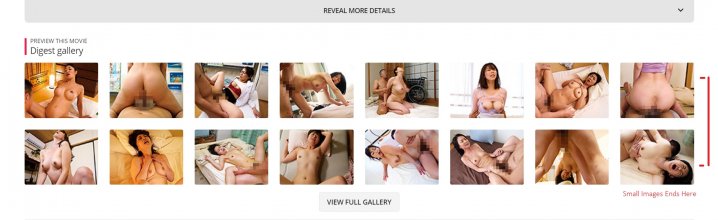1- Exactly, I think this much bigger cover unnecessary, they did the same thing in the IMDb. It's false. But I have to give points for much more effective placement of sample video it's nice. It's good to see diretcly but right side can be place for movie info section.
Yes, giving priority to the sample video/trailers seems to be a trend.
We got your point. We will take a look to see if we can reduce trailer size to show more movie information.
2- Yes, I scroll with mouse. I understood your intention was primarly for user experience but this time you can't see the photo in full and center aligned this is problem what I see.
I see your concern. Will see if we have some some improvement.
3- Also I wanna add bug report. If there are more than 16 pictures/2 rows in "Small Images Section" It does not show pictures after 16th. You have to look in bigger size rest of pictures in the gallery.
MMmm. Interesting you mention this. This is actually not a bug. It was build with that intention.
When there are less than 16 pictures the "view full gallery" button does not show up. When there are more than 16 pictures the "view full gallery" shows so all the images can be showed.
Some movies have too many picture and showing all the pictures will push all the content after the gallery down. For this reason we only show maximum 16 images and to see all of them you have to click "view full gallery".
Same behaviour for movie details etc. When there is too many content to show we show buttons to reveal all the information.