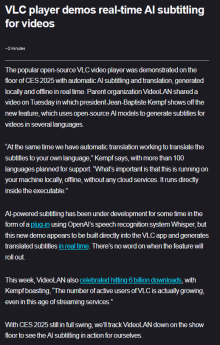I just tested one SRT translation by redirecting SubtitleEdit to use DeepSeek V3 endpoints. The result looks better than DeepL. However it was rather slow speed. Might that be because SubtitleEdit is not using optimised calls, or should I expect that Deepseek API calls are slow (copmapred to DeepL)?
Whisper and its many forms
- Thread starter SamKook
- Start date
-
Akiba-Online is sponsored by FileJoker.
FileJoker is a required filehost for all new posts and content replies in the Direct Downloads subforums.
Failure to include FileJoker links for Direct Download posts will result in deletion of your posts or worse.
For more information see this thread.
You are using an out of date browser. It may not display this or other websites correctly.
You should upgrade or use an alternative browser.
You should upgrade or use an alternative browser.
Hmm. This sounds interesting. I'd like to have a play.I just tested one SRT translation by redirecting SubtitleEdit to use DeepSeek V3 endpoints. The result looks better than DeepL. However it was rather slow speed. Might that be because SubtitleEdit is not using optimised calls, or should I expect that Deepseek API calls are slow (copmapred to DeepL)?
Can I assume you redirected to the DeepSeek end point by changing the ChatGPT Auto-translate settings in SubtitleEdit?
But how did you get the DeepSeek model as an option available to select?
I played around with deepseek and VSM and have no idea how it works for you. For me, half the subtitle is not translated and the other half is empty.
Therefore, I wrote my own little script which does the exact same thing. I also tried one which works with chunks instead of each line seperately. This massively improves the translation quality (due to context) and speed. But for some reason, it bugs out sometimes and does not translate lines or whole chunks. Retries don't work either. Haven't figured out what the issue is. If anyone has an idea how to solve it, I would be very interested.
The script works as follows (both versions, chunk one is bugged as mentioned):
- pip3 install openai
- enter your API Key
- specify the path where all your subtitles are
- adjust the prompt if you are not happy with the one I provided
- run it
Therefore, I wrote my own little script which does the exact same thing. I also tried one which works with chunks instead of each line seperately. This massively improves the translation quality (due to context) and speed. But for some reason, it bugs out sometimes and does not translate lines or whole chunks. Retries don't work either. Haven't figured out what the issue is. If anyone has an idea how to solve it, I would be very interested.
The script works as follows (both versions, chunk one is bugged as mentioned):
- pip3 install openai
- enter your API Key
- specify the path where all your subtitles are
- adjust the prompt if you are not happy with the one I provided
- run it
Attachments
They are really slow. One line of sub takes generelly 1.5s.I just tested one SRT translation by redirecting SubtitleEdit to use DeepSeek V3 endpoints. The result looks better than DeepL. However it was rather slow speed. Might that be because SubtitleEdit is not using optimised calls, or should I expect that Deepseek API calls are slow (copmapred to DeepL)?
Last edited:
You can just type it in --the top down menu is a form tooBut how did you get the DeepSeek model as an option available to select?
I played around with deepseek and VSM and have no idea how it works for you. For me, half the subtitle is not translated and the other half is empty.
Therefore, I wrote my own little script which does the exact same thing. I also tried one which works with chunks instead of each line seperately.
I've found this repo to do a reasonable job for gpt:
GitHub - EtienneAb3d/ChatMate: ChatGPT file processing automation (Java version)
ChatGPT file processing automation (Java version). Contribute to EtienneAb3d/ChatMate development by creating an account on GitHub.
I haven''t tested it yet with Deepseek --the endpoints and models are in the coonfig file.
Need to try it but deepseek usually has an issue with sending the whole file at once. Token max is reached pretty soon.I've found this repo to do a reasonable job for gpt:

GitHub - EtienneAb3d/ChatMate: ChatGPT file processing automation (Java version)
ChatGPT file processing automation (Java version). Contribute to EtienneAb3d/ChatMate development by creating an account on GitHub.github.com
I haven''t tested it yet with Deepseek --the endpoints and models are in the coonfig file.
Ah. Didn't notice that.You can just type it in --the top down menu is a form too
Thanks.
I queued four files to translate with VSM yesterday. Two failed and the other two were much slower than previous times.I played around with deepseek and VSM and have no idea how it works for you. For me, half the subtitle is not translated and the other half is empty.
Therefore, I wrote my own little script which does the exact same thing.
Maybe there is or was an issue at DeepSeek rather than at our end?
And it's great you've written your scripts. I'm going to try them.
I was planning to do the same myself but hadn't got around to it. A simple script is much more elegant than running an application just to send API calls.
I'll let you know if I have the same issue with the chunks version.
I’ve tried the chunks version of your script, just once so far, and also got untranslated lines and sections.But for some reason, it bugs out sometimes and does not translate lines or whole chunks. Retries don't work either. Haven't figured out what the issue is. If anyone has an idea how to solve it, I would be very interested.
Not sure if it’ll help you solve the issue but I noticed that most of the untranslated parts in my test come immediately after an extremely long line (like a hallucination line with very many repeated characters or words).
Apart from that bug I believe you’re correct - working with chunks seems to greatly improve the translation.
Well done you!!!
I have modified the chunks version of your script so it translates any untranslated lines, one-by-one, after translation by chunks. This is obviously not a real solution, but just a non-ideal workaround. It can take quite a while to do those line-by-line translations.I played around with deepseek and VSM and have no idea how it works for you. For me, half the subtitle is not translated and the other half is empty.
Therefore, I wrote my own little script which does the exact same thing. I also tried one which works with chunks instead of each line seperately. This massively improves the translation quality (due to context) and speed. But for some reason, it bugs out sometimes and does not translate lines or whole chunks. Retries don't work either. Haven't figured out what the issue is. If anyone has an idea how to solve it, I would be very interested.
The modified script also add some ease-of-use changes.
Do you mind if I post my modification here?
Nice, I did the same.I have modified the chunks version of your script so it translates any untranslated lines, one-by-one, after translation by chunks. This is obviously not a real solution, but just a non-ideal workaround. It can take quite a while to do those line-by-line translations.
The modified script also add some ease-of-use changes.
Do you mind if I post my modification here?
Sure, please feel free.
Here is a modified version of porgate55555's translation by chunks script. It provides a crude work-around for the untranslated lines issue by re-translating missed lines one-by-one. The one-by-one translation can take quite a while.I played around with deepseek and VSM and have no idea how it works for you. For me, half the subtitle is not translated and the other half is empty.
Therefore, I wrote my own little script which does the exact same thing. I also tried one which works with chunks instead of each line seperately. This massively improves the translation quality (due to context) and speed. But for some reason, it bugs out sometimes and does not translate lines or whole chunks. Retries don't work either. Haven't figured out what the issue is. If anyone has an idea how to solve it, I would be very interested.
The script works as follows (both versions, chunk one is bugged as mentioned):
- pip3 install openai
- enter your API Key
- specify the path where all your subtitles are
- adjust the prompt if you are not happy with the one I provided
- run it
pip install openai python-dotenv tqdmAdd your API key to the .env file and put it in the same folder as the script.
Change the prompt if you want.
Run the script. Translated files will be saved in a "Translated" subfolder of the input folder.
Attachments
Last edited:
Hi all,
Nice to have found this thread. I've been using an app called Buzz for this workflow.
https://github.com/chidiwilliams/buzz
If you scroll down, you can see links to the installers for various platforms.
Once installed, you just drag and drop the video file onto it's window and then you get a popup of options to select the:
It sounds like the results are as per what has been reported here. Hit n' miss sometimes. Duplication. Periods of nothing (which I assume is down to the quality of the source material). I've tried extracted the audio, running it through an AI to strip out everything but the vocals (I used DJ Studio for this), but it didn't seem to affect the results too much.
Also thinking there may be some NSFW filtering going on, as the text says "sorry", "not sure I can do this"... I don't think it's the scenes every time!! As it's on github, I may take a look at the source and see if that can be turned off.
So, like current, the end file still requires work. However, the results are good enough for me to understand what is being said. Just doing a few bits of testing, I found the LargeV2 model I think gives the best results.
I'm not affiliated in any way. Just thought, I'd mention it just in case it makes life easier.
Cheers.
Nice to have found this thread. I've been using an app called Buzz for this workflow.
https://github.com/chidiwilliams/buzz
If you scroll down, you can see links to the installers for various platforms.
Once installed, you just drag and drop the video file onto it's window and then you get a popup of options to select the:
- Model: (Whisper, Whisper.cpp, Hugging Face, Faster Whisper, OpenAI),
- Whisper models include: Tiny, Base, Small, Medium, Large, LargeV2, LargeV3 and LargeV3-Turbo;
- Task: Translate or Transcribe.
- Language: Lots of Languages here, including Japanese and Javanese
- Advanced options: set the Speech Recognition Temperature, Prompts, enable AI Translation, models and instruction
It sounds like the results are as per what has been reported here. Hit n' miss sometimes. Duplication. Periods of nothing (which I assume is down to the quality of the source material). I've tried extracted the audio, running it through an AI to strip out everything but the vocals (I used DJ Studio for this), but it didn't seem to affect the results too much.
Also thinking there may be some NSFW filtering going on, as the text says "sorry", "not sure I can do this"... I don't think it's the scenes every time!! As it's on github, I may take a look at the source and see if that can be turned off.
So, like current, the end file still requires work. However, the results are good enough for me to understand what is being said. Just doing a few bits of testing, I found the LargeV2 model I think gives the best results.
I'm not affiliated in any way. Just thought, I'd mention it just in case it makes life easier.
Cheers.
Last edited:
The torch version is too old and no longer available. It needs to be changed to another compatible one, if there is such a thing. Or some other stuff needs to be changed to make the old torch version available, python modules aren't the easiest thing to deal with.
I went back to the original whisperwithVAD that didn't force a specific version, and it seems that after installing a few extra packages, it works fine.
I manually added a new line of code to the setup whisper block before running it to install the packages it was saying were missing:
It should also work to copy the setup from that original, add the line I mentioned and replace the maintenance version or whichever else version code at that step with it, since those have a few quality of life things added to them so they may be preferred.
Edit: It seems that simply deleting "spleeter" from the code fixes things instead of adding the line since it prevents those 3 from being installed.
I manually added a new line of code to the setup whisper block before running it to install the packages it was saying were missing:
Code:
!pip install ffmpeg-python srt deeplIt should also work to copy the setup from that original, add the line I mentioned and replace the maintenance version or whichever else version code at that step with it, since those have a few quality of life things added to them so they may be preferred.
Edit: It seems that simply deleting "spleeter" from the code fixes things instead of adding the line since it prevents those 3 from being installed.
Last edited: