Hi there.
I have been looking online for a solution to a problem I have but found nothing helpful.
I have found by opening different or multiple Explorer windows to view multiple folders or move files around 75% of the time if I go to task manager after closing the windows I am showing multiple instances of explorer.exe running between 300-8000 K so I have to manually close each one leaving the main one open so I don't close the main explorer down.
Is there any way anyone here knows I can fix this problem as it runs a lot of RAM down and having searched loads of places online I can't find a solution that doesn't involve re-installing my OS.
Thanks!
I have been looking online for a solution to a problem I have but found nothing helpful.
I have found by opening different or multiple Explorer windows to view multiple folders or move files around 75% of the time if I go to task manager after closing the windows I am showing multiple instances of explorer.exe running between 300-8000 K so I have to manually close each one leaving the main one open so I don't close the main explorer down.
Is there any way anyone here knows I can fix this problem as it runs a lot of RAM down and having searched loads of places online I can't find a solution that doesn't involve re-installing my OS.
Thanks!