WMV - AVI - MP4 - MKV - Format Farm
- Thread starter Casshern2
- Start date
-
Akiba-Online is sponsored by FileJoker.
FileJoker is a required filehost for all new posts and content replies in the Direct Downloads subforums.
Failure to include FileJoker links for Direct Download posts will result in deletion of your posts or worse.
For more information see this thread.
You are using an out of date browser. It may not display this or other websites correctly.
You should upgrade or use an alternative browser.
You should upgrade or use an alternative browser.
.
I have a preference for MP4s, because... well, I get the feeling MP4 is more solid and versatile.(Also because I believe they are generally better visually, although that's hard to tell, and you can't make hard-and-fast rules about which is the visually best format; all depends on the preparation.) I think AVIs are technically messed up (a little bit of that and this, quite impure and they always feel insecure among Aryans), and WMVs don't convert well to other formats, if you want to convert a giant file to something more managable. I own a lot of crappy FLVs because I have a preference for stream downloads. (Used to have a lot of RMVBs before they went almost obsolete; I still have a soft spot for those.) I don't think any of these are as wonderful as the terrific MKVs dear Casshern2 takes the loving and special care to convert his "Akiba-Online Premieres" for the phantoms in the audience, many of whom have been taking his unselfish efforts for granted.
.
I have a preference for MP4s, because... well, I get the feeling MP4 is more solid and versatile.(Also because I believe they are generally better visually, although that's hard to tell, and you can't make hard-and-fast rules about which is the visually best format; all depends on the preparation.) I think AVIs are technically messed up (a little bit of that and this, quite impure and they always feel insecure among Aryans), and WMVs don't convert well to other formats, if you want to convert a giant file to something more managable. I own a lot of crappy FLVs because I have a preference for stream downloads. (Used to have a lot of RMVBs before they went almost obsolete; I still have a soft spot for those.) I don't think any of these are as wonderful as the terrific MKVs dear Casshern2 takes the loving and special care to convert his "Akiba-Online Premieres" for the phantoms in the audience, many of whom have been taking his unselfish efforts for granted.
.
Last edited:
Nowadays I prefer to download the original WMVs (6000kbps) and then make my own MP4 versions using Handbrake (which can only convert to either MP4 or MKV).
I find that other people's MP4s are not high quality and/or are unnecessarily large files. And of course, there are also the watermarks. I can have better video quality and save hard drive space and avoid annoying watermarks by making my own MP4s. I still keep the WMVs on an external drive for archival purposes.
Making my own files not only ensures the files meet my standards, but also helps ensures my collection is more consistent. (I do a similar thing for music: download the FLAC version of the album, convert to MP3 v0 using Foobar and LAME, and save the FLACs on the external drive.)
I find that other people's MP4s are not high quality and/or are unnecessarily large files. And of course, there are also the watermarks. I can have better video quality and save hard drive space and avoid annoying watermarks by making my own MP4s. I still keep the WMVs on an external drive for archival purposes.
Making my own files not only ensures the files meet my standards, but also helps ensures my collection is more consistent. (I do a similar thing for music: download the FLAC version of the album, convert to MP3 v0 using Foobar and LAME, and save the FLACs on the external drive.)
Nowadays I prefer to download the original WMVs (6000kbps) and then make my own MP4 versions using Handbrake (which can only convert to either MP4 or MKV).
I find that other people's MP4s are not high quality and/or are unnecessarily large files. And of course, there are also the watermarks. I can have better video quality and save hard drive space and avoid annoying watermarks by making my own MP4s. I still keep the WMVs on an external drive for archival purposes.
Making my own files not only ensures the files meet my standards, but also helps ensures my collection is more consistent. (I do a similar thing for music: download the FLAC version of the album, convert to MP3 v0 using Foobar and LAME, and save the FLACs on the external drive.)
My last month work
![AVOP.166.2015.WEBRip.720p.x264.mp4_thumbs_[2015.10.06_09.39.09].jpg AVOP.166.2015.WEBRip.720p.x264.mp4_thumbs_[2015.10.06_09.39.09].jpg](https://www.akiba-online.com/data/attachments/501/501217-287254ad187ebc99e36a79aa5c8dc460.jpg)
![AVOP.173.2015.DVDRip.x264.mp4_thumbs_[2015.10.06_09.45.09].jpg AVOP.173.2015.DVDRip.x264.mp4_thumbs_[2015.10.06_09.45.09].jpg](https://www.akiba-online.com/data/attachments/501/501218-57dc583077d00be4cf40933ef57cea8a.jpg)
![BUG.006.2015.BluRay.720p.x264.mp4_thumbs_[2015.10.06_09.51.46].jpg BUG.006.2015.BluRay.720p.x264.mp4_thumbs_[2015.10.06_09.51.46].jpg](https://www.akiba-online.com/data/attachments/501/501219-d4966d1ed455daad57219d4c2f80d12e.jpg)
![SDSI.007.2015.BluRay.720p.x264.mp4_thumbs_[2015.10.06_09.47.37].jpg SDSI.007.2015.BluRay.720p.x264.mp4_thumbs_[2015.10.06_09.47.37].jpg](https://www.akiba-online.com/data/attachments/501/501220-cd6bf40b73bdb23903fcac4d125e24af.jpg)
![SSPD.121.2015.WEBRip.720p.x264.mp4_thumbs_[2015.10.06_09.42.24].jpg SSPD.121.2015.WEBRip.720p.x264.mp4_thumbs_[2015.10.06_09.42.24].jpg](https://www.akiba-online.com/data/attachments/501/501221-87fdf7bccd8d8cad3531da5b103bb769.jpg)
Nowadays I prefer to download the original WMVs (6000kbps) and then make my own MP4 versions using Handbrake (which can only convert to either MP4 or MKV).
I try to avoid WMV, and prefer AVI or MP4, which then I cut into scenes with Avidemux, for better enjoyment. Recently found that this program can convert, yet not cut scenes from MKV, so finding files in this format is no longer an issue. If the only file is WMV I also use Handbrake, to convert it to MP4.
There are three different factors, some of you are confusing the issues. The file extension is the most obvious factor you can see, it reflects the "container" format. Unless you are married to certain proprietary player (especially older brand name hardware) you can do what I do: ignore the container format. Earlier I found that some 1080p anime MKV has problem playing on my Android (ARM) set-top box, but recently I have been using a mini-PC with a more powerful CPU (still the low-end for a PC) it's no longer an issue.
The second factor is most important, the codec. Especially the video codec. These are the mpeg4, xvid, vidx, qt, h.264 etc. A good codec can deliver excellent quality video in a tiny file size. But it may be more demanding of the playback hardware (and certainly for the encoding hardware). However, I still try not to obsess over the codec as I am just a humble consumer, so for movies I go with the most reputed release groups such as yify, for anime, HorribleSubs etc. And for AV... sadly there's literally no choice except sometimes able to avoid the yellow watermarks. If you care the screen caps often list the tech details such as resolution, FR, codec and bitrates in the header.
The third factor is the parameters chosen during encoding. The most obvious choice is the resolution (480p, 720p, 1080p, and infinite number of smaller or in-between sizes) and bitrate (determine the file size). But there are other factors which I am no expert myself. I just think of it this way: having chosen the container, codec and target size it's still easy to mess it up with bad parameters. A knowledgeable person can make a good file with a certain target filesize. A very skillful, knowledgeable and careful person can optimize the parameters to the amount of colors, details, action, types of scenes etc to squeeze that last extra bits of quality to make it like 10-20% better for the very sharp-eyed viewers for a certain target file size.
Mostly I found that 1080p for action/scifi movies are worth it. But often not the case for anime (720p is fine) and AV (over 480p is often wasted). The (container) file format is very insignificant as a factor.
A happy exception is HD uncensored vids, some of them have such amazing quality (e.g. 1Pondo-092415-159 - Aoi Shirosaki) it really blows even the best SD censored vid out of the water.
The second factor is most important, the codec. Especially the video codec. These are the mpeg4, xvid, vidx, qt, h.264 etc. A good codec can deliver excellent quality video in a tiny file size. But it may be more demanding of the playback hardware (and certainly for the encoding hardware). However, I still try not to obsess over the codec as I am just a humble consumer, so for movies I go with the most reputed release groups such as yify, for anime, HorribleSubs etc. And for AV... sadly there's literally no choice except sometimes able to avoid the yellow watermarks. If you care the screen caps often list the tech details such as resolution, FR, codec and bitrates in the header.
The third factor is the parameters chosen during encoding. The most obvious choice is the resolution (480p, 720p, 1080p, and infinite number of smaller or in-between sizes) and bitrate (determine the file size). But there are other factors which I am no expert myself. I just think of it this way: having chosen the container, codec and target size it's still easy to mess it up with bad parameters. A knowledgeable person can make a good file with a certain target filesize. A very skillful, knowledgeable and careful person can optimize the parameters to the amount of colors, details, action, types of scenes etc to squeeze that last extra bits of quality to make it like 10-20% better for the very sharp-eyed viewers for a certain target file size.
Mostly I found that 1080p for action/scifi movies are worth it. But often not the case for anime (720p is fine) and AV (over 480p is often wasted). The (container) file format is very insignificant as a factor.
A happy exception is HD uncensored vids, some of them have such amazing quality (e.g. 1Pondo-092415-159 - Aoi Shirosaki) it really blows even the best SD censored vid out of the water.
There are three different factors, some of you are confusing the issues. The file extension is the most obvious factor you can see, it reflects the "container" format. Unless you are married to certain proprietary player (especially older brand name hardware) you can do what I do: ignore the container format.
[...]
The (container) file format is very insignificant as a factor.
Having said that, I try to use the codecs that allow my XBOX360 to play them with AVI or MP4 containers.
Well XBox360 qualifies as "older brand name hardware". Older is a factor since they don't necessarily handle the newer, more demanding file format/codecs (jerky playback). Brand name is a factor since many brands choose to limit the file formats that can be played, only for DRM or marketing reasons.