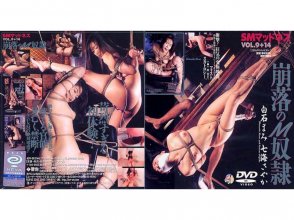A little assistance if you can...
I downloaded a video. It is in DVD format (VOB files) When I try to convert it there is no audio on the first segment. When I paly the .vob file alone it plays fine with audio. Any ideas how to fix that?
Jakester
If what zool suggested fails(it does help a lot with some softwares) and if the software you're using allows you to load the audio track separately from the video, you can extract it from the VOBs using DGmpgDec 1.58(don't use the SSE version that's more recent if you search elsewhere for it, it has issues only to save a few seconds at most).
Just load(File->Open) all the vob files that contains the movie(usually VTS_01_1, VTS_01_2, etc., don't select the 0 one) and do File->Demux Audio-Only stream and it will save the audio track(s) in the same folder as the vobs.
You can also join the video in one m2v file if you use"Save Project and Demux Video" and it will also automatically extract the audio track separately.
If VOBmerge fails to properly join them and you can't load them separately, you can also mux the video and audio together using your favorite muxer(mkvtoolnix would be my first choice) and you'll end up with everything in one file.
The above line can be good to know for you too zool, I feel like I may have forgotten to mention that option at some point since I just remembered you could also extract the video in one track with it(I rarely use it manually nowadays and that's not useful the way I do things).
The advantage is that's it's really good at dealing with VOB files(probably the best at it actually) and you can even trim the video beforehand(with preview) so it's very easy to skip the ads and/or the manufacturer intro.













![Japanese girl get fisted.avi_thumbs_[2015.10.27_10.07.04].jpg Japanese girl get fisted.avi_thumbs_[2015.10.27_10.07.04].jpg](https://www.akiba-online.com/data/attachments/511/511064-ea92d6f836ce63cd7257c39062105371.jpg?hash=6pLW-DbOY8)
![Japanese girl get fisted.avi_snapshot_00.33_[2015.10.27_10.17.07].jpg Japanese girl get fisted.avi_snapshot_00.33_[2015.10.27_10.17.07].jpg](https://www.akiba-online.com/data/attachments/511/511065-8b4bd8aa4eb66eb8641920552e10d271.jpg?hash=i0vYqk62br)
![Japanese girl get fisted.avi_snapshot_01.25_[2015.10.27_10.17.59].jpg Japanese girl get fisted.avi_snapshot_01.25_[2015.10.27_10.17.59].jpg](https://www.akiba-online.com/data/attachments/511/511066-0fcd94d76494490f633b32d1ca8ea339.jpg?hash=D82U12SUSQ)
![Japanese girl get fisted.avi_snapshot_01.37_[2015.10.27_10.18.11].jpg Japanese girl get fisted.avi_snapshot_01.37_[2015.10.27_10.18.11].jpg](https://www.akiba-online.com/data/attachments/511/511067-7534023ad35d1dcb523b3c0a076e8cfd.jpg?hash=dTQCOtNdHc)
![Japanese girl get fisted.avi_snapshot_02.02_[2015.10.27_10.18.36].jpg Japanese girl get fisted.avi_snapshot_02.02_[2015.10.27_10.18.36].jpg](https://www.akiba-online.com/data/attachments/511/511068-098ba4acc94475e07340bf023925c8bb.jpg?hash=CYukrMlEde)
![Japanese girl get fisted.avi_snapshot_02.50_[2015.10.27_10.19.32].jpg Japanese girl get fisted.avi_snapshot_02.50_[2015.10.27_10.19.32].jpg](https://www.akiba-online.com/data/attachments/511/511069-4759af583f7b23ae639278ebcaac5d97.jpg?hash=R1mvWD97I6)
![Japanese girl get fisted.avi_snapshot_03.17_[2015.10.27_10.19.58].jpg Japanese girl get fisted.avi_snapshot_03.17_[2015.10.27_10.19.58].jpg](https://www.akiba-online.com/data/attachments/511/511070-4f18aba1c472b2519fd4599a4aa53f97.jpg?hash=TxirocRysl)
![Japanese girl get fisted.avi_snapshot_04.54_[2015.10.27_10.20.58].jpg Japanese girl get fisted.avi_snapshot_04.54_[2015.10.27_10.20.58].jpg](https://www.akiba-online.com/data/attachments/511/511071-c85cf2fa3c4b15aa7b0cd1a4702be607.jpg?hash=yFzy-jxLFa)