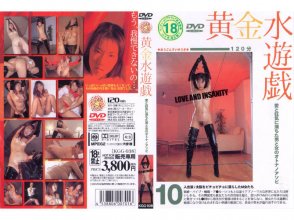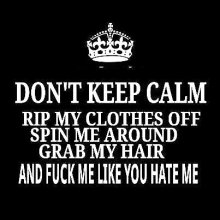Since jakester just thanked the post where I talked about solutions to the no audio problem when encoding, it reminded me that some of you may be interested in this.
I recommended MeguIVit in the past for DVD ripping(you won't get better quality for JAV than with it), but it was getting old and had more than a few issues so I'm sure many gave up before being able to make it work.
Due to recent discoveries that made it not workl at all with some windows updates, I spent a bit of time reverse engineering it and repacked it in a recent version of the virtualization container so it should now work out of the box as it was meant to be.
All you have to do is start the exe, click the one-click button(don't do anything else before), drag and drop the VTS_01_1.VOB file(assuming it contains the main movie which it does 95% of the time, it use all the VTS_01_*.VOB files automatically and if those aren't all of the movie, just merge them first and load that file) and then either change a few settings or click go and you're done(after a few hours).
You can get the original tutorial with picture thanks to zool who reposted it there(#995, don't download any of the files from that post though, they are now useless):
https://www.akiba-online.com/thread...d-encoder-v1-0-1-1.73866/page-50#post-2718024
And you can get the repacked version here(#1015):
https://www.akiba-online.com/thread...d-encoder-v1-0-1-1.73866/page-51#post-3167139
I'd set the preset in the encoder config tab to x264: [Vit] 480p 60fps Quality+3(it will make a smaller file that look better, but at the cost of taking more time to encode it) and you can also increase the one in the custom processing tab to either slower or very slow for another increase in quality(but it will be slower).
Also, If you have a fast computer, uncheck the Add pre-rendering job checkbox right below the profile in the encoder config tab(only if you have a fast computer, it actually helps if you have a slower one).