having trouble creating a baidu account? here's some english language instructions i found helpful.
Create a Baidu Account
To use Baidu, you must first create an account.
Important
In order to create a Baidu account there is a verification step where you must enter Chinese Simplified characters. The easiest way to accomplish this task is for someone that can read Chinese to assist. Another option is to use Amazon Mechanical Turk for creating the Baidu account. Once you have the account and password created for Baidu, you could login and change the password without needing to enter Chinese Simplified characters. For more information about Mechanical Turk, see the Amazon Mechanical Turk Requester User Interface: http://docs.aws.amazon.com/AWSMechTurk/latest/RequesterUI/mechanical-turk-concepts.html. An even simpler method is identified below.
To create a Baidu account
1. On the Baidu Portal, in the top right corner, click 注册 (Registration).

2. Enter an email address, password, and verification code, and then click 注册 (Registration).

You should then see a page similar to the following, informing you that an activation email has been sent to the email address you entered.

3. Login to your email account, open the activation email you received from Baidu, and click the provided link:
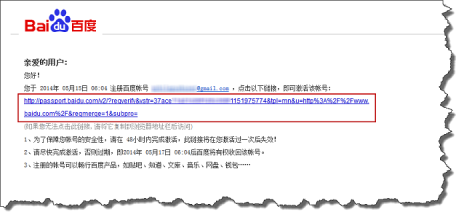
4. After you click the provided link in the activation email from Baidu, you must then enter the verification code (Chinese Simplified characters).

completion of the above should lead to the creation of registered baidu account - enjoy!
Create a Baidu Account
To use Baidu, you must first create an account.
Important
In order to create a Baidu account there is a verification step where you must enter Chinese Simplified characters. The easiest way to accomplish this task is for someone that can read Chinese to assist. Another option is to use Amazon Mechanical Turk for creating the Baidu account. Once you have the account and password created for Baidu, you could login and change the password without needing to enter Chinese Simplified characters. For more information about Mechanical Turk, see the Amazon Mechanical Turk Requester User Interface: http://docs.aws.amazon.com/AWSMechTurk/latest/RequesterUI/mechanical-turk-concepts.html. An even simpler method is identified below.
To create a Baidu account
1. On the Baidu Portal, in the top right corner, click 注册 (Registration).

2. Enter an email address, password, and verification code, and then click 注册 (Registration).

You should then see a page similar to the following, informing you that an activation email has been sent to the email address you entered.

3. Login to your email account, open the activation email you received from Baidu, and click the provided link:
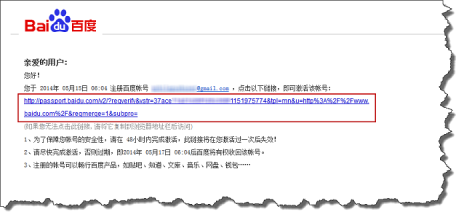
4. After you click the provided link in the activation email from Baidu, you must then enter the verification code (Chinese Simplified characters).

After clicking the verification email sometimes you may need to enter the verification CAPTCHA code in simplified Chinese characters. Use Google translate handwrite option to enter the characters using mouse and then copy/paste the actual character in the verification form.
completion of the above should lead to the creation of registered baidu account - enjoy!
Last edited:
















![h_240cc00127mhb1.wmv_thumbs_[2015.03.06_06.53.49].jpg h_240cc00127mhb1.wmv_thumbs_[2015.03.06_06.53.49].jpg](https://www.akiba-online.com/data/attachments/378/378193-f2b5dc5ac4f48ee5da0962124c5d912f.jpg?hash=8rXcWsT0ju)
![h_240cc00127mhb2.wmv_thumbs_[2015.03.06_06.54.58].jpg h_240cc00127mhb2.wmv_thumbs_[2015.03.06_06.54.58].jpg](https://www.akiba-online.com/data/attachments/378/378191-f82343539297618126d596e3f5cd3c45.jpg?hash=-CNDU5KXYY)
















































