Search results
-
Akiba-Online is sponsored by FileJoker.
FileJoker is a required filehost for all new posts and content replies in the Direct Downloads subforums.
Failure to include FileJoker links for Direct Download posts will result in deletion of your posts or worse.
For more information see this thread.
-

Why keep larger file size if quality is the same?
It's hard to tell sometimes because a lot of people don't really know how encoding works so sometimes you'll have bigger files that look worse than smaller ones and other times the bigger one will look much better or both might looks pretty much the same. The same video encoded with different...- SamKook
- Post #4
- Forum: Tech Support
-

さくら企画 Sakura Kikaku Public/Outdoor Exhibitionism
Hi CK, been a while. I'd take assenha offer, it's on my server which needs a complete OS reinstall since I couldn't find the same motherboard to replace the broken one and it's unlikely that I'll fix it before july since I gotta move again or I would have told you to just get it off the bot.- SamKook
- Post #596
- Forum: Fetish JAV Downloads
-

meguIV: The Official Akiba-Online DVD Encoder (v1.0.1.1)
Yeah, ffmpeg should be frame accurate so I'm not sure what the issue is here, I think I've only ever used it for lossless encoding and never to mux something I've encoded with it so never ran into that issue. You'd probably have better luck asking on an encoding forum like doom9. My only other...- SamKook
- Post #1,117
- Forum: Tech Support
-

meguIV: The Official Akiba-Online DVD Encoder (v1.0.1.1)
If you use a proper video decoder that's frame accurate when encoding the video part, there's usually no issues with audio delay as long as you fix the delay manually if it's not 0ms for the AC3. If you use some kind of directshow source, which is not frame accurate but many software use anyway...- SamKook
- Post #1,115
- Forum: Tech Support
-

Trouble with some Blu-ray using DVDFab
Protection often evolve over time. Try DVDfab11 instead of 10, might help.- SamKook
- Post #2
- Forum: Tech Support
-

meguIV: The Official Akiba-Online DVD Encoder (v1.0.1.1)
Ok, just did a bunch of tests because I was getting the same result as you but my old encodes are actually correct and it's my bad, I looked too fast at my things and remembered it wrong. SAR is the same as PAR, not DAR. The x264 help was confusing on that one, probably talking about the width...- SamKook
- Post #1,112
- Forum: Tech Support
-

meguIV: The Official Akiba-Online DVD Encoder (v1.0.1.1)
SAR and DAR are pretty much the same thing, only difference is if you set it with x264, the few players that ignore the container DAR will still display it properly. If you set both, it will be resized twice by most players. The most likely cause of your issue is that you're writing the sar...- SamKook
- Post #1,110
- Forum: Tech Support
-

meguIV: The Official Akiba-Online DVD Encoder (v1.0.1.1)
What you're doing wrong is also setting the DAR in the container. All you need to do is set up the SAR in x264 and you'll get a normal widescreen video. What's happening here is the video is first set to 16:9 and then resized to square(1:1) by the container. If you do set both, you want them to...- SamKook
- Post #1,108
- Forum: Tech Support
-

[TSDS-42072]キュート! 大川成美[DVD/4.23GB]
I do usually keep mine seeded still, but the server it's on has a motherboard issue so might take a few weeks till I get it fixed and seed it again. Hopefully someone can reseed it before then for ya or else you know I will eventually.- SamKook
- Post #39
- Forum: IV Torrents
-

how to change korean language to english
Go to translate.google.com , paste the website on the left field and select korean as the language. Then set english on the right and then click the link on the right field to go to the translated page.- SamKook
- Post #2
- Forum: Tech Support
-

Watermarks You Hate
h264 can also encode with smart compression, you just have to set the CRF option and it'll try to keep the same appearance of compression toward the whole vid. It's just that nobody uses it when they recompress those huge 1080p video because they set it to the same bitrate as the original which...- SamKook
- Post #136
- Forum: JAV Discussion
-

Minimum-AV Collection [MUM-xxx] [I Love You MuM]
Seems like their website has been down since may 2018 so out of business would also be my guess.- SamKook
- Post #1,120
- Forum: Fetish JAV Downloads
-

meguIV: The Official Akiba-Online DVD Encoder (v1.0.1.1)
Sorry it took this long to answer but you were right, the source is not interlaced or telecined(jav never is), it's progressive. It still thinks it's interlaced so it was most likely ripped using dvdshrink or something similar and the picture was re-encoded as progressive in the process but the...- SamKook
- Post #1,097
- Forum: Tech Support
-

meguIV: The Official Akiba-Online DVD Encoder (v1.0.1.1)
This was made specifically for people who aren't tech-savvy so you should at least give it a shot, it's nothing too complicated. You just gotta pick this version if you're using an updated version of windows 7 or a more recent version like 8 or 10 to avoid any technical issues...- SamKook
- Post #1,096
- Forum: Tech Support
-

meguIV: The Official Akiba-Online DVD Encoder (v1.0.1.1)
You can give the srestore avisynth plugin a try, it's made to fix that kind of stuff but I never used it for that so don't know how well it would work.- SamKook
- Post #1,090
- Forum: Tech Support
-

さくら企画 Sakura Kikaku Public/Outdoor Exhibitionism
Click the link, enter the password if there's one(assuming you're talking about one of my post so password would be SK123akiba) and it'll display the actual filehost links which you can then download assuming they're not dead(which is unlikely since they're pretty old by now).- SamKook
- Post #593
- Forum: Fetish JAV Downloads
-

meguIV: The Official Akiba-Online DVD Encoder (v1.0.1.1)
Can you cut the vob file with something like http://www.videohelp.com/tools/Mpg2Cut2 instead of putting it into an mkv file, just to make sure the mkv doesn't mess some things up. Did you rip the physical DVD yourself or did you download the iso from somewhere(if so, can you tell me the file...- SamKook
- Post #1,081
- Forum: Tech Support
-

3d conversions
It depends on the 3d video. if it's just a side by side one, you crop one side and it's now 2d.- SamKook
- Post #2
- Forum: Tech Support
-

FileJoker Sponsorship
Sounds like you're not clicking the link with the VPN and link are made so you can't share premium generated links to free users so when you try to download using said VPN, it detects that the ip changed and blocks the download.- SamKook
- Post #507
- Forum: Announcements
-

Smooth Deinterlacing
It can support 10 bit since all you need to do is use a 10bit version of x264 but for it to work you'd have to replace the existing exe inside the meguivit sandbox. I mentioned a couple of ways on how to do this near the end of the meguivit thread on the forum so you can check there to figure...- SamKook
- Post #8
- Forum: Tech Support
-

Smooth Deinterlacing
Yeah, meguIVit is a Megui mod that was made specifically to make encoding IV and JAV for people who know next to nothing of encoding so it's an easy solution with great quality. Yep, that gun shot doesn't have the full 60fps motion, every 2nd frame is just a blurrier version of the first. They...- SamKook
- Post #6
- Forum: Tech Support
-

Smooth Deinterlacing
With encoding, you'll never have a perfect picture, it's pretty much all about minimizing the undesirable effects so don't expect a perfect deinterlacer. QTGMC is basically just an avisynth script(quicker version of TGMC) that does just that, it uses other deinterlacer like yadif(on the lowest...- SamKook
- Post #4
- Forum: Tech Support
-

Smooth Deinterlacing
Being on mac limits your options quite a bit. As far as I know, your only 2 possible options would be to either use wine(or similar software) to run a windows app which I don't know if it would actually work or look into vapoursynth and how that works since it has qtgmc support and is cross...- SamKook
- Post #2
- Forum: Tech Support
-

Getting camgirls' feed directly from source?
I know there used to be some browsers plugins that could grab and save streams from cam sites so you could try a few of those and see if one works. Been years since I did this tough so it's quite possible that protections got better now.- SamKook
- Post #7
- Forum: Tech Support
-

meguIV: The Official Akiba-Online DVD Encoder (v1.0.1.1)
Thanks for the screenshot and yeah, that's exactly the kind of thing the interpolation has issues with. There's probably some settings to attenuate that but it's been so long that I can't remember. Read qtgmc documentation or Nnedi3 one(it's the part of qtgmc that does the interpolation and...- SamKook
- Post #1,072
- Forum: Tech Support
-

meguIV: The Official Akiba-Online DVD Encoder (v1.0.1.1)
QTGMC gets it's 60fps by interpolating half of the missing picture for each of the 2 interlacing fields instead of blending the 2 together like most deinterlacer do so I'm guessing your issue is because of that interpolation which might be wrong is some case(perfect diagonals have a tendency to...- SamKook
- Post #1,069
- Forum: Tech Support
-

One failproof method of capturing would be to use a hardware capture card since that will...
One failproof method of capturing would be to use a hardware capture card since that will capture the signal which means it'll pick up exactly what you see on the screen no matter what.- SamKook
- Profile post comment
-

I'm not really aware if there's been any development since but last I checked, it wasn't...
I'm not really aware if there's been any development since but last I checked, it wasn't possible to software screen capture(with any software) if you use a metro app(from the windows 8+ app store) and capturing from the non-metro players pretty much always resulted in a choppy...- SamKook
- Profile post comment
-

meguIV: The Official Akiba-Online DVD Encoder (v1.0.1.1)
The whole point of this is to make it easy to get the best quality possible. The deinterlacing methods included with handbrake are all lower quality than tgmc(the deinterlacer used by MeguIV)/qtmgc(the deinterlacer used by MeguIVit). While it is possible to use qtgmc with handbrake, it's far...- SamKook
- Post #1,066
- Forum: Tech Support
-

Mostly automatic encoding/preparing for posting process
Done, looks like one of the previous forum update decided that an imouto picture was better than my script, lol. You may also be interested in this(a much simpler script for simply re-encoding a video): https://www.akiba-online.com/threads/wmv-to-mkv-re-encoding-help.1082131/#post-2090539 You... -

meguIV: The Official Akiba-Online DVD Encoder (v1.0.1.1)
You could try running it from a shorter path name, although I don't think you're hitting the limit there but it's hard to tell. Could be a live protection from your antivirus blocking the execution of the virtual stuff, you could try disabling it completely(or looking for a live feature to add...- SamKook
- Post #1,061
- Forum: Tech Support
-

Don't have that one, haven't downloaded a video in a year. Also currently having issues with my...
Don't have that one, haven't downloaded a video in a year. Also currently having issues with my server and a bit too busy to fix so my collection is offline atm, can't upload anything.- SamKook
- Profile post comment
-

Finished encoding with error
Seems like it failed to read 149 frames(so about 5 sec) from the original video, likely due to corruption in the wmv, so those will be missing in the output, but those likely don't read properly in the original video either. Especially pay attention to the audio sync near the end of the newly...- SamKook
- Post #2
- Forum: Tech Support
-

Weird audio d sync problem
It could also be a bad rip that's dropped a bunch of frames during capture, you could get the same kind of result, depending on what they used to capture it. If it's not perfectly consistent like with the wrong frame rate issue casshern2 mentioned, you have to so a bunch of cuts and fix the...- SamKook
- Post #3
- Forum: Tech Support
-

meguIV: The Official Akiba-Online DVD Encoder (v1.0.1.1)
No, the lossless encode has complete information for every single frames so as long as you join the lossless stuff back before doing the final encode, it should be perfectly synced since the number of frames won't change which is what would desync the audio(but even with a lossy encode, it...- SamKook
- Post #1,059
- Forum: Tech Support
-

meguIV: The Official Akiba-Online DVD Encoder (v1.0.1.1)
Memory is a real pain in the ass to manage with avisynth, the multithreading support in it is not from the official version. There's basically 3 ways to deal with it: 1: Play with the cache memory number and amount of threads until you find a combination that doesn't crash(bigger cache memory...- SamKook
- Post #1,056
- Forum: Tech Support
-

meguIV: The Official Akiba-Online DVD Encoder (v1.0.1.1)
Yeah, still hanging around but not really doing much anymore. Not too sure how megui handles it, but there's 2 place you can set how it will correct the aspect ratio: inside the x264 stream(the sar setting) and inside the container itself(mp4/mkv). Ideally, you want to set it directly inside...- SamKook
- Post #1,053
- Forum: Tech Support
-

How to watch trailers/previews from dmm.co.jp
Most proxy won't support video playback(too much bandwidth), you need one that does.- SamKook
- Post #2
- Forum: Tech Support
-

Torrents with videos that have txt at the end
Haven't downloaded it but sounds like it's a text file that contains either link to a video or instructions(real or fake) on how to download it.- SamKook
- Post #2
- Forum: Tech Support
-

meguIV: The Official Akiba-Online DVD Encoder (v1.0.1.1)
Anamorphic video output (720 pixel width) with aspect ratio signalling. -Not really nowadays, it's mostly for compatibility as far as I'm aware since most consumer players expect DVDs to be exactly 720x480, no matter what. I always leave my encodes as the cropped size(704x480 for example) and...- SamKook
- Post #1,051
- Forum: Tech Support
-

meguIV: The Official Akiba-Online DVD Encoder (v1.0.1.1)
Never done it myself with it so not sure. You can read what vitreous said about it here: https://www.akiba-online.com/threads/meguiv-the-official-akiba-online-dvd-encoder-v1-0-1-1.73866/page-44#post-380341 Check the posts after for more info if you need, I'm sure someone asked a question about it.- SamKook
- Post #1,049
- Forum: Tech Support
-

meguIV: The Official Akiba-Online DVD Encoder (v1.0.1.1)
Interlaced also, that's why Vitreous made it support blurays as well. Unless that's changed in the past year but I doubt it.- SamKook
- Post #1,048
- Forum: Tech Support
-

FileJoker Sponsorship
Sounds to me like some affiliates don't want other affiliates to download their uploads and repost them and this is the solution they came up with. A case of a minority of bad apples messing it up for the rest.- SamKook
- Post #424
- Forum: Announcements
-

Question about Audio
Hmm, maybe the command doesn't work on windows 10, You can try asking on the doom9 forum or I'll install win10 in a vm and give it a try to see if I can make it work when I have enough time for that.- SamKook
- Post #16
- Forum: Tech Support
-

Question about Audio
I'm guessing windows 10 blocks the permission by default in C root so it won't let you access it. Either change the permissions to the vorbis folder or take the easy solution and move it to your documents folder and try there.- SamKook
- Post #14
- Forum: Tech Support
-

Question about Audio
I don't think right-click and choosing install will do a proper job, you have to follow the directions and do it from the command prompt. For this line rundll32 setupapi.dll,InstallHinfSection DefaultInstall 0 C:\vorbis\vorbisacm.inf You need to change C:\vorbis\vorbisacm.inf to the path where...- SamKook
- Post #12
- Forum: Tech Support
-

Question about Audio
If you don't see it, then yeah, it either means you don't have it installed properly(make sure to follow the directions from post 3 or 4 in the kmplayer thread exactly) or you're using the 64bit version of graph studio next(it'll have the same issue as mpchc 64bit, it won't see 32bit codecs)...- SamKook
- Post #10
- Forum: Tech Support
-

Question about Audio
Nevermind, just tested it myself and it doesn't show up in mpchc filter list apparently. A window quickly disappearing usually means the install worked. If you really want to make sure, you can download graph studio next(has to be the next version, normal graph studio will crash with LAVfilters...- SamKook
- Post #8
- Forum: Tech Support
-

Question about Audio
To check what codec mpchc is using when playing the video, right-click the video screen once it's open in mpchc, go to filters and you'll have a list on the right of what is currently being used. If you see LAV Audio decoder(internal), it means it's using the default. To force it to use the one...- SamKook
- Post #6
- Forum: Tech Support
-

Question about Audio
You need to use a player that support and use directshow codecs. VLC only uses it's internal ones so it won't even see what you installed. I think divx player from your list use direcshow(and apparently tiger too, but I know nothing about that player), but I'm not sure, I use MPCHC myself. If...- SamKook
- Post #4
- Forum: Tech Support