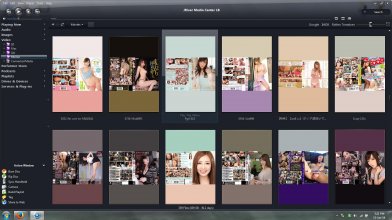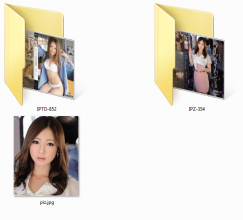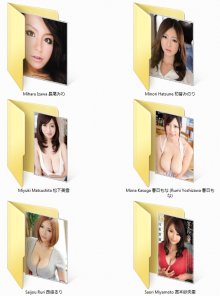Some programs are really helpfull, especially the ones that
Jugulear kindly showed us...can't say i didn't try some of these in the past, but when it comes to Javs I simply do it in the fashionable old way :coolguy:
It may seem astonishing to some, but to sort my 3TB collection of JAVS i use simply manual methods (probably the same as plenty other people) that don't require any use of programs so far and I can get to any jav i want to in less than 6 sec.
Just Great! I wrote it like one of those enlarging penis advertisements :...: whatever...
Here is what i do step by step (don't worry, there are pictures for the lazy ones

):
1) Create a directory named "
JAV" or whatever suits you more, then put a nice picture inside.
2) Inside "
JAV" i create other directories (sorted in alphabetical order) wich are named after my favourite jav actresses.
To make an example i got a directory called "
Minori Hatsune (followed by japanese name)".
Inside this directory I got a thumbnail/picture of her so that i can find this jav actress on the fly, way quicker than checking with the alphabet sometimes :study2:
Then I take each movie of that specific actress (ofc only those that I pick as my favourite) and place it in a subfolder of the actresse's directory, this subfolder's name will reflect the jav code of the movie i'm going to store inside. So basically if i have the jav movie IPTD-250, i'll create the directory named IPTD-250, store the movie inside and also put the jpeg of the cover inside it, so that even when I check the actress directory i can tell wich kind of movie i'm going to watch just from looking at the picture. You'd be amazed how quickly i can find what i have in mid with this system, is very simple but damn intuitive and that's the strenght of it.
... :huh: ???
Usually when i'm going to download a jav, i pre-emptively create the directory that's going to store that movie, copy-paste the name of the jav code in it and save the cover as jpeg always inside the same Directory. This way i can optimize the time and avoid having to research for that jav again to get the code or anything related to it, it's really simple and not time consuming as you may think


ick:
Ok then...did you read this far? Here is a concrete example of what i do:
These are little frames of what my JAV directory actually looks like:
As you can see all the actresses directories are named with romaji and japanese name for research and sorting reason  This is how the inside of actress directory looks...don't be fooled, most of my minori hatsune movies are safe in a remote far far away device
This is how the inside of actress directory looks...don't be fooled, most of my minori hatsune movies are safe in a remote far far away device :evilgrin:
3) For all the other javs with multiple actresses or some you didn't really like that much but get the job done nonetheless, I usuallty store those movies in separate directories from the actresses ones, those directories are the
category folders, wich are obviously named based on what kind of jav i'm going to store in.
Here is an example of my category folders:
TIMESTOP: with all the stop time and RCT javs related :shock:
MOTHER: With all the glorious incestuous OBA, OKSN, VENU and whatever... :hugethumb:
SISTER: Pretty much the same sweet sin as the above but with younger chicks

:bigthumbs:
TEACHER: Motto Sensei! :girlwant:
BUS Chickan: Essentially DANDY stuff with girls fucked in train/bus :tenseguy:
r***: Simulated r*** and other RCT, IPTD stuff :want2:
LESBIAN: :winkgirl::winkgirl:
FETISH: Don't even think about it! :flame: that's none of your business! :gosh:
SCAT: Woa! I didn't say anything... :sweaty:
More SCAT: I actually fell like puking when i see it being shared

ukepool: it's not my thing...
BBW: mmm maybe we can work something out :relaxed:
SQUIRT: :wet2:
SCATTY SCAT: ok you're kidding me :evillook:
SCATTERING SCAT: :throw:
Here is a frame of my category folders:
Those ar...Spurt!...What's that rabbit doing there!? :waterspit:
Anyway this is a sample of what my categorized directory looks like, i put an exclamation mark "
!" at the very start of the name to separate those folders from the actresses ones. For me it's much more intuitive and convenient but nothing stops you from creating two main directories one called "Actresses" and one called "Categories". The inside of the folders it's pretty much the same as the Actresses ones, but you can add some subfolders to ease navigation even further.
Anyway as you just saw, it's really nothing elaborate...but gets the job done. If i have any type of jav in mind that i wish to see, maximum 6 sec and i've finished browsing through all my 3TB of javs to find the one that suits me. Simple and intuitive, nothing else involved and the manual effort is really minimal if you follow my advices. Actually you are free to don't give a shit of all the above and create your own sorting order and folders, mine is just a sample to give you an idea of quick and efficent sorting system, then it's your job to make it as you like

.
As i previously said, probably many of you out there already use these simply methods as they are very basic, but i felt like sharing my personal way of sorting jav, especially for those who are new to the enormous jav world or would like to find an easier and proficent way to sort out their collection without the use of any program.
In the end, what's also great about this sorting system (any similar sorting system actually), is the navigation itself between the jav material, browsing through folders that instead of being static paper actually show a cute face or irresistible eyes. Even in those days you are unsure of what to see, one look at the main folder and you'll have your ideas clear as crystal before you know it

.
Aside from the great wall of text, I hope you enjoyed :coolguy:
p.s. for all you greasy people who seek out for that pink rabbit...it's
RCT-594 :lolidunno:



 no problem guys glad i could help
no problem guys glad i could help