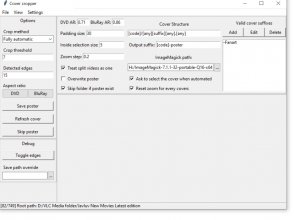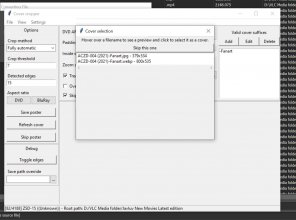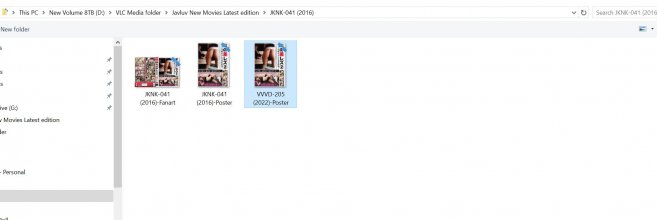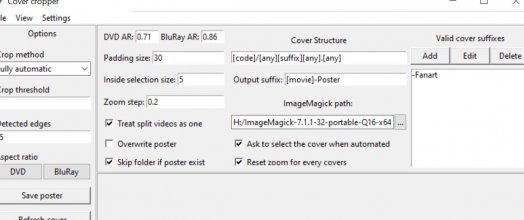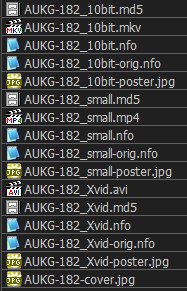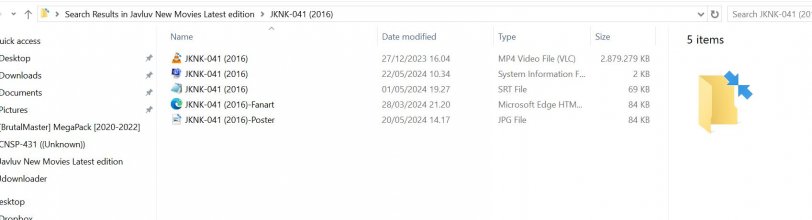The cover structure you have doesn't check for the suffix so in that state, it just loads the first thing it can get an image size of, which ended up being a movie for some reason(you can see it in the status bar)... not sure how that's possible and that's why it stopped, it's trying to load a movie as an image.
Using [code]/[any][suffix][any].[any] should detect the cover better in your case, but I'll see if I can reproduce this to figure out how it did that.
Edit: I see, the code gets set to "AEGE-017 ((Unknown))" because that's the dir name so the only match is the mp4 and there must be a bug where it gets loaded anyway if it's a perfect match somehow, gotta figure that one out.
Edit2: ... it doesn't do the image check if there's only one result, that's definitely a problem I need to fix.
Using [code]/[any][suffix][any].[any] should detect the cover better in your case, but I'll see if I can reproduce this to figure out how it did that.
Edit: I see, the code gets set to "AEGE-017 ((Unknown))" because that's the dir name so the only match is the mp4 and there must be a bug where it gets loaded anyway if it's a perfect match somehow, gotta figure that one out.
Edit2: ... it doesn't do the image check if there's only one result, that's definitely a problem I need to fix.
Last edited: