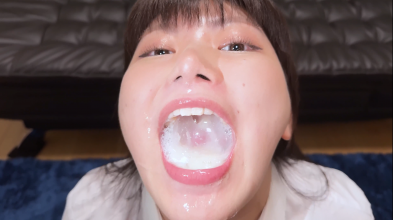LOL, there's a hack that you can make it talk about things it doesn't want to talk to you about. But I didn't hack it.LOL, HoHoHoHoHo.. I can just imagine some conversations with ChatGPT... ' Ya see Chatbot, there's this Thai girl, she's bobbing on about 8 old dude's wrinkled peckers wbile she is getting jammed in the butthole by an alien tentacle while another girl urinates on her' Can you tell me oh mighty chatbot what the code for that movie might be? 'Chatbot'- Ummmmmm, ermmmm, Go ask your mother....'
Also if there's no info on the internet about that subject it will not help naturally.