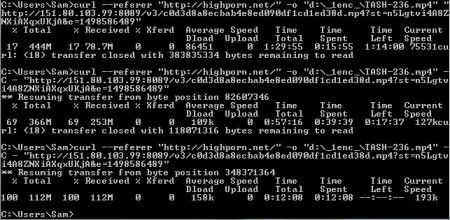Nice tutorial, but that doesn't work for me with highporn, all I get is the error "503 Service Temporarily Unavailable" even though the video plays fine in the browser.
Seems to be working with tanix, trying to download a whole video to see if it gets interrupted during download or not.
A few useful tips about the process:
1. Instead of moving the wget exe to your windows folder, you can simply type the whole path to it instead like this:
Code:"C:\Program Files\wget\wget.exe" --header="Referer:http://highporn.net/" "http://151.80.103.99:8218/ws/13d72c67f3cea74d636b367d860df813.mp4?st=7q7KFVhUduYkcqALTt-QiA&e=1498509137"
or,
2. If you're a little bit more tech savvy, you can add its path to windows PATH environment variables and it will recognize it the same as if you moved it to the windows folder(which is in the PATH variable by default).
All you need to do is get to the environment variables for your windows version, find the PATH variable in the "System variables" section, select it and click edit, got to the end of the variable value, add a semi-colon(and type or paste the path to wget at the end or any other software you want to be able to only type the name directly from the command line. You may or may not need to reboot windows for it to recognize the new paths.
My path variable looks like this(the Path= at the beginning is not part of the value), but yours will most likely be shorter:
Code:Path=C:\ProgramData\Oracle\Java\javapath;C:\Python27\;C:\Python27\Scripts;C:\Windows\system32;C:\Windows;C:\Windows\System32\Wbem;C:\Windows\System32\WindowsPowerShell\v1.0\;C:\Program Files (x86)\NVIDIA Corporation\PhysX\Common;C:\casperjs-1.1.3\bin;C:\phantomjs-2.1.1\bin;C:\Program Files\Git\cmd;C:\Program Files\cURL;C:\Program Files\Wget
The benefit of doing either of these is that it will save the file in the current folder which is your user folder by default instead of saving it in the windows folder and somehow in the system32 folder or at least it should.
3. You can also use cURL(which I personally prefer) instead of wget and using the -o option, you can tell it where to save the file and what name and extension to use instead of renaming it after(don't know if wget has that option). For example:
Code:curl --referer "http://highporn.net/" -o "d:\_1enc_\MEI-021.mp4" "http://151.80.103.99:8218/ws/13d72c67f3cea74d636b367d860df813.mp4?st=7q7KFVhUduYkcqALTt-QiA&e=1498509137"
4. Don't forget to use " at the beginning and end of the url because the command line most likely will interpret some of the characters in that url and other things and mess things up.
So your example should be this:
That's what you used in the second screenshot where you're actually downloading something, but not in the post or first screenshot.Code:wget --header="Referer: http://highporn.net" "http://151.80.103.99:8089/v3/5a264000a27b26850c840b4e8df3c771.mp4?st=B_wsqB5g_FUEYszPiLeo2g&e=1498495671"
@SamKook -- Thanks for testing this out. I think your Error may be due to two reasons:
1) You get error 503 probably because you're still playing the video in your tab. The host restricts the number of connection each IP address can make. This is not related to your error, but I've been complicating the issue a lot. Seems like the download has nothing to do with cookies after all. Try this:
wget.exe -c --header="Referer: http://tanix.net" http://151.80.103.99:8089/v3/18e539f0bd9b4d17c52c455897c46b3f.mp4
2) I'm guessing there may be issues with administrator permissions when dealing with files in Program Files. Try running the cmd somewhere else, eg Desktop, and type:
"C:\Program Files\wget\wget.exe" -c --header="Referer: http://tanix.net" http://151.80.103.99:8089/v3/18e539f0bd9b4d17c52c455897c46b3f.mp4
Thanks!